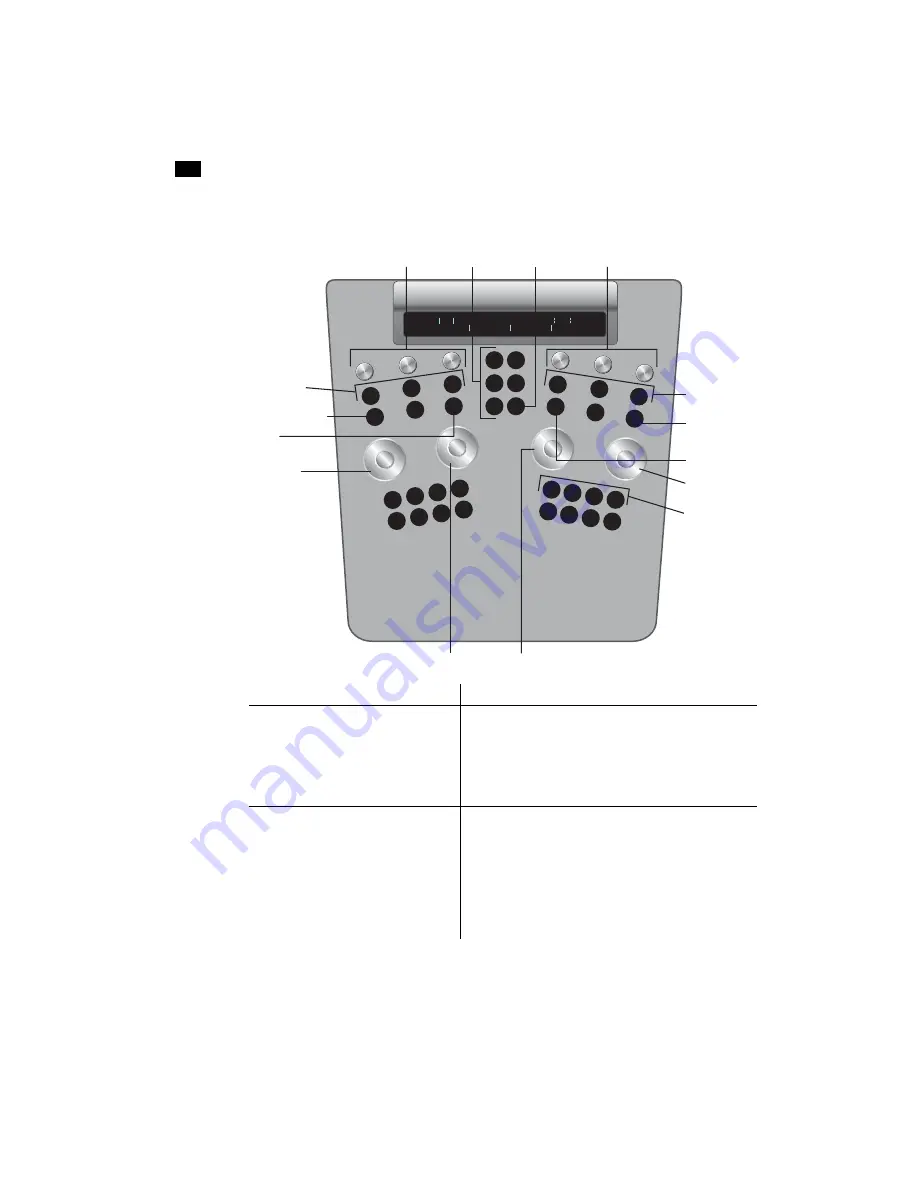
The Autodesk Control Surface
1
38
4.
On the Function panel, use the following controls.
Use:
To:
Wheels
Make overall changes to curves.
Wheel 1=Hue curves
Wheel 2=Lightness curves
Wheel 3=L-S curves
Wheel 4=Saturation curves
To reset a wheel, press the button above it.
Knobs at top left and top right
Individually modify RGBCMY curve points.
Knob 1=Red
Knob 2=Green
Knob 3=Blue
Knob 4=Cyan
Knob 5=Magenta
Knob 6=Yellow
To reset a knob, press the button below it.
MasterHue
MasterLig
LowL-S
Master
R G B
C M Y
Hue
Multi
Matte
O/P
Still
ALT
Wipe
Split
Proxy
RGB curve
points
Curve types
Reset CMY
curve points
Geom UI
CMY curve
points
Reset saturation
curve
Reset L-S curve
Saturation curve
L-S curve
Lightness curve
Hue curve
Reset hue curve
Reset RGB
curve points
Reset
lightness curve
L/M/H/M points
for L-S curve
F1
F2
F3
F4
F5
F6
F7
F8
F1
F1
F2
F3
F4
F5
F6
F1
F2
F3
F4
F5
F6
F2
F3
F4
F5
SHOW
Summary of Contents for CP100
Page 1: ......
Page 4: ......
Page 76: ...The Tangent CP100 Control Surface 2 70 ...
Page 80: ...74 Index ...
















































