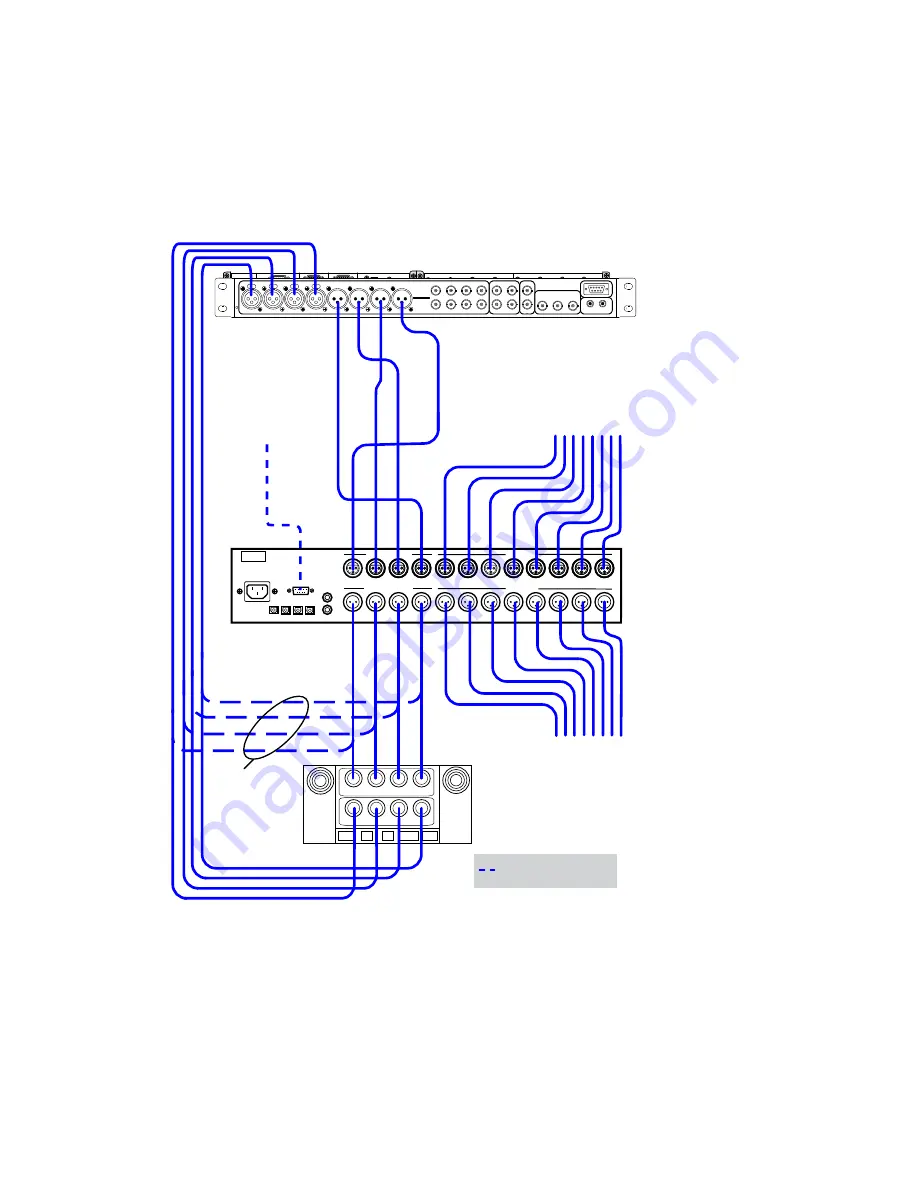
5
Set the appropriate keywords in the software initialisation file. See
Audio Keywords in the Visual Effects
and Finishing Configuration File
on page 29
Wiring Audio Components
The following diagram illustrates how to connect the Discreet Native Audio hardware components to the
AJA breakout box.
Analog Inputs
AES/EBU Digital Outputs
Analog Outputs
3-4
1-2
1-2
5-6
7-8
3-4
5-6
7-8
1
2
3
4
5
6
7
8
1
2
3
4
5
6
7
8
AES/EBU Digital Inputs
RS-232
ADAT IN 1-8
ADAT OUT 1-8
WORD CLOCK
INPUT
OUTPUT
88192 A/D D/A CONVERTER
IN
IN
OUT OUT
IN
IN
OUT O UT
VTR
AUDIO
GPI
IN
OUT
IN
DIGITAL AUDIO
OUT
1/2
3/4
7/8
5/6
1/2
3/4
5/6
7/8
WClk
CVBS
RS.422D
LTC
RS 422C
RS.422B
RS 422A
Ref Loop
RS-422
SDI 1/A
SDI 2/B
In
Out
Ch.1(L)
Ch.2(R)
Y/G/CVBS
Pb/B/Y
Pr/R/C
Video MonitorOut
Ch. 1/2
Ch. 3/4
In
Out
Ch. 5/6
In
Out
In
Out
Ch. 1/2 Out
Ch. 3/4 Out
Ch. 5/6 Out
Ch. 7/8 Out
Ch. 1/2 In
Ch. 3/4 In
Ch. 5/6 In
Ch. 7/8 In
AES/EBU
Audio
Ch. 7/8
AJA
AJA BOB (Front)
Lucid ADA 88192
Converter
to serial port 1 on
Linux workstation
Required for remote
control of converter
Digital
outputs
Input from
analog source
Output to
analog destination
Digital
outputs
Alternative setup
converted from
analog source
Configuring the Lucid ADA 88192 Converter
You must manually configure the Lucid converter for either remote or local control. This section describes
how to use the controls on the front of the converter to adjust settings, and lists the proper settings for
remote control and for local control.
26 | Chapter 5 Setting Up Audio Hardware
Summary of Contents for HP Z800
Page 1: ...Autodesk Visual Effects Finishing and Color Grading HP Z800 Workstation Hardware Setup Guide ...
Page 16: ...12 ...
Page 24: ...20 ...
Page 34: ...30 ...
Page 45: ...SCSI Tape Drive Devices 41 ...
Page 46: ...42 ...
















































