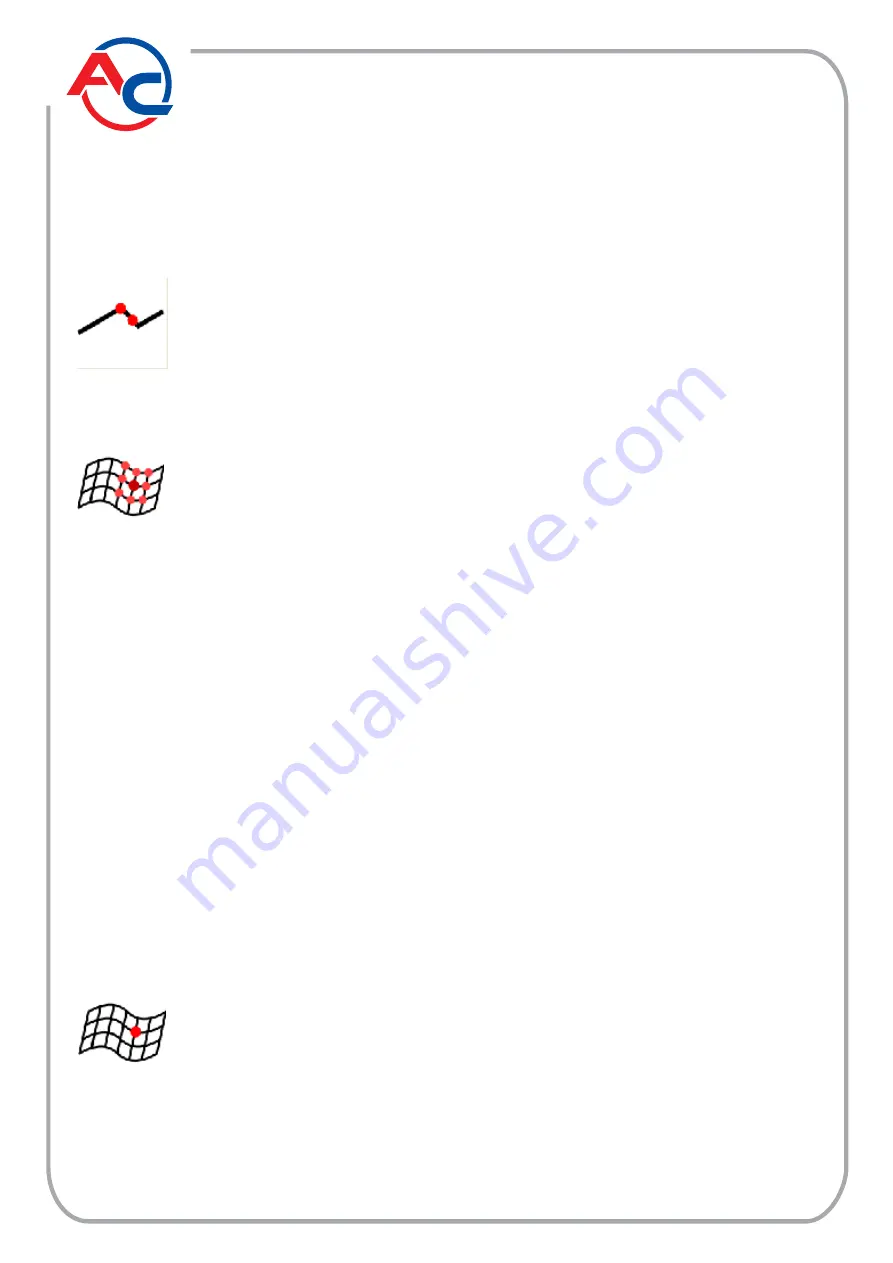
Strona
25
z
34
A
yellow
(square)
marker
seen
in
the
diagram
shows
where
on
the
plane
the
engine
currently
is.
The
marker
position
depends
on
the
current
rpm
value
and
of
the
petrol
injection
time.
The
following
working
modes
are
available
when
using
the
3D
map:
Multiplier
change
This
mode
is
used
to
change
the
multiplier
characteristics
(plane)
by
following
steps
analogous
to
those
in
the
case
of
the
2D
map.
Editing
in
this
mode
is
analogous
to
the
same
function
in
the
2D
map.
The
mode
is
activated
by
means
of
clicking
with
the
left
mouse
button
beyond
the
plane
marked
out
by
the
multiplier
map,
or
by
means
of
pressing
the
TAB
key
(switch
from
the
previous
mode).
Multiplier
calibration
(change
in
adjacent
fields)
This
mode
is
used
to
calibrate
the
multiplier
for
a
given
range
of
engine
revolutions
and
of
the
petrol
injection
time.
In
order
to
calibrate
the
multiplier,
the
area
which
is
to
be
calibrated
must
be
selected
by
moving
the
mouse
with
the
left
button
pressed
over
this
area.
Another
method
is
to
press
the
SHIFT
key
and,
while
holding
it,
to
select
the
appropriate
area
by
pressing
arrow
keys:
¾
←
Left
arrow
¾
↑
Up
arrow
¾
→
Right
arrow
¾
↓
Down
arrow
Having
marked
the
area
which
is
to
be
calibrated,
specified
actions
can
be
performed
by
using
the
combination
of
the
CTRL
key
and
one
of
the
keys
below:
¾
↑
Arrow
up
(higher
calibration/richer
mixture)
¾
↓
Arrow
down
(lower
calibration/leaner
mixture)
Pressing
the
SHIFT
key
in
the
course
of
the
multiplier
calibration
will
multiply
the
required
step
by
10.
The
mode
is
activated
by
means
of
pressing
the
TAB
key
(switch
from
the
previous
mode).
Multiplier
calibration
(no
change
in
adjacent
fields)
This
mode
is
used
to
calibrate
the
multiplier
for
a
given
range
of
engine
revolutions
and
of
the
petrol
injection
time.
This
mode
functions
in
a
way
analogous
to
“Multiplier
calibration
(change
in
adjacent
fields)”.
The
difference
is
that
only
the
marked
area
undergoes
changes
while
adjacent
fields
remain
unchanged.
The
mode
is
activated
by
means
of
pressing
the
TAB
key
(switch
from
the
previous
mode).










































