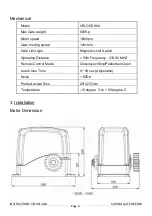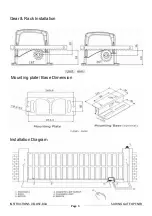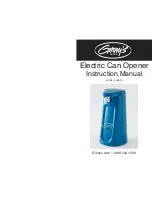INSTRUCTIONS VELOSE-80A
Page 12
SLIDING GATE OPENER
(Repeat steps if motor does not move)
Gate in the fully opened position based on your magnet placement.
Holding down the “p” button &”closed” buttons together on the remote until the indicator
on the PC board is blinking, Release both buttons. The motor will start moving at low
speed then stop once the closed magnet reaches the motor sensor.
(Repeat steps if motor does not move)
Gate Should now be in the fully closed position based on your magnet placement, Press
down “F” button to exit learn mode. Repeat steps if adjustments are required to the
opening & Closing distance by reposition magnets.
*Please following the steps if no magnetic limit switch,and then Do the Motor Setting
1. Make Sure it has endstop at the gate opening and closing position.
2. Make Sure the gate is at closed position.
3. After Powered on, making the gate move a small distance when you press the “open”
button, then press the “close” button, the gate will move till meeting the endstop.
Reset gate limits memory after power failure
When doing the motor adjustment after power failure or turn off
Press the “open” or “closed” button on the remote, after the motor operate reach to the
ends, the system has been initialized, and the gate operator can work properly again.
If met obstacles and stiopped, it will require to turn off power and start the
procedure above again.