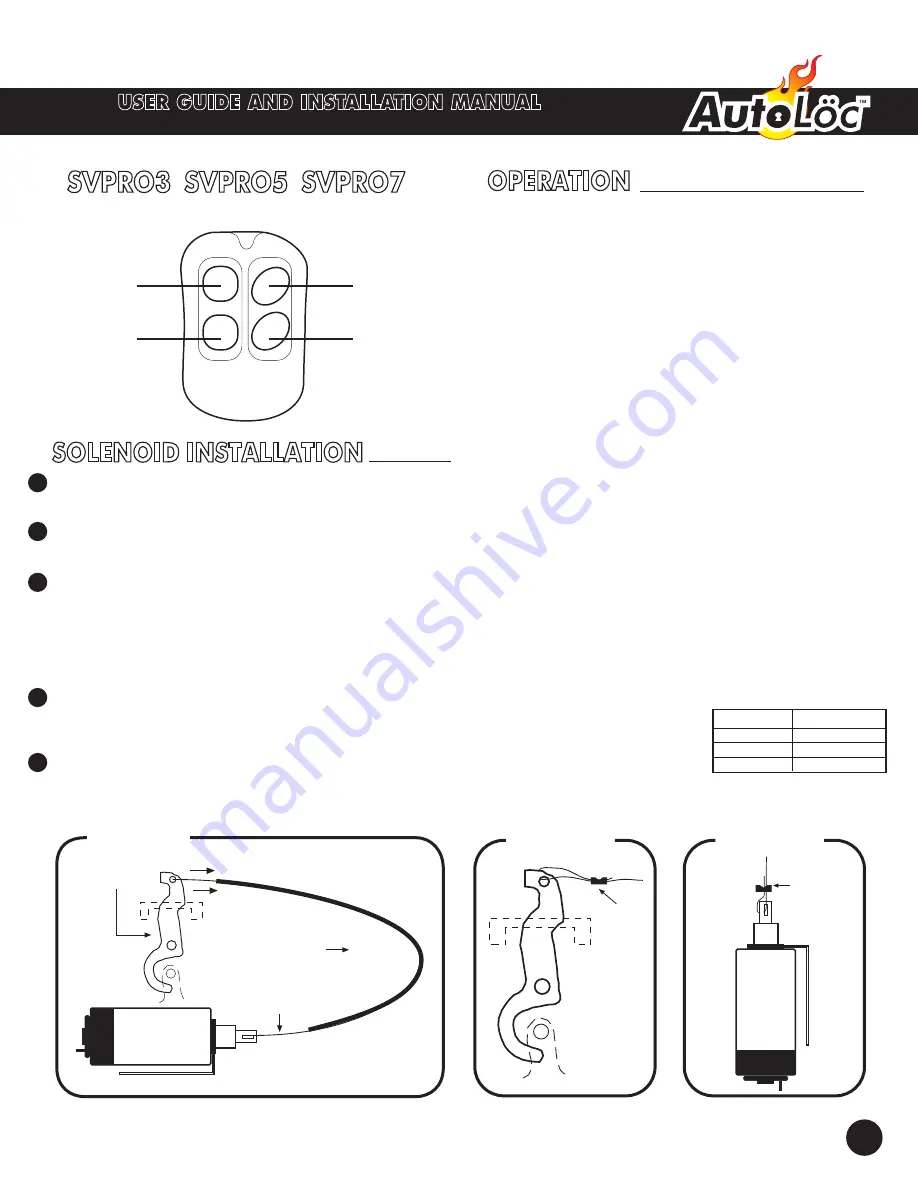
Button 1
Button 2
Button 3
Button 4
NORMAL OPERATION
Channel 1: Push Button 1
Channel 2: Push Button 2
Channels 3-10: Simply press button 3 on the remote transmitter the
channel you desire, then push button 4 to send that selected channel.
While in normal operation, channel 18 (Yellow) output becomes parking
light output. Only during operation of channels 3-18 and programming
will they flash.
EXAMPLE
: To access channel 5, push button 3 of the remote transmitter 5
times. Your parking lights will flash after each push for confirmation. Now
push button 4 of the remote transmitter to activate channel 5.
NOTE: You may also press and hold button 3 on the remote and count the
number of times your parking lights flash. This number will equal the
channel selected. Then push button 4 of the remote transmitter to activate
that channel.
NEW MULTIPLE BUTTON OPERATION
NEW FEATURE: Remove jumper 6 for multiple button operation.
Button 1 = Channel 1 output
Button 2 = Channel 2 output
Button 3 for 2 sec = Channel 3 output
Button 4 for 2 sec = Channel 4 output
Button 1 & 2 = Channel 5 output
Button 1 & 3 = Channel 6 output
Button 1 & 4 = Channel 7 output
Button 2 & 3 = Channel 8 output
Button 2 & 4 = Channel 9 output
Button 3 & 4 = Channel 10 output
WWW.AUTOLOC.COM
TECH SUPPORT: 503.693.1918
SHAVE DOOR HANDLE SYSTEMS
1
©2013 The Hoffman Group L. L. C. All rights reserved. SVPRO_KL1000_V4. 1 of 3 11/05/2013
The above instructions are for reference only. THG LLC is not responsible for any inaccuracies in the above instructions. THG LLC is also not responsible for any property damage or personal injuries resulting from the
above instructions. Installation by qualified automotive professionals is highly recommended.
CABLE
OEM
LATCH
CABLE
HOUSING
Figure 1
CABLE
CRIMP
Figure 2
Figure 3
CABLE
CRIMP
SOLENOID
SOLENOID
Using the 2 standard screws and washers provided attach the bracket to the
solenoid. Install the smaller screw and washer on the solenoids rear terminal.
Remove door’s interior door panel and locate the factory latch. Clean and
lubricate the latch.
Using the hex bolts mount the solenoid to a clean piece of metal in a dry
location. Ideally you want to mount the solenoid so you have a direct pull from
the door latch to the solenoid. If you are unable to mount the solenoid with a
direct pull, relocate the solenoid to a dry location. In some cases you will need
to use the cable extension kit (SVAEX) to redirect the cable from the latch to the
solenoid. (See Figure 1)
Create a loop with the cable and secure with the aluminum crimp around the
door latch. (See Figure 2) Run cable through door avoiding all moving parts to
the solenoid.
Run cable through the eye of the solenoid, create a loop, and secure with
aluminum crimp. (See Figure 3)
NOTE: For best performance, keep a little slack in the cable.
1
2
3
4
5
ALWAYS USE PROTECTION
Make sure to always protect your
connections to the battery, using the
appropirate fuses or circuit breakers.
PART #
PROTECTION
SL35
30 Amp Fuse
SL50
40/50 Amp CB
SL75/100
60/70 Amp CB
CB = Circuit Breaker





















