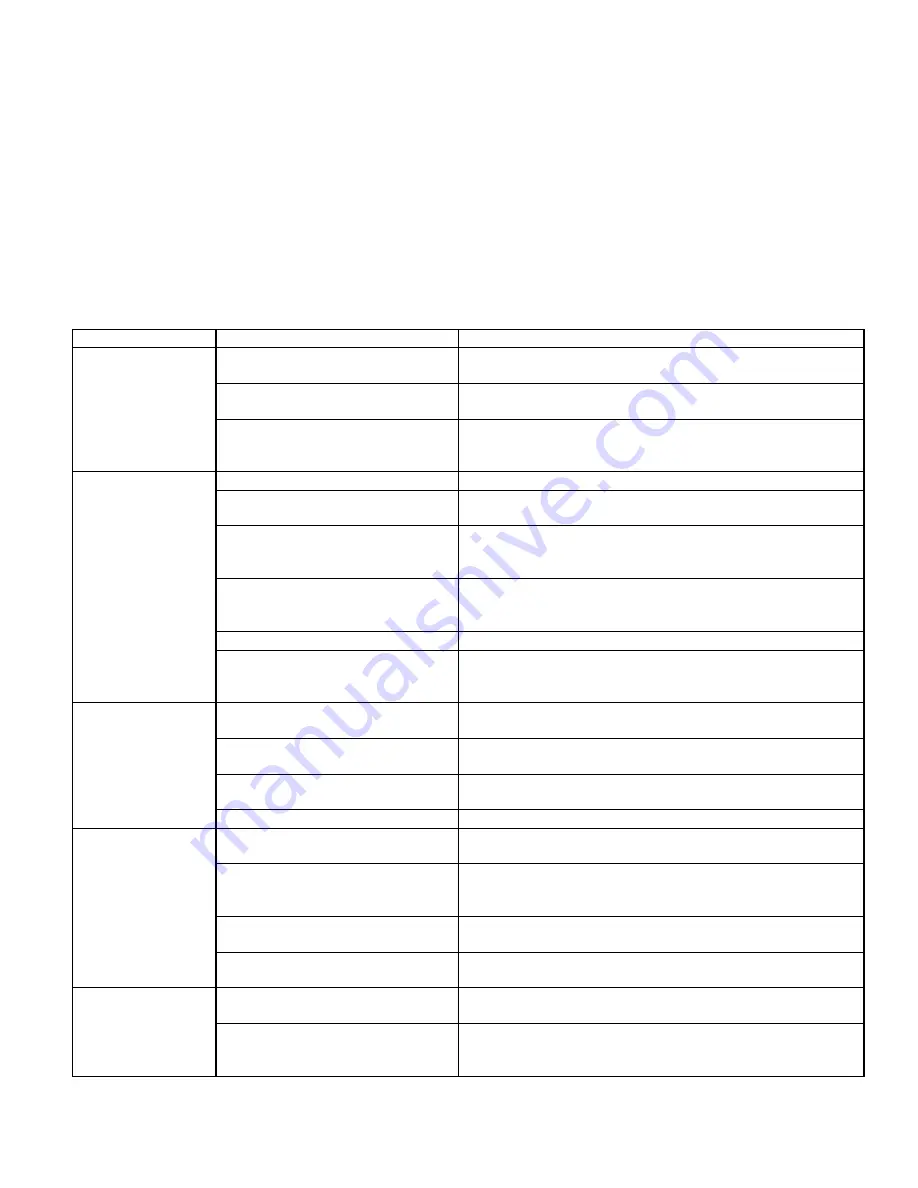
Copyright © 2005 Automated Equipment LLC All Rights Reserved
11
TROUBLESHOOTING
The status of the Arch Fry Dispenser is displayed in the Start/Reset Button light. When the Hopper is filled and
operating normally, the Start/Reset Button remains steadily illuminated. System Errors appear as a flashing green
light on the Operator Panel. System Errors are a result of incorrectly assembling the Arch Fry Dispenser, or an
interruption in the normal operation.
In the following charts, the PROBLEM columns contain a list of problems that may occur, the PROBABLE CAUSE
column describes why the problem may have appeared; and the CORRECTIVE ACTION column describes the action
that must be taken to eliminate the problem. If after performing the procedure listed under CORRECTIVE ACTION
you have not corrected the problem, call AELLC Service for assistance.
NOTE: Press the Start/Reset Button after correcting the problem.
PROBLEM
PROBABLE CAUSE
CORRECTIVE ACTION
Restart Button is
flashing slowly.
Hopper is empty
Fill the Hopper with Fries.
Fries have formed a “bridge” over
the drum.
Remove the Hopper Lid and re-distribute the Fries inside.
Hopper Drum is not locked onto
the shaft.
Remove the Hopper Lid and Fry Diverter. Turn the
Dispenser Drum, while applying pressure and slide it fully
onto the shaft. Re-install the Fry Diverter and Hopper Lid.
Restart Button
Compressor is not running
Check that compressor has power and is turned on.
begins flashing
immediately when
Air Line is not connected to the
Dispenser.
Connect the Air Line to the Dispenser.
Dispenser is
turned on.
Compressor has not been
allowed to charge before Air Line
was connected
Disconnect the Air Line from the Dispenser. Wait until the
compressor reaches full pressure (compressor will turn
itself off). Reconnect Air Line.
Air Pressure is below 60 PSI (4.0
bar)
Adjust the compressor to maintain between 90 and 120
PSI (6 and 8 bar). If you need assistance, contact AELLC
Service
Pressure switch is faulty.
Contact AELLC Service
There is an air leak.
Check the main Air Line, Compressor, and Arch Fry
Dispenser for leaks. If you are unable to find it, or need
assistance repairing it, contact AELLC Service
Basket Loads are
consistently light
Basket Load Offset switches were
not set properly.
Verify proper switch settings. Re-position the switches if
necessary.
or heavy.
The Hopper is touching the
Accumulator Doors.
Re-assemble the Hopper. No objects, other than Fries,
may touch the Accumulator Doors.
The Load Cell is improperly
calibrated.
Refer to the Load Cell Calibration procedure in the non-
scheduled maintenance section.
The Load Cell has malfunctioned.
Contact AELLC Service.
Basket Loads
suddenly change.
Fries have formed a “bridge” over
the drum.
Remove the Hopper Lid and redistribute the Fries.
The Hopper is empty.
Refill the Hopper with Fries. Remove any empty Fry
Baskets from the Lower Guide and place them on the
Upper Guide.
The Fry Diverter is not properly
installed.
Remove and re-install the Fry Diverter.
The Hopper is touching the
Accumulator Doors.
Re-assemble the Hopper. No objects, other than Fries,
may touch the Accumulator Doors.
Dispenser Drum is
not rotating
The accumulator doors are full.
The Dispenser Drum will rotate only when the accumulator
doors require more Fries.
Hopper is empty (Restart Button
is flashing slowly).
Fill the Hopper with Fries. The Dispenser Drum will rotate
when the next empty Fry Basket is cycled through the
Upper Guide.









































