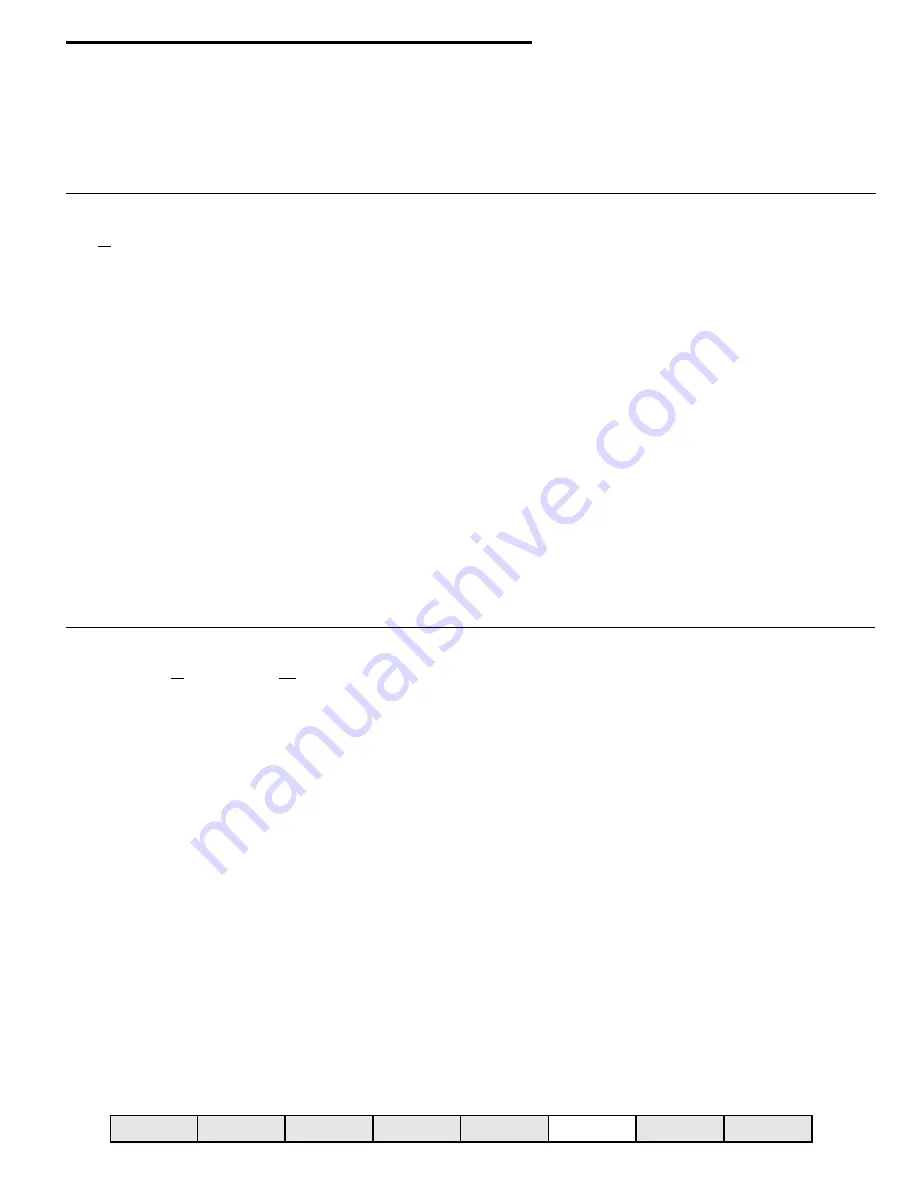
Set Time/Date
Press Enter to set the time and date. The Display will prompt.
13:10
18,Jan, 00
13:10
(1:10 PM) is the current time, all times are in military time.
18, Jan, 00
is the 18th day of January 2000.
The < or > arrow keys will change which digit is flashing and the + or – key will toggle the
flashing digit or use the selection keypad to change the numeric digits. Press ENTER to commit
to the time shown on the display.
SET Shutdown TIMES
Press ENTER, The display will prompt:
Shut 01 00:00-00:00"
Shut 01
is the Shutdown period. You can set up to 10 different Shutdown periods. The < or >
arrow keys will change which digit is flashing and the + or - key will toggle the flashing digit.
00.00-00.00
is the time settings for the Shutdown.The number on the left is the time the
Shutdown will start and the machine will be disabled.The second number is the time the
machine will turn back on. 00.00 is midnight and all times must to be set in Military time. The
times set can not be set to cross over midnight, if you are setting a machine to be Shutdown all
night long you will need to set two Shutdown periods.
Example: If a machine is to be Shutdown from 7PM to 7AM the two Discount periods would be
set as Follows:
"SHUT 01 19:00-23:59 SHUT 02 00:00-07:00
Pressing ENTER when viewing a Shutdown will change the display to:
SMTWTFS
Upper case letters indicate that the Shutdown will be active that day.
The < or > arrow keys will change which digit is flashing and the + or – key will toggle the
flashing digit between uppercase and lowercase. Pressing ENTER will apply the days of the
week as they are currently set on the display.
Example: sMTWTFs = Monday through Friday the machine will Shutdown, Saturday and Sunday
the machine will not Shutdown.
When all Shutdown times are set:
a. Press ESC to Exit back to the Menu item Set Shutdown Times.
b. Press the > key one time to:
SET SHUTDOWNOPTIONS
Press ENTER.The Display will prompt.
SHUTDOWN ITEMS 01 N
ITEMS 01
is referring to Shutdown period 1 programmed above.
The
N
(no) or
Y
(yes) indicates the current status of Shutdown period 1. Use the + or – keys to
toggle between
N
and
Y
. Press ENTER, the display will prompt:
Note: If you are in a school and want to turn off the Shutdown feature for the summer and
leave the times programmed, you can do this by changing the current status to N.
01 Shutdown -110
Press the > one time to
N
(no)
Press the + or - key one time to
Y
(yes)
Press < one time to
110
(selection number)
Use the selection buttons to key in all selections to be shutdown for the shutdown period above.
Wild Cards can be used when entering selections.
NOTE:The Selections to be Shutdown must be selected for each Shutdown period.
If all selections are to be Shutdown, the display will prompt machine not available until the time
the machine is programmed to turn back on. If only specific selections are to be Shutdown the
display will prompt Selections ............. (Selection numbers) ...... not available until whatever time
it is programmed to turn back on.
4.17
time functions menu heading
M I S MENU
SETUP MENU
C O N F I G U R ATION MENU DIAGNOSTIC MENU
SECURITYMENU
TIMEFUNCTIONS
PRICE MENU
DISPLAY MENU
Summary of Contents for 310
Page 45: ...section 5 parts This Page Intentionally Left Blank ...
Page 46: ...5 01 310 control module cabinet ...
Page 48: ...5 03 310 control module door ...
Page 50: ...5 05 310 swing panel ...
Page 52: ...5 07 310 board and power box assembly 21 24 ...
Page 54: ...5 09 310 power supply box ...
Page 56: ...5 11 320 inside door ...
Page 58: ...5 13 320 thermal window 4 6 2 8 5 12 10 11 14 1 15 13 7 16 3 17 18 ...
Page 64: ...5 19 320 baffle door assembly 8 7 6 6 4 3 5 2 1 10 9 11 ...
Page 66: ...5 21 320 baffle motor assembly 7 8 9 6 5 20 5 19 12 3 2 1 4 18 17 15 16 14 13 11 10 ...
Page 68: ...5 23 320 refrigeration assembly and components 7 6 5 12 10 13 1 4 3 11 8 ...
Page 72: ...5 27 320 junction box side wall mount 14 21 9 2 4 1 17 7 20 6 3 8 5 19 15 ...
Page 74: ...5 29 320 8 select spiral shelf 18 16 17 10 9 11 16 13 14 12 11 9 10 1 15 8 3 2 7 5 4 6 ...
Page 76: ...5 31 320 conveyor shelf 7 4 5 14 13 17 12 10 8 9 6 11 16 2 16 3 1 15 ...
Page 78: ...5 33 320 conveyor module 1 5 4 6 13 14 16 8 7 11 12 17 3 12 20 9 15 2 8 18 19 10 16 ...
Page 80: ...5 35 310 trim Top Trim or Trim Insert Trim Outside Vertical Trim Lower Horizontal Bottom Trim ...
Page 82: ...5 37 310 panels Lower Panel Upper Panel Top Insert ...
Page 89: ...6 01 trouble shooting chart ...
Page 90: ...6 02 trouble shooting chart ...
Page 91: ...6 03 trouble shooting chart ...
Page 94: ...6 06 electrical connections ...
Page 95: ...6 07 electrical connections P7 Default Refrigeration Jumper HI Refrigerated LO Frozen ...
Page 96: ...notes ...
Page 97: ......
Page 98: ...55 ...
Page 99: ......
Page 100: ...55 ...



































