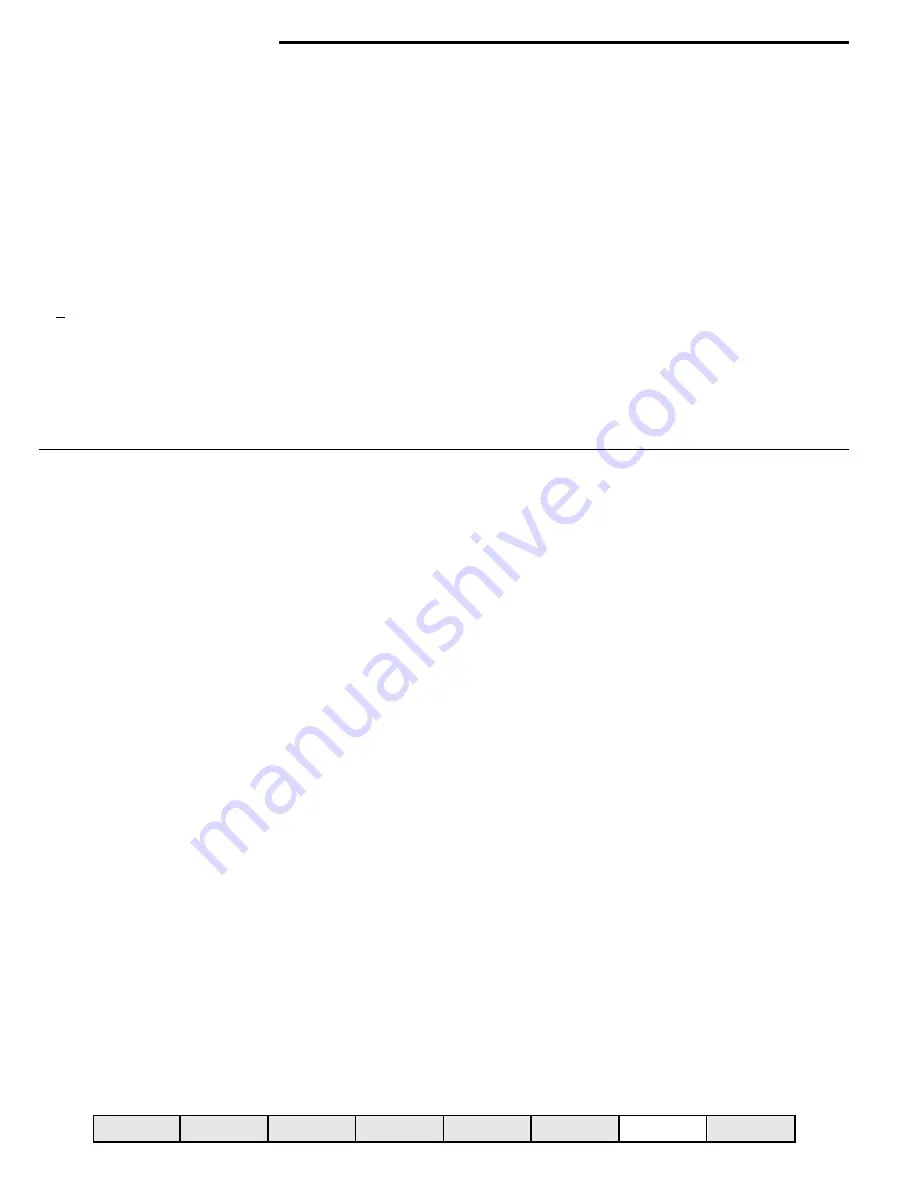
The Price Menu Heading contains all the pricing functions in the machine.
Pressing ENTER when the display indicates Price will cause the display to be updated with Price Assignment.
Use the < or > arrow keys to scroll through the following menu items:
Price Assignment Check Prices
Pressing ENTER when any of the above items are on the display will give you access to that Menu Item.
Below is a detailed list of each of the above Menu Items:
Display
PRICE ASSIGNMENT
Press ENTER to set prices, the display will prompt:
110 00.50 001
110
- is the selection number,
00.50
- is the price,
001
- is the product code.
Press the > one time to price, use the selection buttons key in the price to be set.
Note: if you are using product codes press the > one more time to price, use the selection
buttons key in the product code to be set.
Press the < back to the selection number, use the selection buttons key in selections to set at
the price and product code shown.
Repeat the above process for all prices to be set.
CHECK PRICES
Press ENTER to check prices currently set the display will prompt:
110 00.50 001
Use the selection buttons to key in a selection number, the current price and product code will
appear on the display.
4.18
price menu heading
M I S MENU
SETUP MENU
C O N F I G U R ATION MENU DIAGNOSTIC MENU
SECURITYMENU
TIMEFUNCTIONS
PRICE MENU
DISPLAY MENU
Summary of Contents for 310
Page 45: ...section 5 parts This Page Intentionally Left Blank ...
Page 46: ...5 01 310 control module cabinet ...
Page 48: ...5 03 310 control module door ...
Page 50: ...5 05 310 swing panel ...
Page 52: ...5 07 310 board and power box assembly 21 24 ...
Page 54: ...5 09 310 power supply box ...
Page 56: ...5 11 320 inside door ...
Page 58: ...5 13 320 thermal window 4 6 2 8 5 12 10 11 14 1 15 13 7 16 3 17 18 ...
Page 64: ...5 19 320 baffle door assembly 8 7 6 6 4 3 5 2 1 10 9 11 ...
Page 66: ...5 21 320 baffle motor assembly 7 8 9 6 5 20 5 19 12 3 2 1 4 18 17 15 16 14 13 11 10 ...
Page 68: ...5 23 320 refrigeration assembly and components 7 6 5 12 10 13 1 4 3 11 8 ...
Page 72: ...5 27 320 junction box side wall mount 14 21 9 2 4 1 17 7 20 6 3 8 5 19 15 ...
Page 74: ...5 29 320 8 select spiral shelf 18 16 17 10 9 11 16 13 14 12 11 9 10 1 15 8 3 2 7 5 4 6 ...
Page 76: ...5 31 320 conveyor shelf 7 4 5 14 13 17 12 10 8 9 6 11 16 2 16 3 1 15 ...
Page 78: ...5 33 320 conveyor module 1 5 4 6 13 14 16 8 7 11 12 17 3 12 20 9 15 2 8 18 19 10 16 ...
Page 80: ...5 35 310 trim Top Trim or Trim Insert Trim Outside Vertical Trim Lower Horizontal Bottom Trim ...
Page 82: ...5 37 310 panels Lower Panel Upper Panel Top Insert ...
Page 89: ...6 01 trouble shooting chart ...
Page 90: ...6 02 trouble shooting chart ...
Page 91: ...6 03 trouble shooting chart ...
Page 94: ...6 06 electrical connections ...
Page 95: ...6 07 electrical connections P7 Default Refrigeration Jumper HI Refrigerated LO Frozen ...
Page 96: ...notes ...
Page 97: ......
Page 98: ...55 ...
Page 99: ......
Page 100: ...55 ...






































