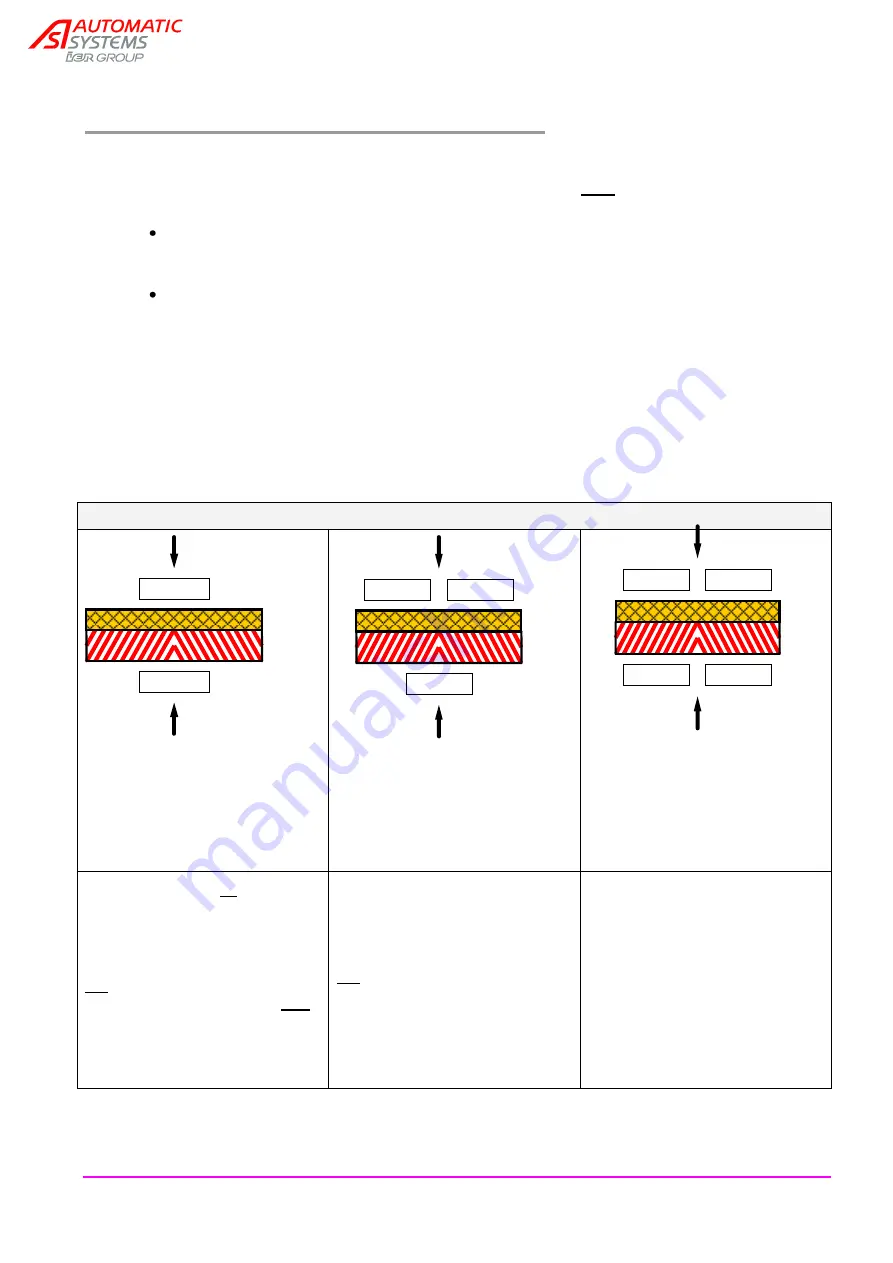
The informat ion conta ined in th is docu ment is the property of Automatic Syst ems and is conf ident ial . The recip ient shall refr ain from us ing it for any purpose
other than the use of the produ cts or t he e xecut ion of the projec t to wh ich it refers and from commun icat ing it to th ird parties w ithout wr itten pr ior agree m ent
of Automat ic Systems.
RSB76E-MT-EN
p. 12/33
3.6. RSB used in 2 passage directions
(Permutation of the Presence Sensors)
refer to AS1300 control board manual for more details.
In configurations with one or more presence sensors at entry
AND
exit, the sensors are
configured for a direction of passage. For example, for Direction A:
The entry sensors are usually safety sensors (PSS -S or PSS-
O, see “SENSOR
FUNCTION” menu), preventing the obstacle from moving when the vehicle is detected as
being too close,
The exit sensors are usually set up as closing sensors (PSCS -SC or PSCS-OC), and
give the command to the obstacle to close as soon as the vehicle has left their field of
detection.
These configurations function correctly in the event of a Reader A command. On the other
hand, they have to be reversed in the event of a Reader B command, in order to prevent to
close the obstacle when the vehicle leaves the 1
st
sensor, and not the 2
nd
one.
The “Permut PS” function enables these configurations to be reversed followi ng a Reader B
command, while preserving the initial status for a Reader A command. It is just necessary to
indicate the pair of sensors that are to be swapped. Two parameters (“Permut PS1” and
“Permut PS2”) enable management of the 4 PS connected to the RS B.
Configurations
Set "Permut PS1"
or
"Permut
PS2" to PS1=>PS2.
NB
: the software will refuse
setting both “Permut PS1”
and
“Permut PS2” to PS1=>PS2:
during validation (OK), the
value will pass back to “None".
Set "Permut PS1" to PS1=>PS2
and "Permut PS2" to
PS1=>PS3.
NB
: the software will refuse the
setting if PS2 and PS3 do not
have the same configuration
(e.g. PS2 = PSCS-SC and PS3
= PSCS-OC): during validation
(OK), the value will pass back
to “None".
Set "Permut PS1" to PS1=>PS2
and "Permut PS2" to
PS3=>PS4.
PS1
PS2
Direction B
PS1
PS2
PS4
PS3
PS1
PS2
PS3
Direction B
Direction B
Direction A
Direction A
Direction A













































