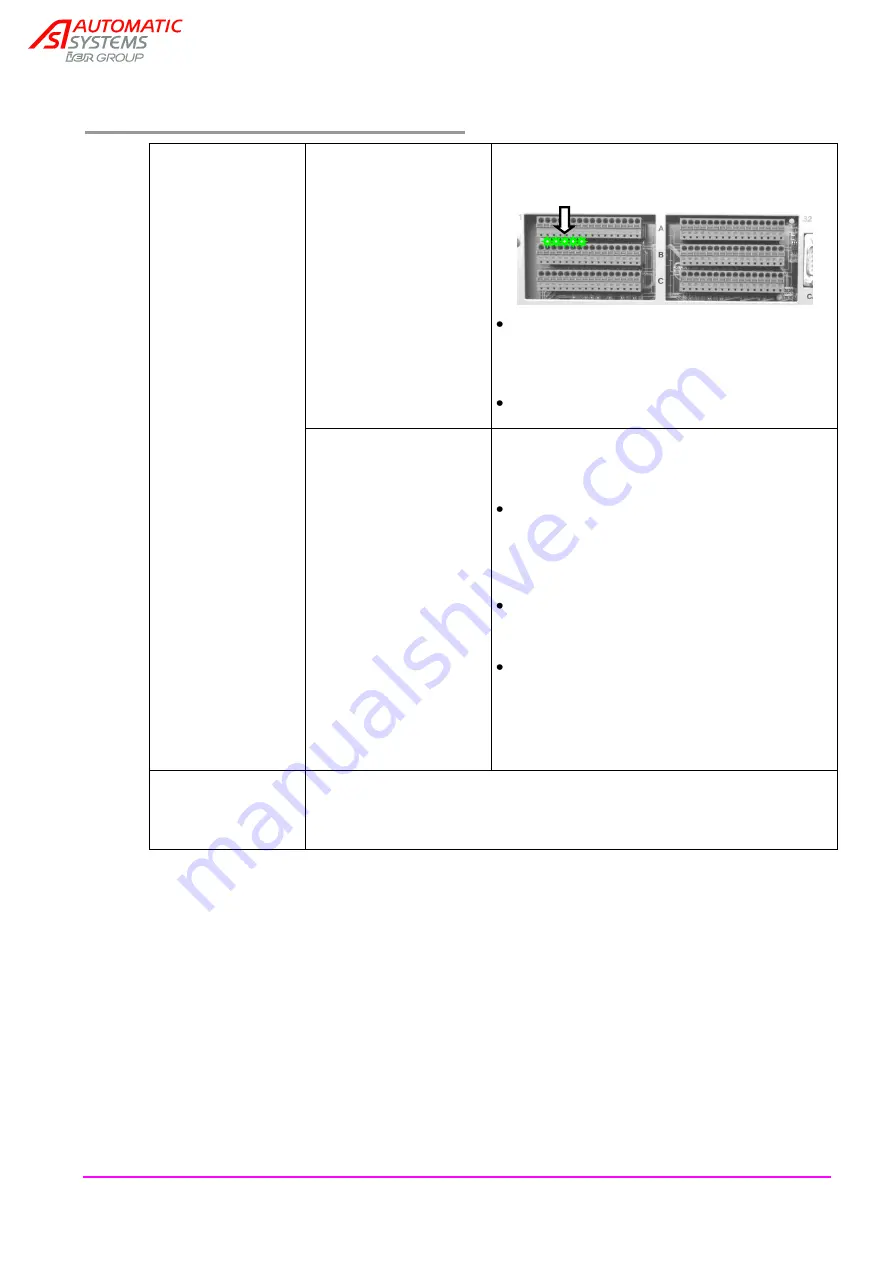
The informat ion conta ined in th is docu ment is the property of Automatic Syst ems and is conf ident ial . The recip ient shall refr ain from us ing it for any purpose
other than the use of the produ cts or t he e xecut ion of the projec t to wh ich it refers and from commun icat ing it to th ird parties w ithout wr itten pr ior agree m ent
of Automat ic Systems.
RSB76E-MT-EN
p. 19/33
5.5. Breakdowns and Remedies
The obstacle does
not work
LCD off (blank)
Check if the first 5 green LEDs (top left on
terminal strips) are lit.
If not, check the mains voltage, the state of
the fuses and the circuit breaker (21+23,
p6) and the voltage delivered by the
stabilised power supply (27, p 6).
If so, check that the logic board is not in
programming mode (cable connected).
LCD on
Check if red LEDs (other than the analog
outputs B31 & C31) are lit on the terminal
strips.
If not, switch off and remove the
connectors. Turn power back on and check
if red LEDs are lit. If it is the case, there is
a short circuit at the level of these
connectors.
If so, see the displayed defects
("OPERATION" menu
"Journal"/"Closing status"/"Opening status")
Check that the motor’s direction of rotation
corresponds to the direction indicated on it
by an arrow. If not, swap two phases on the
terminal strip (36, p11), after turning off the
main circuit breaker (23, p6).
The cover plate
fastening screws
(11, p5) become
regularly loose
Check that the frame is well seated in the pit (the wedges must
compensate for any play at the level of the fastening screws
(31, p10).
Reminder: following an out-of-service condition of the equipment, rebooti ng will be carried out
according to the mode defined in the “Restart Mode” parameter of the OPTIONS menu.















































