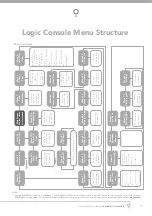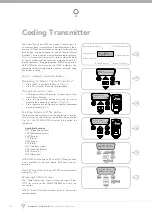Owner Installation Instructions
Axess® Pro Series 3100
13
BLACK/WHITE
BLACK/WHITE
BLACK/WHITE
WHITE
WHITE
WHITE
11
fi g
12
fi g
13
fi g
EasyBeam™ Installation
NOTE:
Photo Electric (PE) Beams can not be used with
manual console.
Step 6.1 - Fitting the EasyBeam™
Attach the mounting bracket (4) to the adjustment
bracket (3) with the pan head screw (6) (supplied).
(Fig. 11)
Attach the bracket (2) to the EasyBeam™ transmitter
with four taptite screws (m3x5) and attach the other
side to the adjustment bracket (3) with the pan head
screw (6) .
(Fig. 12)
Repeat steps a and b to assemble the EasyBeam™
receiver.
Locate the EasyBeam™ in a strategic location in the
doorway. Automatic Technology recommends that the
sensor is placed 100mm above the fl oor level and as close
as possible to the shutter opening. Connect as per the
wiring diagram
(Fig. 13)
.
Step 6.2 - Alignment
Power up the Axess
®
Pro Series 3300 with the
EasyBeam™ connected. The green LED on the
transmitter should turn ON to indicate power is
present.
If the receiver is connected to power and the red LED
is fl ashing while the green LED on the transmitter is
on, the transmitter and receiver are not aligned.
Make horizontal and/or vertical adjustment on the
transmitter and/or receiver until the red LED on the
receiver turns on, indicating alignment. Approaching
to the alignment is indicated by fast fl ashes on the
red receiver LED.
1.
2.
3.
1.
2.
3.
1
2
3
4
6
6
V– IN2