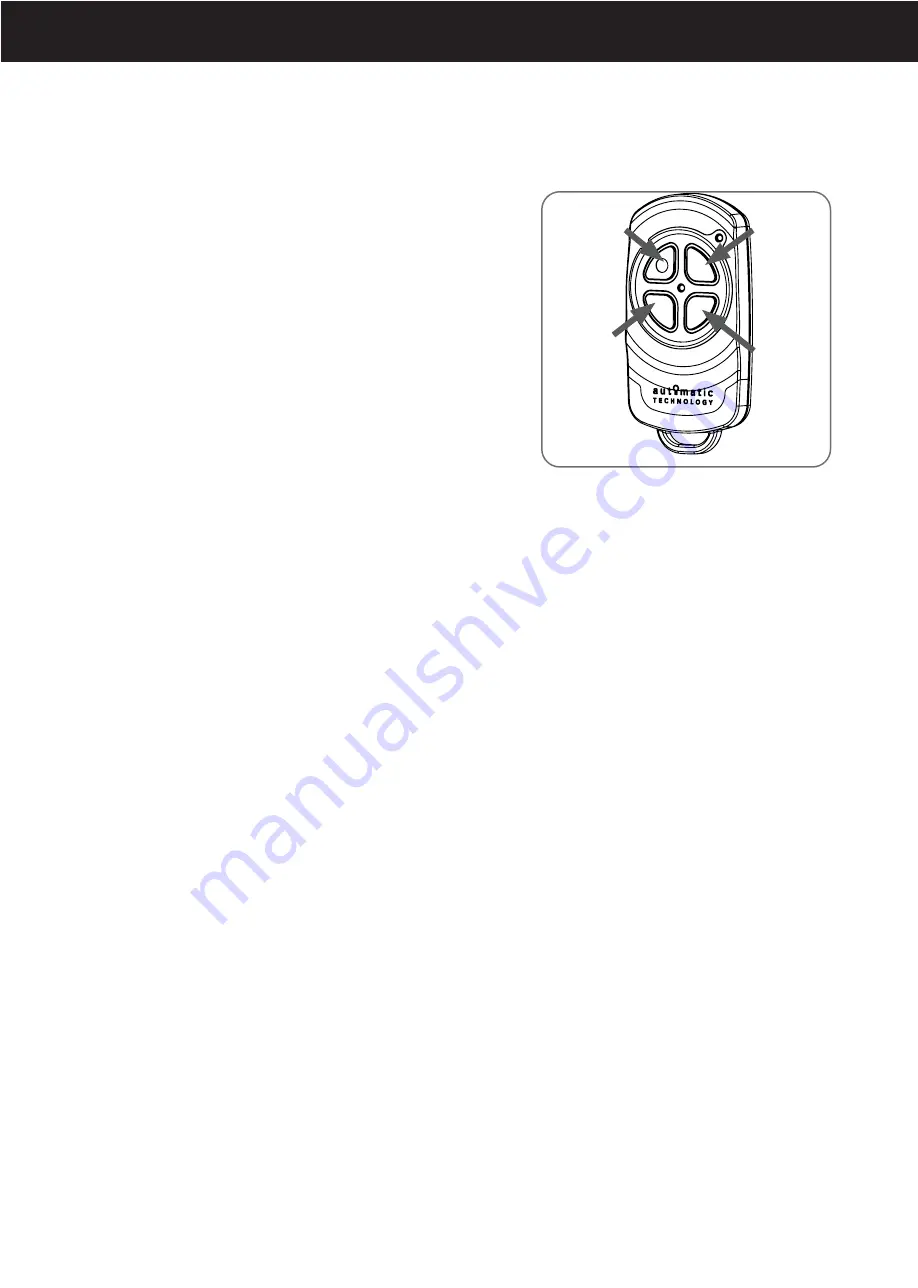
GDO-12 HIRO Installation Manual
23
Fig E.1
Operate
Door
Vacation
Mode
Light
PART
Open
E.1 Transmitter Button to the Courtesy Light
The transmitter can be programmed to operate the courtesy light
on the opener independently of the door moving.
a. Press the MODE button to highlight the CODE LED if not
already highlighted.
b. Use the BLUE CLOSE or GREEN OPEN buttons to scroll
through to highlight the LIGHT LED.
c. Press and hold the RED STOP/SET button.
d. Press one of the four buttons on the transmitter for two (2)
seconds, pause for two (2) seconds, then press the same button
again for two (2) seconds.
e. Release the RED STOP/SET button.
f. Press the transmitter button to test.
E.2 Transmitter Button to enable AUX Output
The auxiliary output can be used to control alarm or another
garage door opener. This function requires a professional to wire
the accessory to the AUX Output before using the below step to
code in the transmitter.
a. Press the MODE button to highlight the CODE LED if not
already highlighted.
b. Use the BLUE CLOSE or GREEN OPEN buttons to scroll
through to highlight the AUX LED.
c. Press and hold the RED STOP/SET button.
d. Press one of the four buttons on the transmitter for two (2)
seconds, pause for two (2) seconds, then press the same button
again for two (2) seconds.
e. Release the RED STOP/SET button.
f. Press the transmitter button to test.
E.3 Transmitter Button to Operate PART (Partial) Mode
The PART mode position (see 11. Setting Partial Open Position)
must set prior to coding a transmitter.
a. Press the MODE button to highlight the CODE LED if not
already highlighted.
b. Use the BLUE CLOSE or GREEN OPEN buttons to scroll
through to highlight the PET LED.
c. Press and hold the RED STOP/SET button.
d. Press one of the four buttons on the transmitter for two (2)
seconds, pause for two (2) seconds, then press the same button
again for two (2) seconds.
e. Release the RED STOP/SET button.
f. Press the transmitter button to test.
E.4 Transmitter Button to activate Vacation Mode
The opener can be programmed into a “Vacation Mode” where
the opener will not respond to any transmitter except the button
of the transmitter that was programmed for vacation mode.
a. Press the MODE button to highlight the CODE LED if not
already highlighted.
b. Use the BLUE CLOSE or GREEN OPEN buttons to scroll
through to highlight the VAC LED.
c. Press and hold the RED STOP/SET button.
d. Press one of the four buttons on the transmitter for two (2)
seconds, pause for two (2) seconds, then press the same button
again for two (2) seconds.
e. Release the RED STOP/SET button.
f. Press the transmitter button to test.
E - Additional Transmitter Functions
Appendix
E.5 Turn Off Vacation Mode
To turn off the Vacation Mode simply press the
Vacation mode button and release.
Test that Vacation Mode is off by using another
transmitter to operate the door.


































