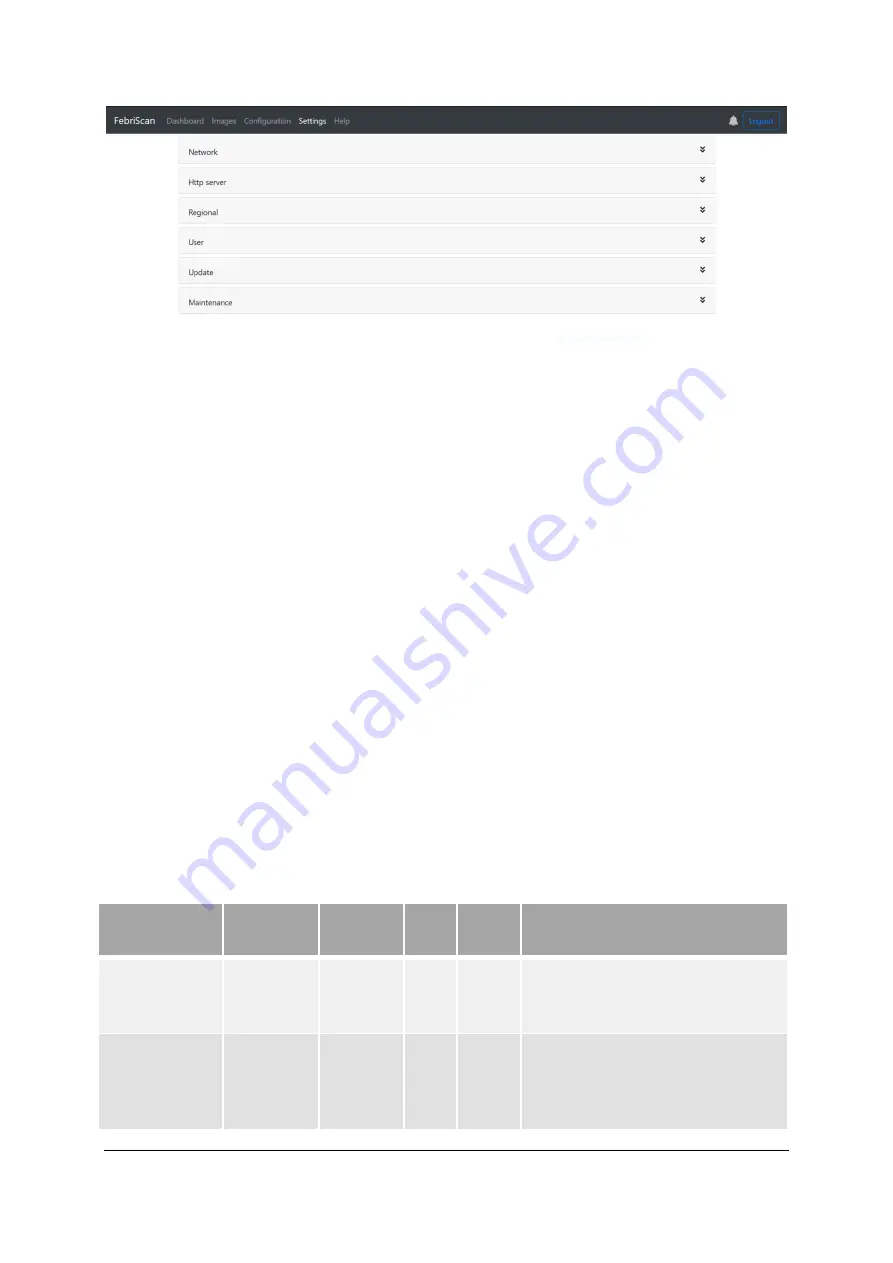
April 28
th
, 2020
Page 33 of 49
Network – Network settings of the camera
Http Server – Access settings of the camera web server
Regional – Regionale country settings
User – User account management
Update – System updates
Maintenance – Factory – Reset and system restart
Help
Here you can get access to this document and other helpful information about the
system.
Automation Interface
For a later integration of the system into a higher-level control system, it is possible to
query the individual statuses and measured values via an industrial interface (ModBus).
The following table lists the registers which can be used to check the respective values.
Modbus-Slave Register
Name
DTO
Modbus
access
Adr.
Data
format
Description
Standard AT
Device
Layout
Refer to IRSX standard Modbus
layout in Modbus slave
configuration
Detection
status
Camera/M
odbus/Input
RegisterWor
d0
FC04
30274 uint16 Bit 0: wait for person
Bit 1: person detected
Bit 2: EBT Value > AlarmTrsh
Summary of Contents for FebriScan
Page 1: ...April 28th 2020 Page 1 of 49 AT Automation Technology GmbH FebriScan USER GUIDE...
Page 10: ...April 28th 2020 Page 10 of 49 Wing screw Central fixing screw...
Page 12: ...April 28th 2020 Page 12 of 49 320mm...
Page 42: ...April 28th 2020 Page 42 of 49 Appendix Technichal Documentation Blackbody...
Page 43: ...April 28th 2020 Page 43 of 49 Control electronics Blackbody...
















































