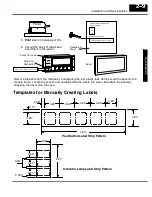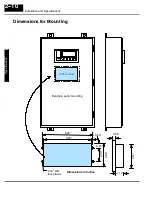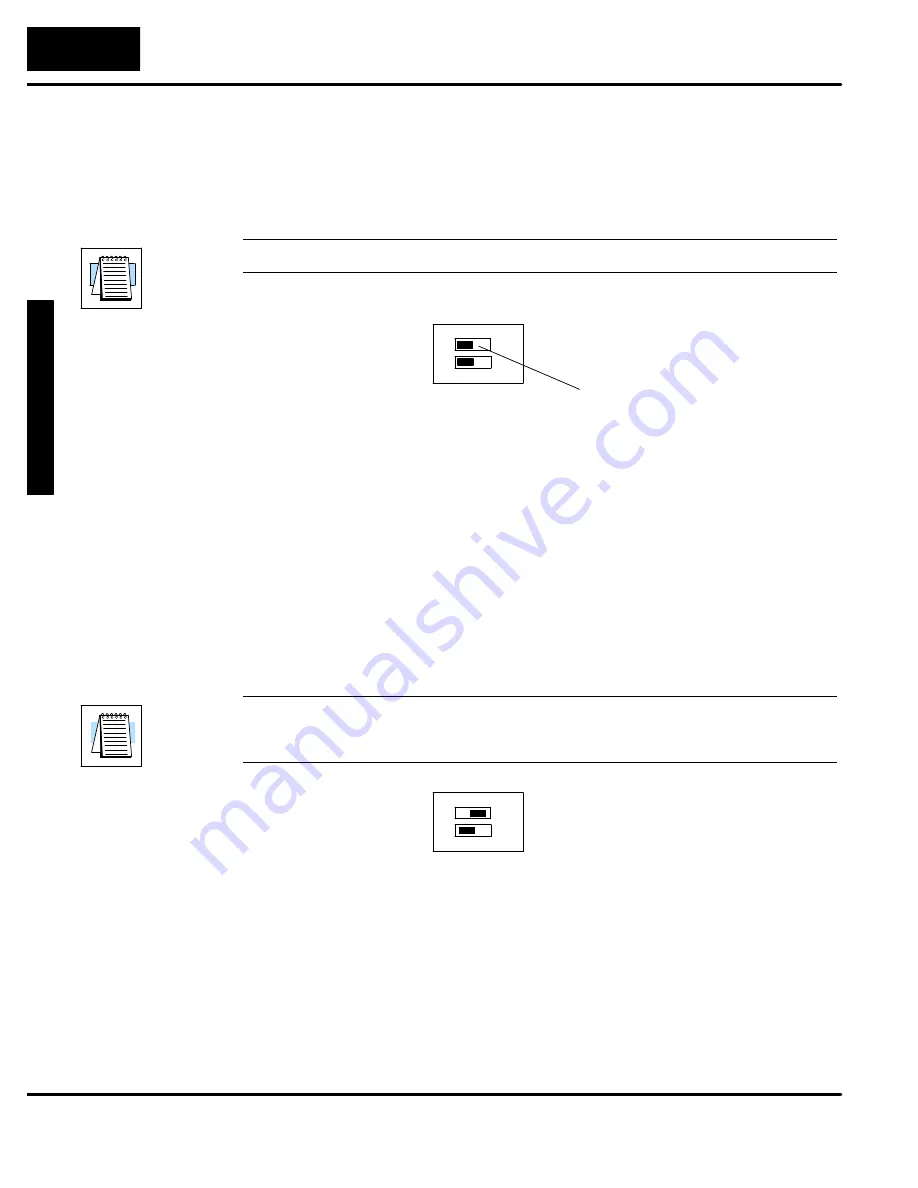
In
st
al
la
tio
n
an
d
S
pe
ci
fic
at
io
ns
2--4
Installation and Specifications
Preparing the Panel for Communications
The RUN/PGM Switch must be set to
RUN
after loading the configuration program.
The TERM switch should remain off.
NOTE:
You must cycle power to the panel to activate the new switch settings.
PGM
TERM
RUN
1
2
ON
Set to RUN
OP--9001 Multi-Panel Configurations
If you are connecting more than one OptiMate panel to a single CPU this is referred
to as Multi-panel configuration. Multi
-
panel configurations require the OP--9001
Communications Master. The OP--9001 communicates with the CPU as well as the
connected OP--panels. The OP--9001 looks for an address within the range of 0 to
30 for each panel connected. Each panel connected in an RS-422 link must have a
unique address. A more detailed description of multiple panel configurations and
installation is given in the OP--9001--M User Manual.
When using an RS-422 communications link, the
last panel
must be terminated by
setting the TERM Switch to ON. Systems which are using the OP--9001 in a
multi-panel application use RS-422 wiring. Operator panels communicating more
than 50 feet distance
must
use RS-422 links. The TERM Switch stays OFF for
RS--232 communications.
NOTE:
Only the
last panel
of each RS-422 link should be terminated (TERM switch ON). All
other panels must have the TERM switch OFF. After changing the DIP switch settings,
remember to cycle power on the panel to activate the new switch settings
.
PGM
TERM
RUN
1
2
ON
RUN/PGM
Switch
The TERM Switch