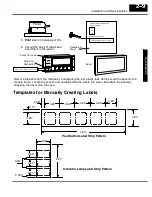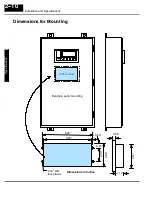U
nd
er
sta
nd
in
g
th
e
F
ea
tu
re
s
3--5
Installation and Specifications
Messages
Through the OP--WINEDIT software, up to 160 predefined messages can be
entered and stored in the OP--640. These messages are 20 characters long and can
include a field for the display of numeric data.
Any predefined message can be displayed on either the top or bottom line. The
messages entered during configuration are numbered 1 thru 160. To display a
particular predefined message on the display, simply place that message’s number
in the message selection register.
For example, let’s assume that we have
defined message #16 as “Mary had a
little” and message #22 as “white fleeced
lamb”. If we wanted to put these two lines
on the top and second lines respectively,
we would simply need to put the number
16 in register M+0 and 22 in register M+1.
If any number other than 1 thru 160 is
placed in a message selection register,
the associated line will not change.
Example Message:
Mary had a little
white fleeced lamb
To display message #16 here,
place 16 in register M+0.
To display message #22 here,
place 22 in register M+1.
There are two types of messages which may be displayed on this panel,
Static
and
Dynamic
messages.
Static messages are text displays which
have
no
embedded data. The static
messages may be displayed when an
event or condition becomes true. You
enter
the
messages
during
configuration.
Example Static Message:
SYSTEM RUNNING
Dynamic messages are text messages
which include embedded data. These
messages are used to present the
operator with important PLC data. This
data is information which helps the
operator closely monitor and control the
machine or process.
Zone1 Temp.: ^^^^
Example Dynamic Message:
Data Value update from PLC register
Data Value update from PLC register
Displaying
Messages on the
LCD Screen
Static Messages
Dynamic Messages