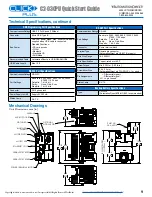1
www.automationdirect.com/click-plc
3505 HUTCHINSON ROAD
CUMMING, GA 30040-5860
1-800-633-0405
C2-03CPU Quick Start Guide
Copyright© 2020,
Automationdirect.com
Incorporated/All Rights Reserved Worldwide
Before You Begin...
This guide provides a quick overview of installation and setup of your
CLICK PLUS CPU. It assumes some familiarity with the installation
and operation of industrial control equipment.
Please read and understand the information in this guide prior to
installation, operation, or servicing this equipment.
The CLICK PLUS User Manual provides full specifications and more
in-depth information on installation, setup,
programming and operation of the device. The
User Manual (C2-USER-M) is available in PDF
format by scanning this QR code or from
www.automationdirect.com/pn/doc/manual/
C2-USER-M
. Extensive online help is also
available from within the CLICK software or at
https://www.automationdirect.com/clickplcs/free-software/
software-help
.
What You’ll Need
CLICK PLUS CPU
PC, or Android or iOS mobile device (for setup/provisioning)
Click Software ver. 3.00 or later (PC) or Click App (mobile device)
24VDC power supply (SELV and Limited Energy)
(CLICK power supply C0-00AC or C0-01AC is recommended.)
Appropriate enclosure with vertical surface for DIN rail or surface mount
M4 screws, spring washers and flat washers if surface mounting
Ferrules and crimping tool for wire terminations (recommended)
An Option Slot cover (part #C2-FILL) is recommended if you are not
planning to use an Option Slot module. (Sold separately.)
Basic tools (screwdriver, wire stripper, etc.)
PLEASE REVIEW THE SAFETY WARNINGS ON THE
NEXT PAGE!
CLICK PLUS C2-03CPU
The CLICK PLUS C2-03CPU has the most
connectivity options in our CLICK PLUS
CPU family. It offers both Wi-Fi and Bluetooth
connection for simple wireless provisioning and
connectivity with the CLICK Mobile app. With
both RS-232 and RS-485 ports, you can connect
multiple serial devices. The RJ-45 Ethernet
port allows for a separate (secondary) network
connection apart from the Wi-Fi network.
Key Features
Real Time Clock/Calendar
Battery backup (battery sold separately)
RS-232 port
RS-485 port
micro-B USB port
microSD Card slot
RJ-45 Ethernet
WLAN
Bluetooth
Shown with optional C2-FILL
slot cover (sold separately)