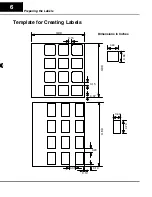Installing the Panel
14
Connecting a Power Supply
The OP-1212 panel can operate on DC voltages between 8 and 30 VDC rated at 7
watts. Connect the panel to a power supply (within the required voltage range and
wattage) using the terminal block connector supplied. The connector is polarized to
prevent reversing the connections. The male receptacle on the rear of the panel will
only connect in one way with the female connector that is supplied with your
OP-1212 panel. Pin 1 is the positive connection, while Pin 2 is the negative, or
ground, connection.
You must use an external power supply that
can deliver voltages in the 8 to 30 VDC
range, and can supply 7 watts of power.
Install the female connector to
a cable for attachment to your
power supply.
+
GND
A two-prong male con-
nector is on the rear of
the unit. Your OP-panel is
shipped with the female
connector.
Model
Current Consumed at 12VDC
OP-1212 240mA (all Lamps and LEDs OFF)
570mA (all Lamps and LEDs ON)
120mA (all Lamps and LEDs OFF)
285 mA (all Lamps and LEDs ON)
Current Consumed at 24VDC
NOTE:
Consult our catalog or website, www.automationdirect.com, to purchase a power
supply.
Power Supply
Connections