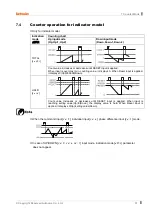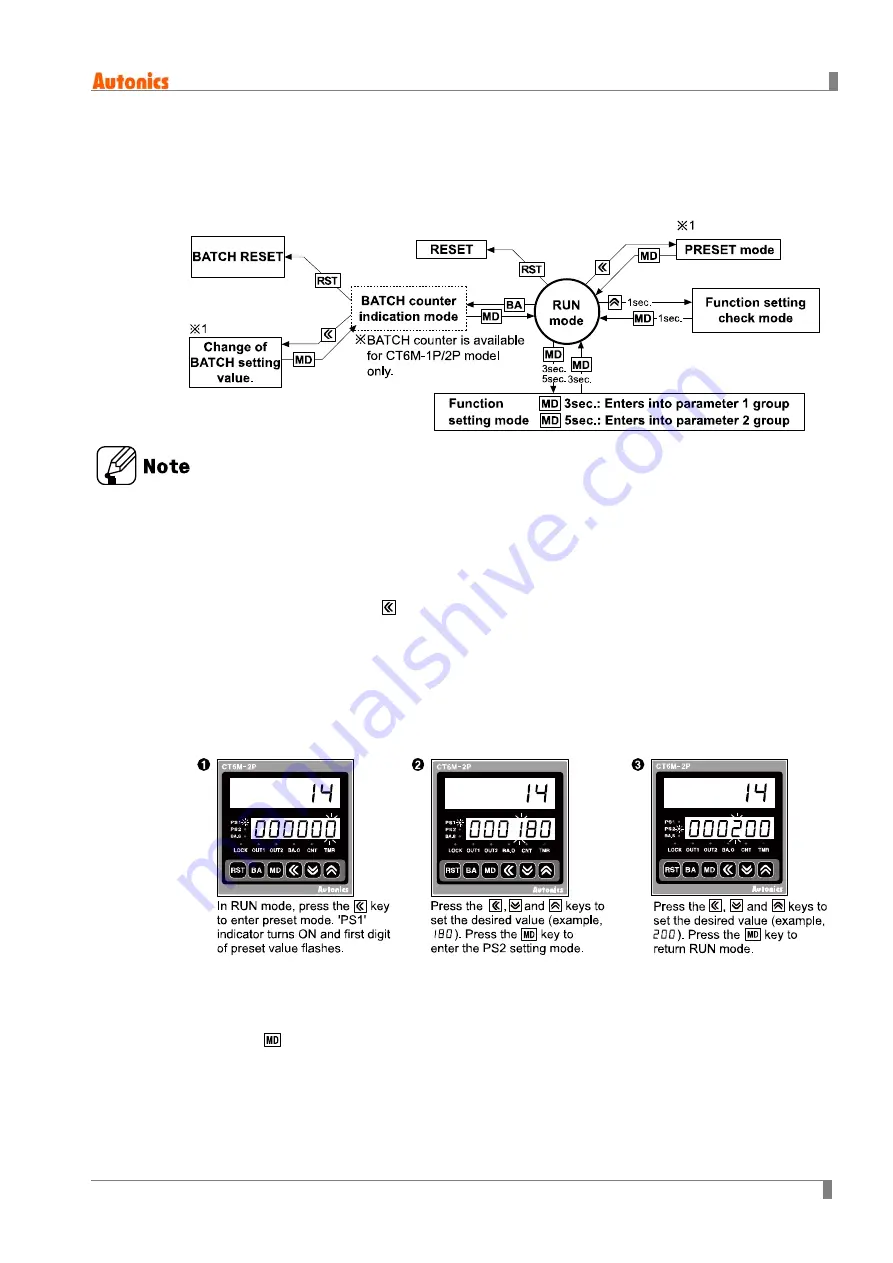
6 Basic Operations (Counter/Timer/Communication)
© Copyright Reserved Autonics Co., Ltd.
37
6
Basic Operations (Counter/Timer/Communication)
6.1
Operations and functions
※
1: If no key is touched for 60 sec,the counter will return to RUN mode without being restored
setting value in setting value change mode.
6.1.1
Setting value change mode (Counter/Timer)
In RUN mode, press the
key to enter setting value change mode.
Even if changing the setting value, input operation and output control will continue. In
addition, the setting value could be set to 0 and the output of 0 setting value turns ON.
When entering the setting value change mode, the counting value display component
displays present value and the setting value display component displays the setting value.
According to the output mode, setting value could not be set to 0. (When setting to 0,
setting value "0" will flash 3 times.)
※
In case of 1-stage preset, indicator model, PRESET2 displays PS and PRESET1 does not
displayed.
※
Press the
key to save the changing setting value at each parameter and it moves the next
parameter or returns in RUN mode.
Summary of Contents for CT4S-2P series
Page 1: ...Programmable Counter Timer User Manual CT Series CT Series CT Series ...
Page 2: ...내 ii Copyright Reserved Autonics Co Ltd ...
Page 8: ...Cautions During Use 나 viii Copyright Reserved Autonics Co Ltd ...
Page 16: ...1 Product Overview 16 Copyright Reserved Autonics Co Ltd ...
Page 20: ...3 Communication Specification 20 Copyright Reserved Autonics Co Ltd ...
Page 24: ...4 Dimensions 24 Copyright Reserved Autonics Co Ltd ...
Page 36: ...5 Guide For Connection 36 Copyright Reserved Autonics Co Ltd ...
Page 42: ...6 Basic Operations Counter Timer Communication 42 Copyright Reserved Autonics Co Ltd ...