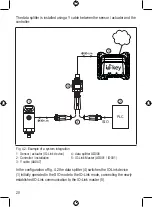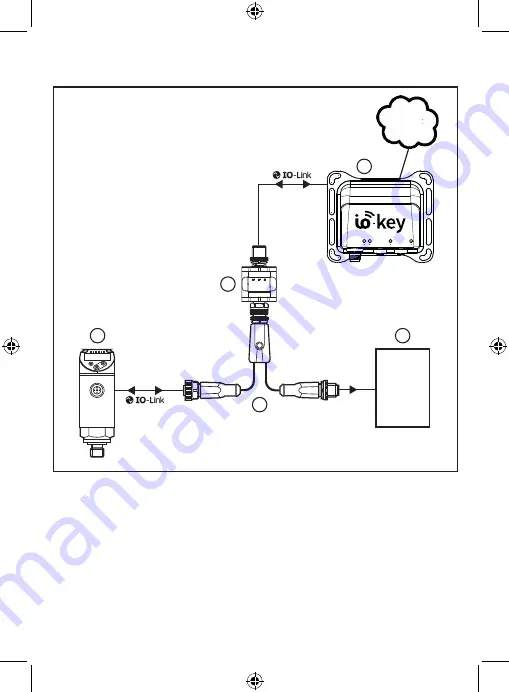
34
Le répartiteur de données est installé entre le capteur / actionneur et le système
de commande à l'aide du câble en Y :
2
SIO
PLC
1
3
4
5
Fig� 4�2 : Exemple d'une intégration dans le système
1 :
Capteur / actionneur (appareil IO-Link)
4 : Répartiteur de données AD008
2 : Système de commande / installation
5 :
Maître IO-Link (AD001 / IO001)
3 :
Câble en Y (AA047)
Dans la configuration selon fig. 4.2, le répartiteur de données (4) met l'appareil
IO-Link (1), initialement opéré en mode SIO, dans le mode IO-Link et connecte la
communication IO-Link ainsi créée avec le maître IO-Link (5).
En même temps, le répartiteur de données (4) remet tous les signaux SIO initiaux
du capteur (1) à la disposition du système de commande / installation (2) de façon
que la tâche de commande initiale reste inchangée�