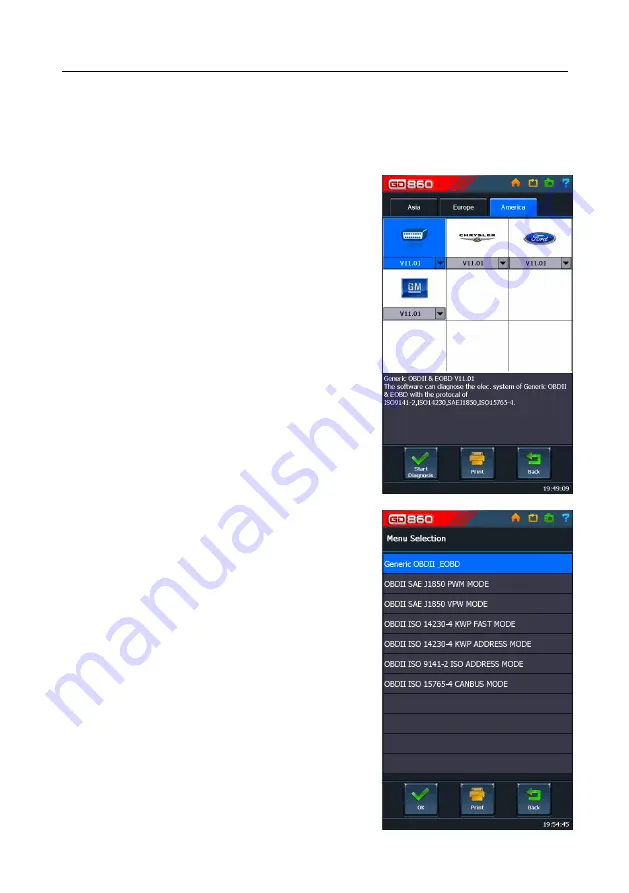
Autosnap
GD860
User’s Manual
list or contact the local distributor.
2.2.2 Enter diagnose program
After connecting successful, press [power] button for 2-3 seconds to start
GD860, the figure as shown below:
After click on [Diagnosis] button, you will enter
the diagnostic screen where you can select the
region of vehicle manufacturer required:Asia,
Europe,America and OBD
Ⅱ
/EOBD. America
vehicle has setted as default vehicle, Click on
[Asia] button when you want to diagnose Asia
vehicle, please click on [Europe] button when
you want to diagnose Europe vehicle.Please
refer to the figure as shown in right:
Click on [OBDII] button and select the desired
software version from drop-dowm menu. By
default, the software version will update to
latest version automatically. All of high version
software is compatiable with low version
software.
Note: By [OBDII] butoon, this diagnostic
program can test all vehicles with OBD
Ⅱ
/EOBD and CAN-OBD.
Click on [Start Diagnosis] button, the figure as
shown in right:
Click on [Generic OBDII& EOBD], the figure
as shown in right:
MSN:kathy-tool@hotmail.com
Email: sales@hkjinghang.com
Skype:kathy-tool
yahoo:hkjinghang@yahoo.com






































