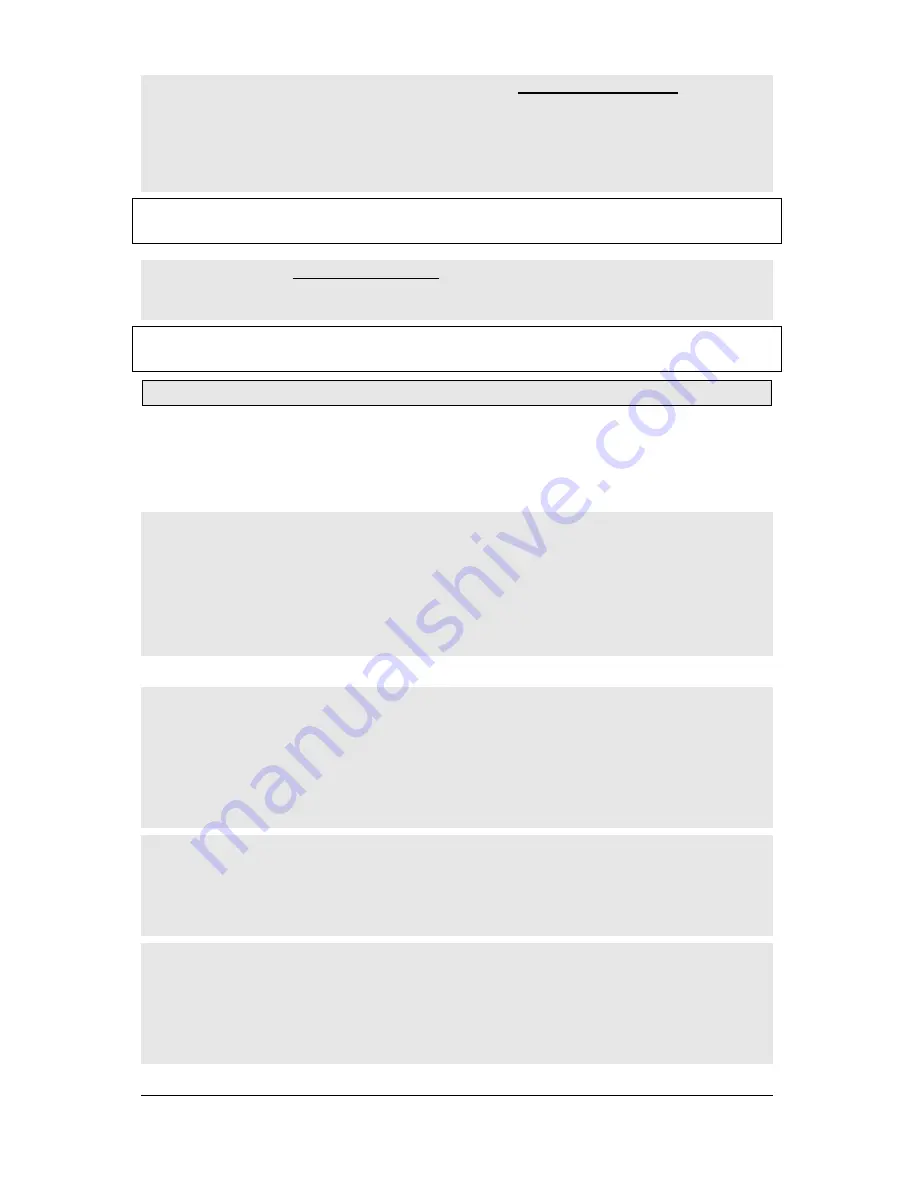
User guide
P. 7
To leave the vehicle in Idle Mode if your vehicle has an automatic transmission:
1.
With the engine running, press the
LOCK
or
UNLOCK
button (to unlock the doors) or the
START/STOP
button on the remote control until the parking lights come on.
2.
Remove the key and exit the vehicle. The engine will continue running.
3.
Lock the doors if needed.
Note:
The engine will continue running until the user re-enters the vehicle or until the expiration of
the engine run time.
If your vehicle has a
manual transmission
, Idle Mode can be activated
through the same
routine as that used for Ready Mode (see earlier in this Guide)
; at the last step, the
TRUNK
button is pressed instead of the other buttons.
Note:
If the pre-programmed run-time expires or if the user shuts down the engine by remote
control, the vehicle will enter Ready Mode.
Caution!!!
Do not leave children or pets unattended in a vehicle standing in Idle Mode.
Valet Mode
When your vehicle is in Valet Mode, the remote starter and alarm (if configured) functionalities are
disabled. If the vehicle needs to be serviced, or if you park it indoors, the Valet Mode will prevent
the engine from being remote-started accidentally.
¾
Any of the following features will put your remote car starter into Valet Mode:
•
Ignition Valet:
This feature will allow you to put your system into Valet Mode by
using the
ignition key
.
•
Remote valet:
This feature allows you to put your system into Valet Mode by
using the
transmitter.
•
Valet switch:
This feature allows you to put your system into Valet Mode by using a
push
button
switch
(
optional).
To put the system i n t o Valet Mode
•
To put the system i n t o Valet mode using the KEY (Ignition Valet Mode):
a.
Insert the ignition key into the ignition switch. Within 10 sec., turn the key 5 times
successively into the
IGNITION/RUN
and
OFF
positions.
The parking lights will flash three times.
b.
Turn the ignition
OFF
The LED on the antenna will come
ON
solid to indicate that the vehicle has
successfully entered Valet mode.
•
To put the system i n t o Valet mode using the TRANSMITTER (Remote Valet Mode):
a.
Press the
UNLOCK
and
START/STOP
buttons simultaneously until the parking lights flash
three
times.
The LED on the antenna will come
ON
solid to indicate that the vehicle has
successfully entered Valet mode.
•
To put the system i n t o Valet mode using the PUSH BUTTON SWITCH (Valet Switch
Mode):
a.
Insert the ignition key into the ignition switch.
b.
Turn the key into the
ON
position
c.
Within 5 seconds, press the push button switch until the parking lights flash
3 times
.
d.
Release the push button and turn the ignition to the
OFF
position.






























