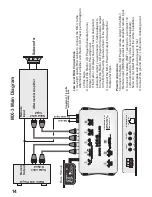MX-3 FEATURE DESCRIPTIONS
PARAMETRIC BASS EQ:
An incredible feature that allows for you to select a specific frequency, select a level of boost, and determine
how wide the span of the boost will be.
-
BOOST:
Variable from 0dB to +10dB. At 0, the PARAMETRIC BASS EQ is OFF.
-
BANDWIDTH:
Variable from Narrow(all the way to the Left) to Wide(all the way to the Right). Narrow will focus on your
selected FREQUENCY of BOOST and bleed into less frequencies. As you turn the potentiometer to the right,
you increase the range of frequencies being boosted above and below your selected BOOST FREQUENCY.
-
FREQUENCY:
Variable from 30Hz to 100Hz. Use your potentiometer to select the center FREQUENCY to be boosted with
the PARAMETRIC BASS EQ feature.
LOW PASS FILTER:
Variable from 35Hz to 250Hz. This filter features a 24dB per Octave roll off. This means that the LOW PASS
FILTER has a steep cut-off and allows for very precise tuning. The LOW PASS FILTER allows frequencies
below your selected setting to pass thru while cutting out frequencies above your selected setting.
SUBSONIC FILTER:
Variable from 15Hz to 35Hz. This filter features a 24dB per Octave roll off. This means that the SUBSONIC
FILTER has a steep cut-off and allows for very precise tuning. The SUBSONIC FILTER allows frequencies
above your setting to pass thru while cutting out damaging and unwanted frequencies below your selected
setting.
SUBWOOFER INPUT LEVEL:
Variable from 9Volts to 0.2Volts. This control is used to match the output signal level from your headunit.
SUBWOOFER OUTPUT LEVEL:
Variable from 4Volts to 9Volts. This control is used to adjust signal output voltage to your amplifier. Use caution
when adjusting the signal output to be provided to your amplifier as you can damage your amplifier if you
provide more signal than your amplifier is rated to handle.
CLIPPING CONTROL:
While adjusting the headunit, MX-3, or amplifiers, the CLIPPING CONTROL LED may
illuminate in one of the following colors to alert you of an existing condition. These indicators give the user a
chance to identify incorrect settings or high distortion before it is damaging to the equipment allowing them to
correct the volume or settings.
- GREEN:
Indicates a Pre-Clip condition, which is a safe and normal operation.
- YELLOW:
Indicates a Soft-Clip condition, which is a safe and normal operation, but you are close to a hard clip.
- RED:
Indicates a Hard-Clip condition which is potentially damaging to the MX-3, amplifiers, speakers and
subwoofers in the system. Evaluate and adjust crossovers and Levels so that this condition is not present.
13
Summary of Contents for Maxxsonics MX-1
Page 1: ...MX SERIES MX 1 MX 2 MX 3 MX 4 OEM INTEGRATION ACCESSORIES...
Page 19: ......
Page 22: ...PART S0109...