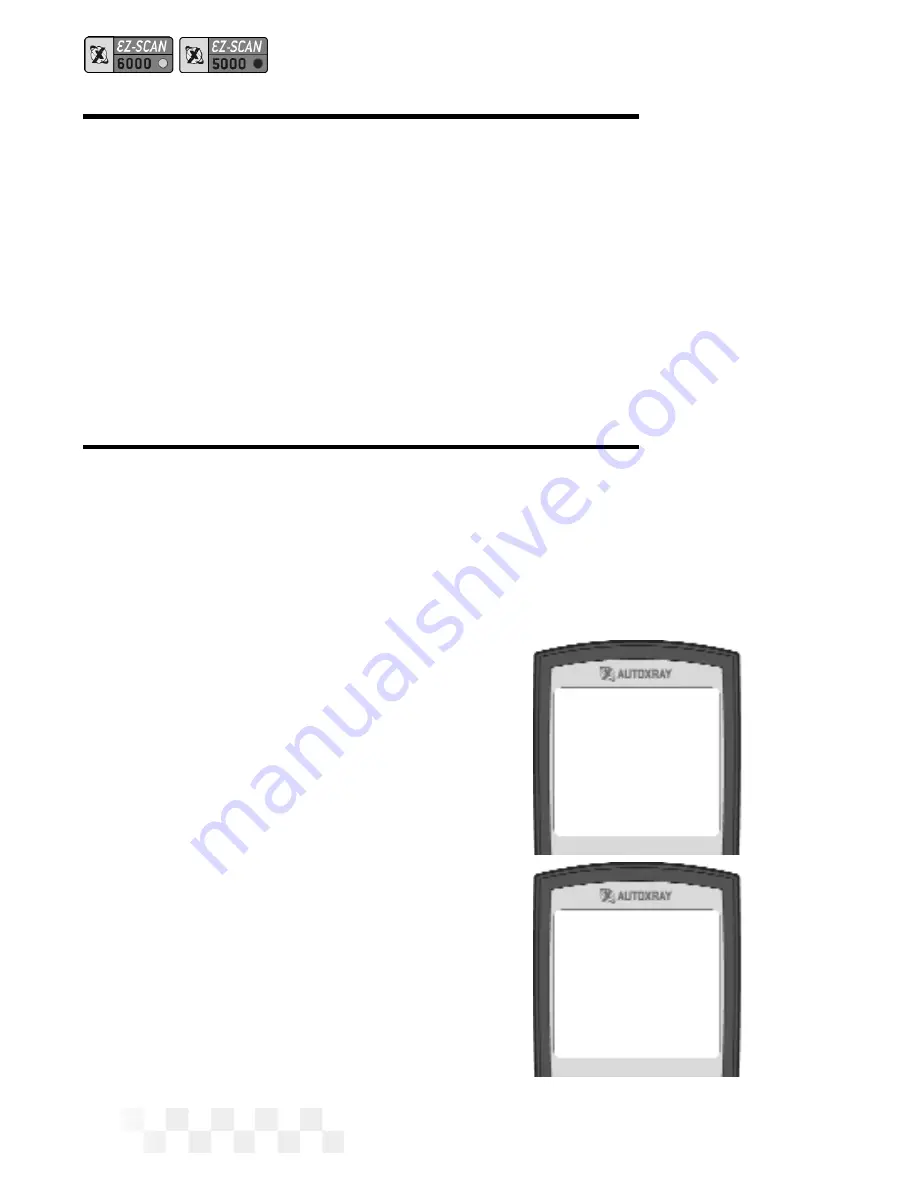
2. Press
MON
to display Monitor menu. Use the arrow keys until
2-Oxygen Tests
is highlighted, then press
ENTER
.
3. Use the arrow keys to select an O2 Sensor number, then press
ENTER
.
4. Use the
t
and
u
arrow keys to select which Oxygen Sensor
Test to view.
5. Press
MON
to exit the Oxygen Sensor Tests and display the
opening screen.
Before You Start
•
[OBD-II] Your scanner must be connected, and the key in
the ON position, before viewing OBD-II Readiness Test
data. If
MON
is pressed, and the vehicle has not been
scanned, the scanner will display
Press the Scan
key to Scan New Data
. Refer to “Scanning the
Vehicle” on page 13.
1. Press
POWER
to display the EZ-
SCAN scanner opening screen.
2. Press
MON
to display Monitor
menu. Use the arrow keys until
3-Readiness Test
is high-
lighted, then press
ENTER
.
3. The name of the Readiness Test
will be displayed, followed by its
status. Status is either Completed,
Not Completed, or Not Supported.
•
A down arrow on the screen
indicates other test results.
Use the arrow keys to view
these other test results.
Page 30
1-Capture Mode
2-O2 Sensor Tests
3-Readiness Tests
4-Test Results
5-Veh. Information
MIL Status
ON
O
XYGEN
S
ENSOR
T
ESTS
(
CONT
.)
R
EADINESS
T
EST
- OBD-II
Summary of Contents for EX-SCAN 5000
Page 1: ...USERS MANUAL...
Page 95: ...NOTES Page 95...
Page 96: ...NOTES Page 96...
Page 97: ...NOTES Page 97...













































