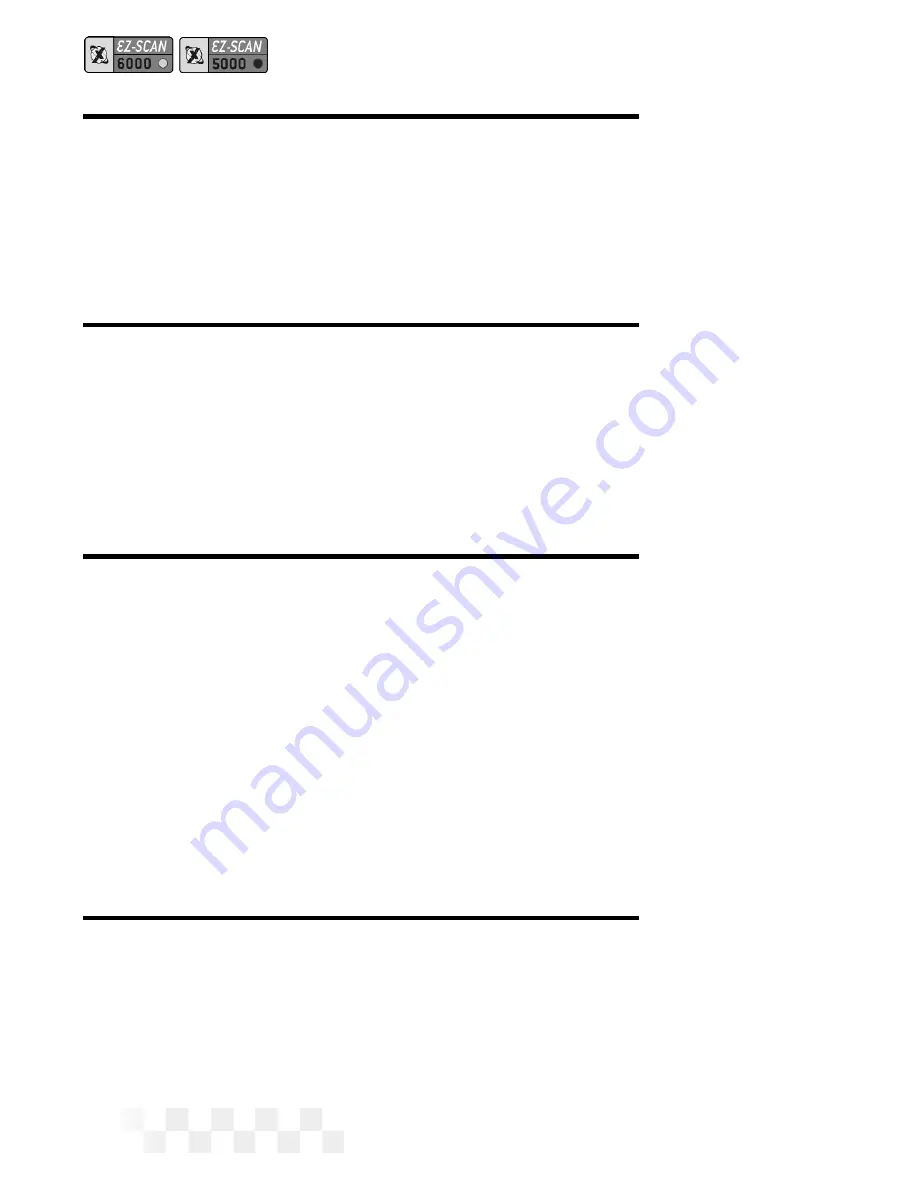
Troubleshooting
What to do When the Scanner Displays a Fault/Trouble Code...51
What to do for a "Vehicle Is Not Responding" Message .............51
Screen Contrast Problems...........................................................52
How to Reset the Scanner...........................................................52
Scanner Screen Menu Trees .......................................................53
Operational Data Items
OBD-II Generic Operational Data Items ......................................57
Enhanced OBD-II Operational Data Items...................................59
OBD-II Oxygen Sensor Test Readings ........................................61
GM Operational Data Items .........................................................63
Ford DCL Operational Data Items ...............................................76
Chrysler Operational Data Items .................................................79
Upgrade, Update, Specifications
Scanner Upgrade - Adding Capability (Phone or Internet) ..........85
Registration Card .........................................................................86
Scanner Update - Loading New Software Version ......................86
System Information ......................................................................86
Set the Time Units for Capture Mode.........................................87
Technical Description of OBD-I and -II.......................................89
Product Warranty Policy .............................................................92
Additional Products / Accessories.............................................93
Index ..............................................................................................95
Registration Card
Please complete the enclosed Registration Card and return it, or
call 480.804.1673. It is the only way AutoXray can notify you of
future updates / upgrades for your scanner.
Thank You for buying the EZ-SCAN Scanner from AutoXray, the
leading provider in cost effective automotive diagnostic scanners.
T
ABLE OF
C
ONTENTS
(C
ONT
.)
Page 4
Summary of Contents for EX-SCAN 5000
Page 1: ...USERS MANUAL...
Page 95: ...NOTES Page 95...
Page 96: ...NOTES Page 96...
Page 97: ...NOTES Page 97...




































