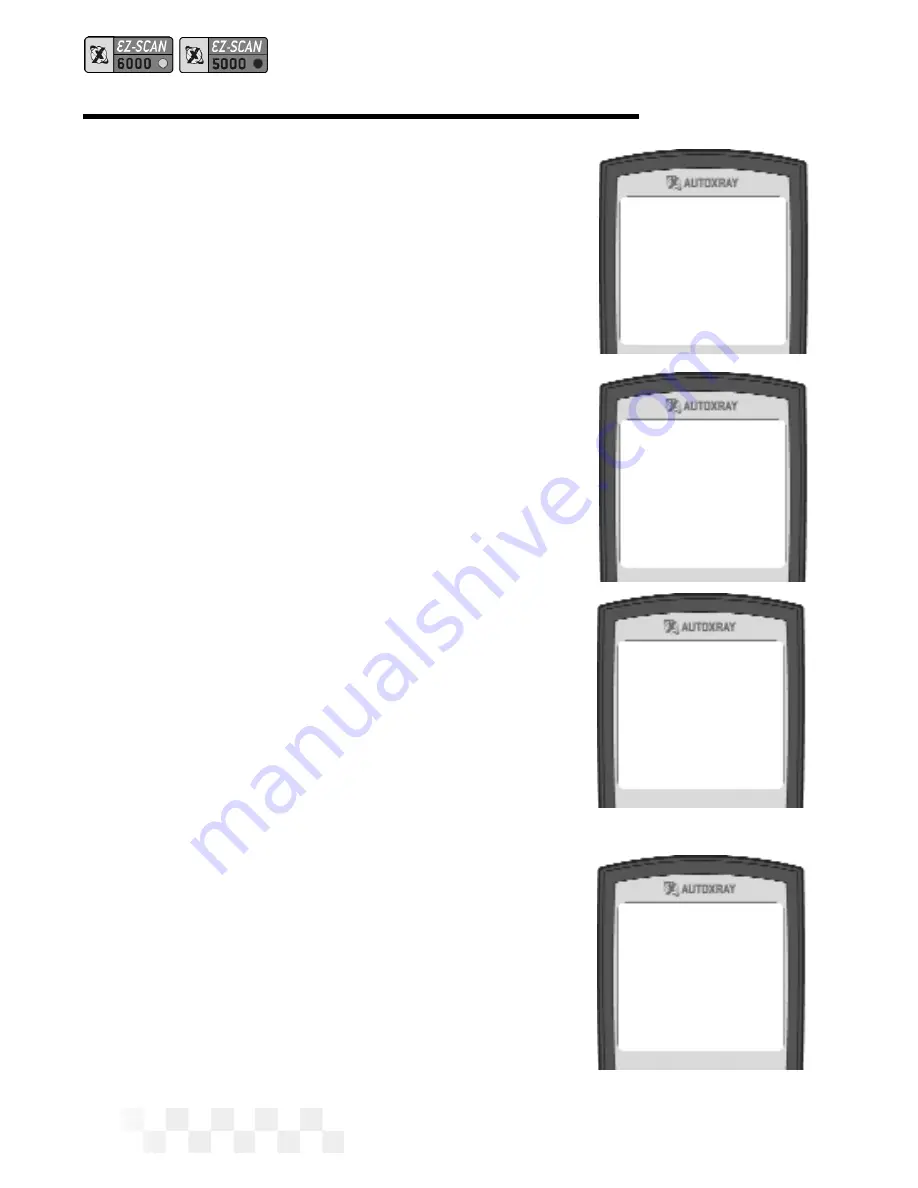
played on the scanner screen. A ref-
erence number is displayed in the
lower right corner of the screen. (The
total number of sensors and sensor
types will vary with each type of
vehicle.)
NOTE:
The
t
and
u
arrow keys will
step through the sensors
(1 at a time), and the
p
and
q
arrow keys will page through the
sensors (10 at a time).
4. After viewing the scanned DCL data,
press
DATA
to exit Data mode and
display the opening screen.
Monitoring Real Time Data
1. Make sure the EZ-SCAN scanner
cable is correctly connected to the
scanner and to the vehicle, then
press
POWER
.
2. Press
DATA
to display the Data menu.
Use the arrow keys until
5-DCL
Data
is highlighted, then press
ENTER
.
3. To toggle real-time monitoring ON
and OFF, press
MON
.
4. An
Initializing
screen will be
displayed while the scanner establishes a
connection to the computer/sensor.
5. When the connection has been made, the
reference number in the lower right corner
will begin to flash.
V
IEW THE
DCL D
ATA
- F
ORD
(C
ONT
.)
Page 44
Initializing
Please wait...
Engine Speed
643 RPM
01
Spark Advance
10.0o
02
Throttle Posn
3.8 VOLTS 03
Engine Speed
643 RPM
01
Spark Advance
10.0o
02
Throttle Posn
3.8 VOLTS 03
Engine Speed
643 RPM
01
Spark Advance
10.0o
02
Throttle Posn
3.8 VOLTS 03
Summary of Contents for EX-SCAN 5000
Page 1: ...USERS MANUAL...
Page 95: ...NOTES Page 95...
Page 96: ...NOTES Page 96...
Page 97: ...NOTES Page 97...
















































