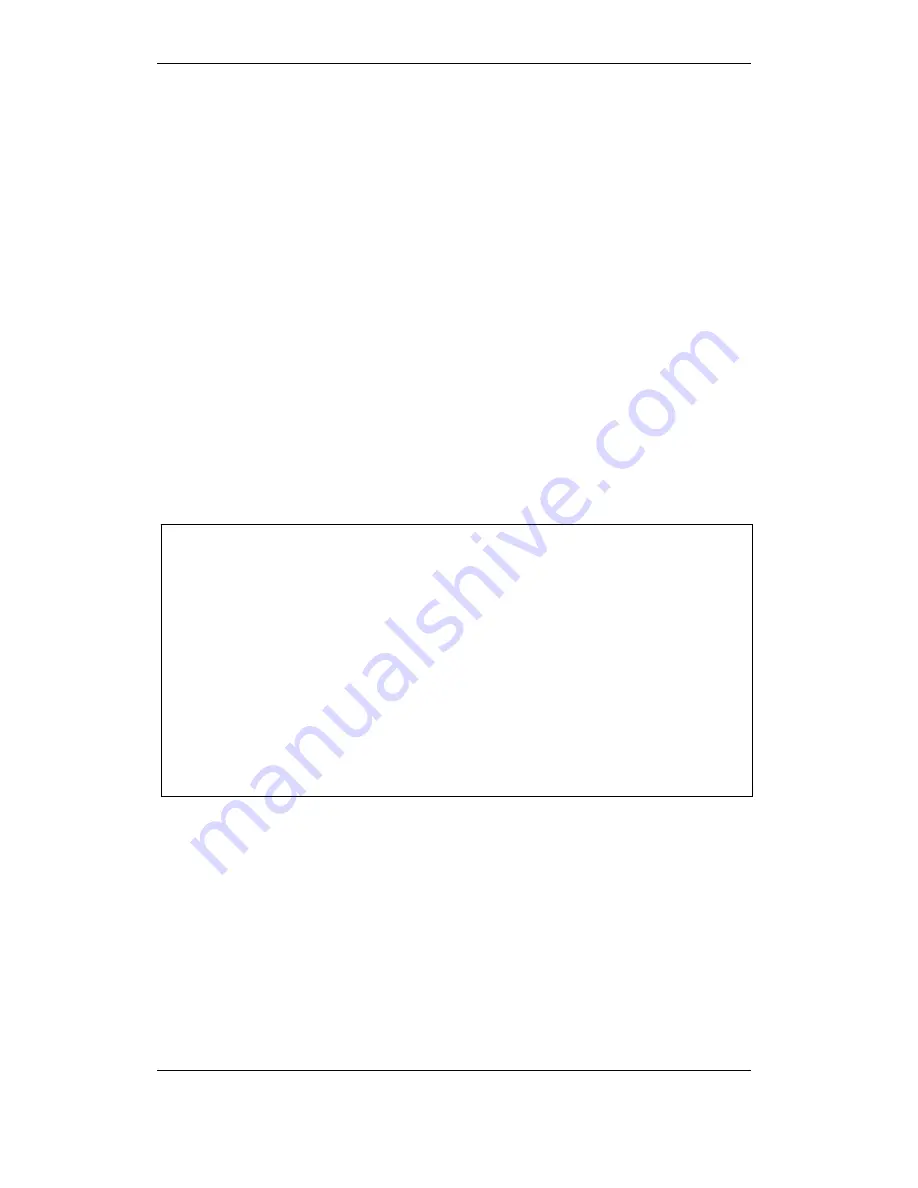
Unit Configuration
Configuration Handbook, Autroprime Interactive Fire Detection System, 116-P-APRIME2-CONFIG/EGB, Rev. A, 2013-04-03,
Autronica Fire and Security AS
Page 35
5.2.2 Configure Properties for a Detection Zone
The following properties apply:
view/change the name of a detection zone
change the alarm organization, i.e. the detection zone type
(Immediate Action, Dependency Action, Delayed Action, Delayed
Dependency Action, SOLAS).
Note that the default Detection Zone will always have the detection
zone type “Immediate Action”, i.e. it cannot be changed.
The system provides the following types of detection zones with
different properties:
Immediate Action detection zone
Dependency Action detection zone
Delayed Action detection zone
Delayed Dependency detection zone
SOLAS (Safety of Life at Sea) detection zone
The property of a detection zone as well as the type of point
(detector or manual call point) will determine how the system
responds to the signal - with respect to
action
. For information on
alarm organization and the different types of detection zones, refer
to Appendix.
From the Detection Zones Menu (5.2.1), perform the following:
After selecting the detection zone in question by means of the
arrow down/up buttons, press Enter twice.
Type a new Name then press Enter, or accept the existing one by
pressing the arrow down button.
If the detection zone is the default detection zone, press Enter to
confirm the setting.
If the detection zone in question is not the default detection zone,
you can select among 5 different detection zone types (alarm
organization).
Use the left or right arrow button to select the detection zone
type, then press Enter.
To confirm the setting, press Enter once more.
Summary of Contents for Autroprime 2
Page 148: ......
















































