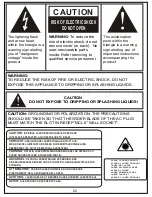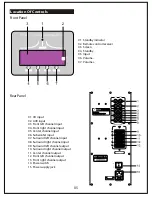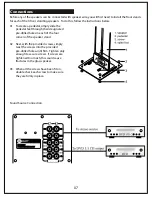General Operations
Bass
Press the Bass+/- buttons to adjust the volume of the center bass. It
displays "B-10 ~ +10" on the display.
12
MUTE
AUX INPUT
CD INPUT
Master Volume
Press the Master /- buttons on the remote or press the Volume
+/- buttons on the front panel to adjust the volume of the main channel.
It will display "0 ~ 80". The volume of both channels will be controlled at
the same time.
MUTE
AUX INPUT
CD INPUT
Channel Mode
Press the CH.Mode button to select 2.1-channel or 5.1-channel. This
function can only be used in CD/AUX input conditions. When the status
is on 2.1-channel, you can not adjust both channel volumes at the same
time as you will receive an "ERR" message.
MUTE
AUX INPUT
CD INPUT
VOLUME-