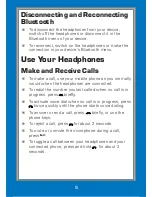6
6
Listen to Music
Control music playback:
To
Do this
Play/Pause
Press
;
once
Stop
Press
;
twice quickly
Go to previous track
Press
F
briefly
Go to next track
Press
J
briefly
Rewind or fast forward
Press and hold
F
or
J
n
Note:
Calling and music functions vary depending on your
device.
If you receive or make a call while listening to music,
the music is paused until you end the call.
The Auvio EQ App can be downloaded free from the
Apple App store or Android Market to customize your
calls and music. Not all Android phones can use this
app.
Clear Settings or Reset
To clear the pairing settings from the headphones:
Switch off the headphones, and press and hold and
Volume -
for at least 8 seconds until the
Power / Pairing
Indicator
lights in sequence red, green, and blue for three
times.
To hardware reset the headphones if it malfunctioned:
Connect the headset to a charger, then press and hold
and
.