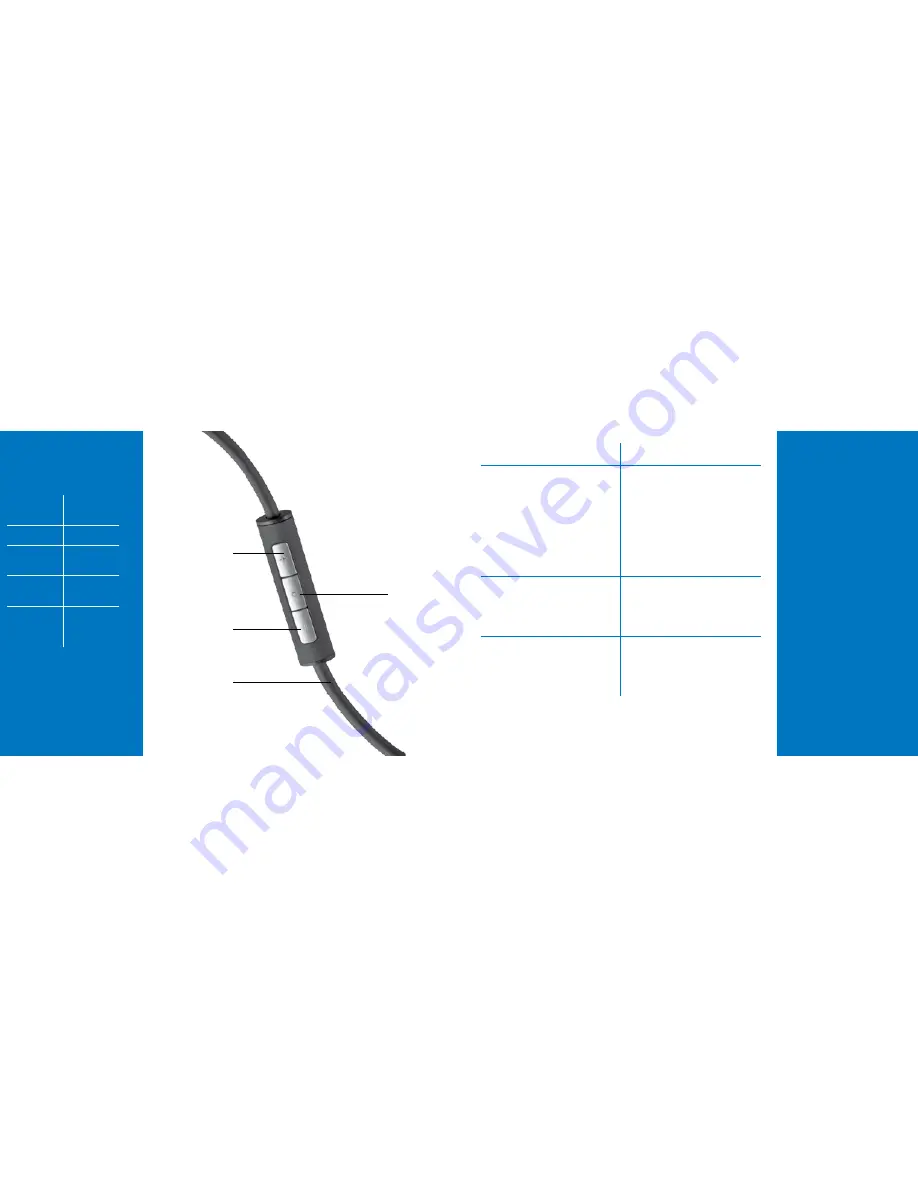
8
9
Using the iOS
Controls
Press the middle button:
Once
Play/
Pause
Twice
Next track
Three
times
Previous
track
Twice and
hold
Fast
forward
Three
times and
hold
Rewind
+
Increase volume
–
Decrease volume
Middle
Button
Function
Compatible Model
Remote and mic
iPod
touch
®
(2nd, 3rd,
and 4th generation);
iPod classic
®
; iPod
nano
®
(4th, 5th, and 6th
generation); iPhone 4S,
iPhone 4, iPhone 3GS,
iPad (3rd generation),
iPad 2, and iPad
Apple Voice Control and
Voice Over technology
iPod touch (3rd and 4th
generation); iPhone 4S,
iPhone 4, iPhone 3GS;
requires latest software
Audio
All models of iPod,
iPhone, and iPad, and
devices with a 3.5mm
jack
Download the
Auvio EQ App
Download the
AUVIO
EQ App
free from
the App Store
SM
to
customize the answer
button and equalizer.
Functions vary with
different devices.
This app may not be
applicable to some
devices that use early
versions of iOS.
Answer and end
phone calls
Soft Cable
Lays flat so it
doesn’t interfere
with your activities

























