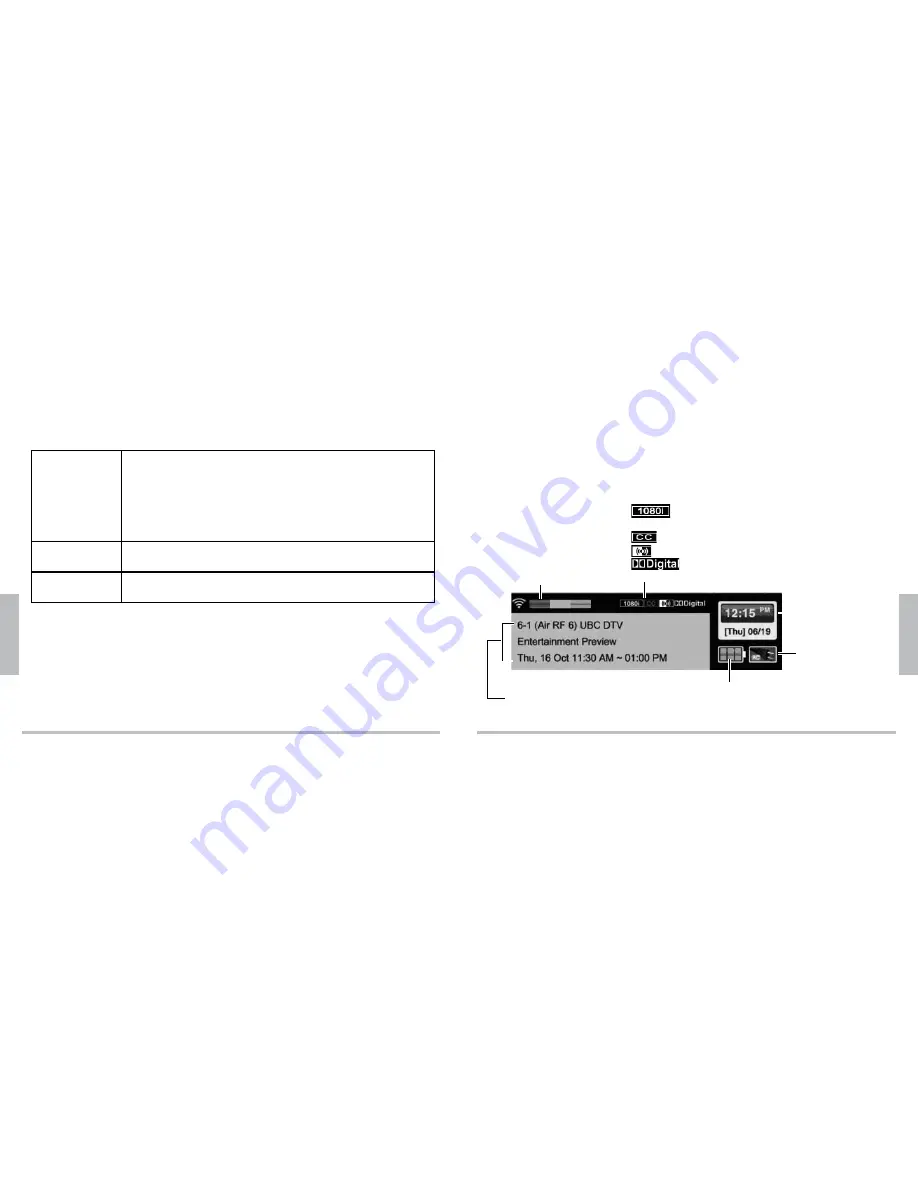
24
O
p
e
ra
ti
o
n
25
O
p
e
ra
tio
n
Favorite
Select
Favorite
to view the favorite channel list. Use
or
to select a channel to watch.
To edit the favorite channel list, see “
Editing Channels
” on
Page 19.
n
Note:
Pressing
FAV
on your remote control will cycle through and
change the channel in the order it appears in your favorite channels list.
Aspect Ratio
Select
Auto
,
16:9
or
4:3
. See “
Functions
” on page 21 for
more information.
Brightness
Select desired brightness from 0% to 100%. Dimmer settings
extend battery life.
Time and Date
n
Note:
Time
Zone must be set.
See page 22.
Shows when AC
or DC power is
connected.
Signal strength
Current broadcast resolution. TV converts to
appropriate resolution for the TV
appears when Closed Caption service is available
appears when multilingual audio tracks are available
appears when a show is broadcast in multi channel
Dolby Digital surround sound, which the TV converts to stereo.
Remaining
battery power
Channel number and Broadcaster
(station name)
Program title
Program start and end time
Viewing Current Channel Information
To view the information banner, press
while viewing a program. Press again or
wait for 30 seconds to hide the information banner.




































