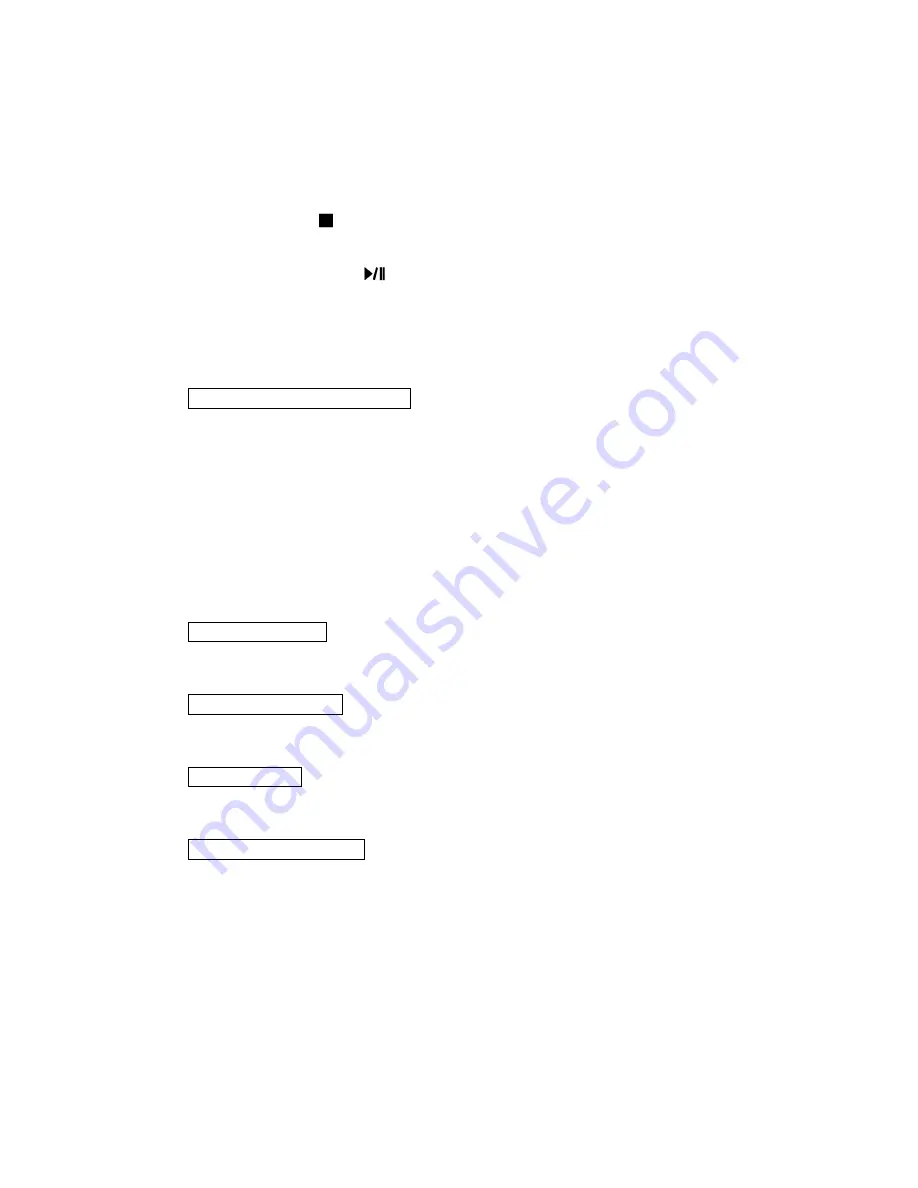
- 10 -
13. REC Button
Press this button to force manual recording. To stop manual recording, press it
again and go back to schedule recording as setting in the menu.
14. Stop Button (
)
Press this button to stop the playback.
15. Play/Pause Button (
)
Press this button to play the recorded images, or to pause the playback.
16. SEARCH Button
Press this button to display the search menu in main screen display. In some
dialogs, this button is used as a miscellaneous function key.
D: Jog Dial and Shuttle Ring
1. Shuttle Ring
In Live Mode: Turn the shuttle clockwise to move the cursor or focus window to the
right. Turn the shuttle counterclockwise to move the cursor or focus window to the
left. Or press
◄►
In Playback Mode: Turn the shuttle clockwise for fast forward playback. Turn the
shuttle counterclockwise for fast backward playback.
2. Jog Dial or
▲
▼
Turn the jog dial clockwise to move up the cursor or focus window. Turn the jog dial
counterclockwise to move down the cursor or focus window. Or press
▲
▼
In Playback Mode: Turn the jog clockwise for step playback (picture by picture).
E: LED indicators
Indicators for POWER (Power On: Red), Normal Recording (Active: Green), Alarm
Recording (Active: Red), Net Link (Active: Yellow), and Net Active (Active: Green).
F: Ventilation Holes
There are two built-in HDDs inside the device. These ventilation holes are designed
for the heat dissipating. Please keep these holes out of obstacles.
G: IR Receiver
This is the receiver for the IR remote controller. Please keep it out of obstacles when
using the IR remote controller.
H: Alarm Reset Button
Press this button to cancel alarm activation, and return the system to the condition
before the alarm was activated.











































