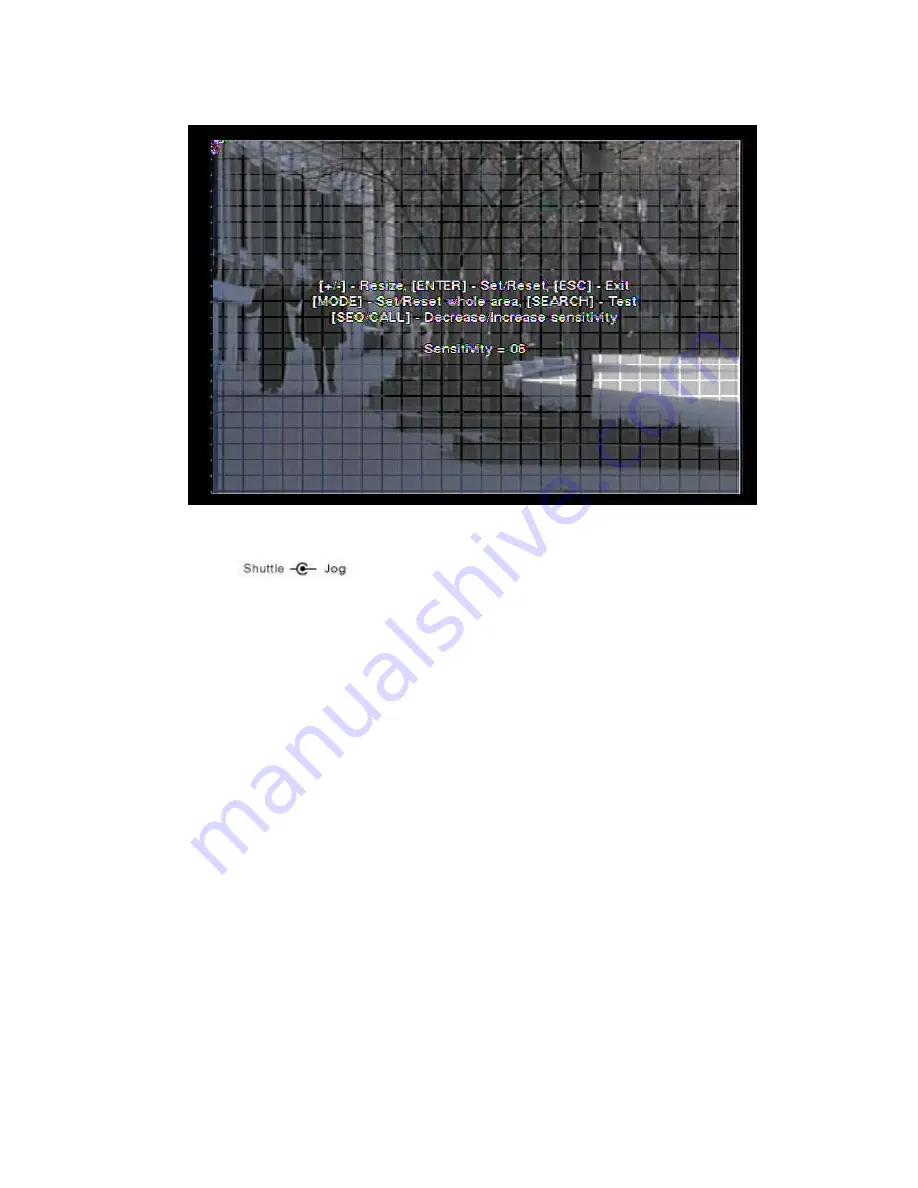
- 42 -
Following is a brief description for the operations:
Turn the Jog/Shuttle or press
▲
▼◄►
to move the Mask window.
+/-
Press these buttons to resize the Mask window.
ENTER
Press this button to set/reset the area under the Mask window.
MODE
Press this button to set/reset the whole video area.
SEQ
Press this button to decrease the sensitivity, from 10 – 1, for the motion
detection of this camera.
Callll
Press this button to increase the sensitivity, from 1 – 10, for the motion
detection of this camera.
SEARCH
Press this button to test the motion detection of this camera. The detected
motion will be shown on the screen. Press this button again to stop testing.
ESC
















































