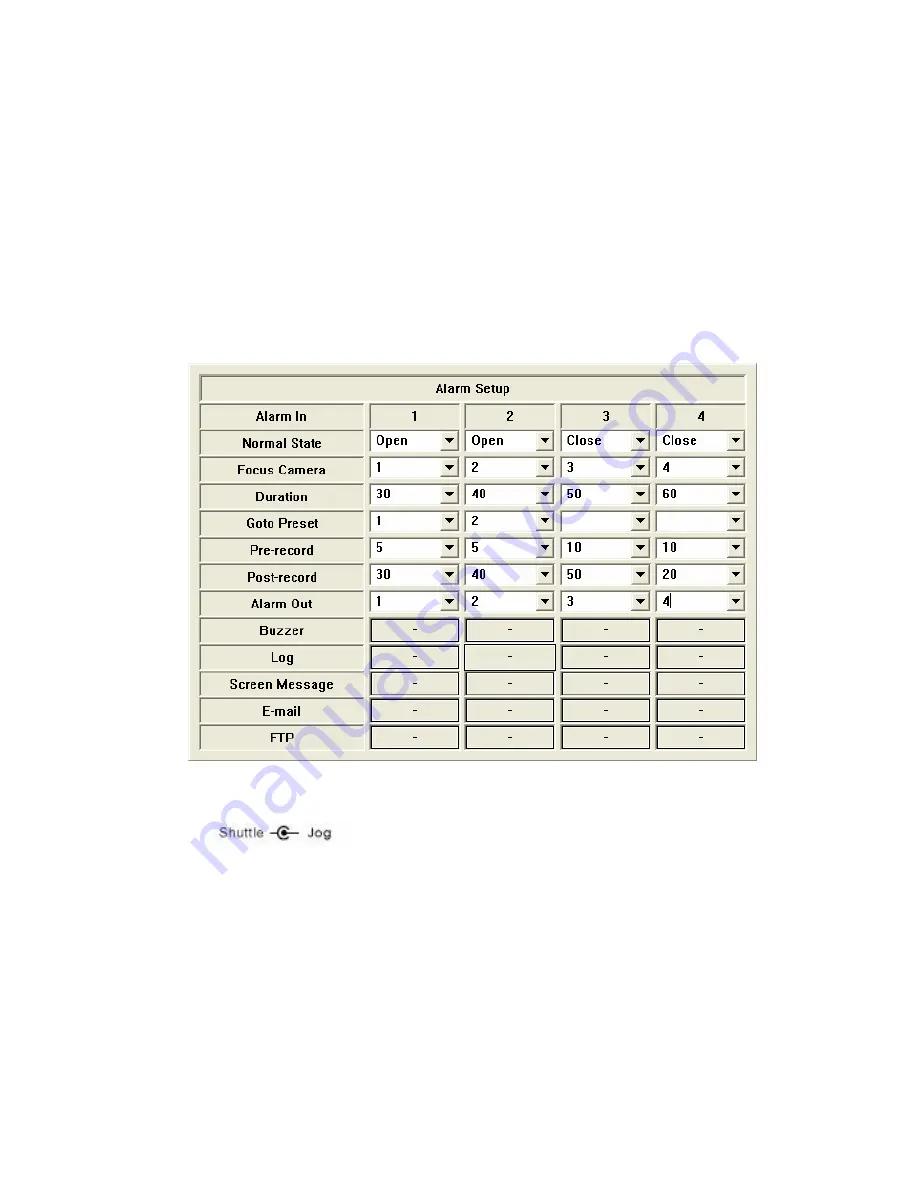
- 43 -
Press this button to escape from Motion Detection Setup, and return to
Motion Setup.
6.3 Alarm Setup
In Setup Menu display, turn the Jog Dial or press
▲
▼
to change the highlighted
option to Alarm, and then press ENTER to call up Alarm Setup display as shown.
The Alarm Setup allows the administrator to define the attributes for each alarm input,
and the actions if it’s triggered. There are up to 16 alarm inputs which can be
connected to the system.
The general operations are as below:
Turn the Jog/Shuttle press
▲
▼◄►
to select the items. The display will scroll
left/right if the selected item is not shown on the screen.
ESC
Press this button to escape from this screen, and return to Setup Menu display.
If the Save dialog is shown, press ENTER to exit and save, ESC to exit without
saving.
Following is a brief description for each item and its specific operations:
















































