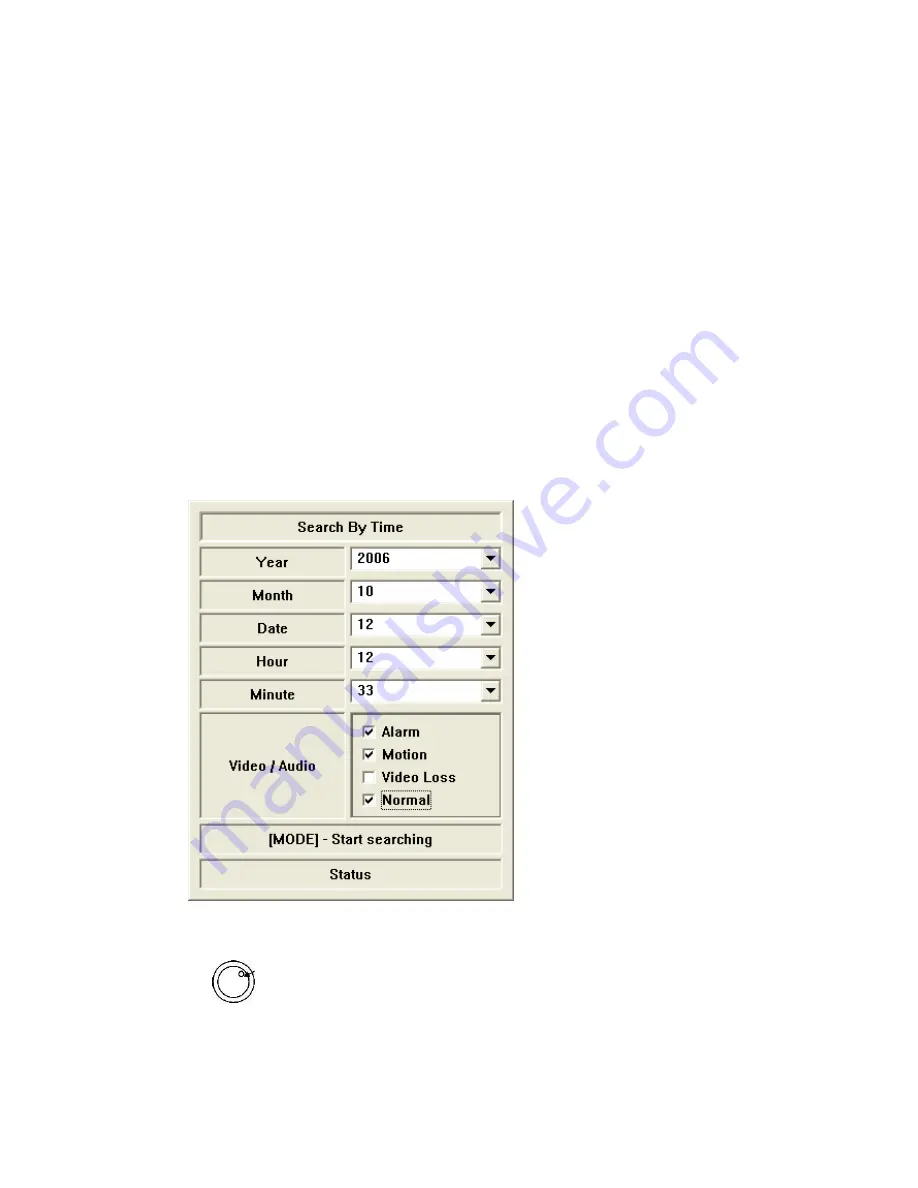
- 65 -
8. Search/Playback/Archive (Administrator,
Supervisor)
There are three ways to search the recorded video/audio for playback:
(a) Search by time,
(b) Search by event, and
(c) Search archived files.
In split-window display, press SEARCH button repeatedly, and the supported Search
displays will be shown on the screen in sequence for the user to search the recorded
video/audio. The Search displays and their operations are described in the
following sections, followed by the playback operations of the searched video/audio.
8.1 Search By Time
The screen for Search By Time is shown below:
The general operations are as below:
Turn the Jog Dial or press
▲
▼
to select the items.
















































