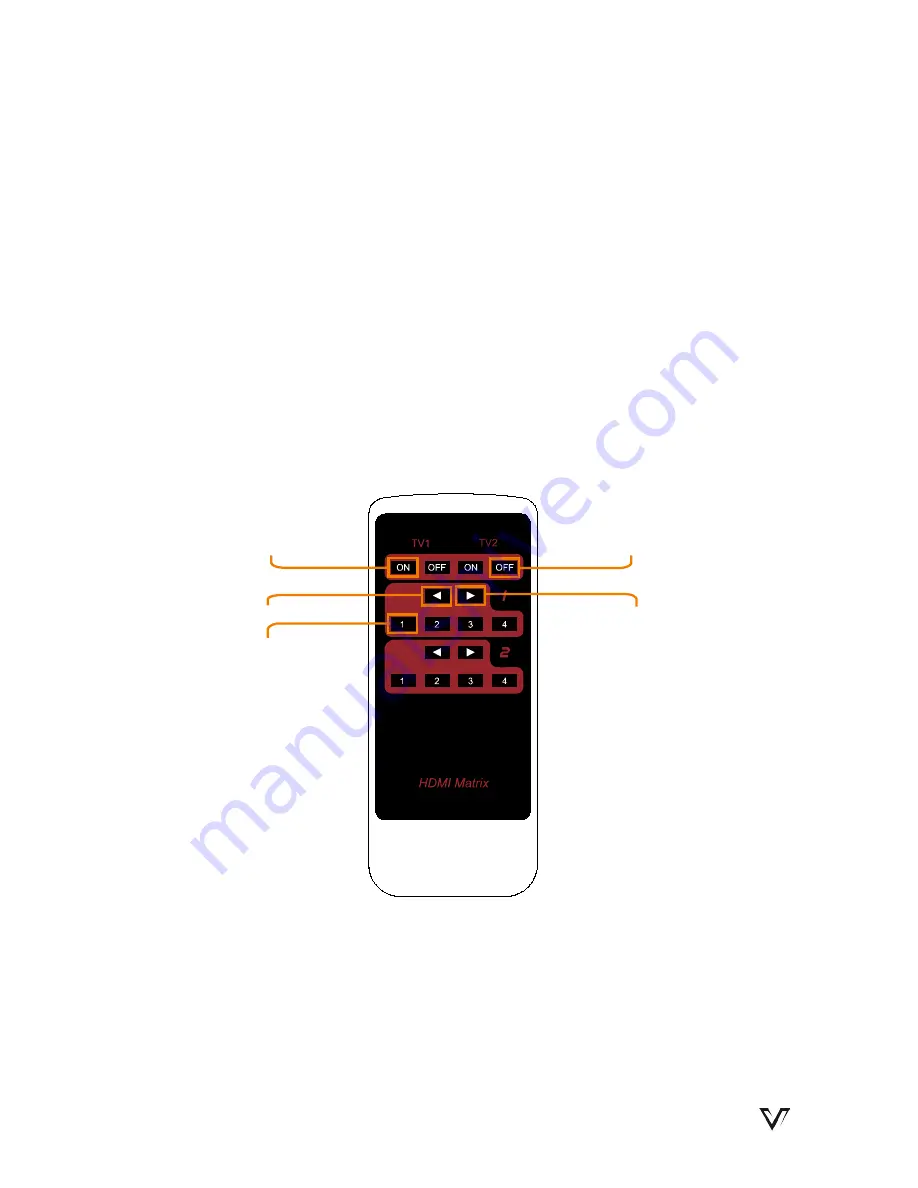
IR Remote Handset
IR Remote Handset
The included remote control handset can be used to turn on and off a
CEC-enabled display device and to switch the HDMI source for each
display device.
Note:
As the internal battery inside the remote control of our device is
packaged by insulation slice, please remove the insulation slice
before use.
Please make sure that the remote is pointed directly at the IR
receiver window.
Select the previous source input
Turn on
a CEC-enabled display device
Select a specific source input
Turn off
a CEC-enabled display device
Select the next source input
www.avaccess.com
6


































