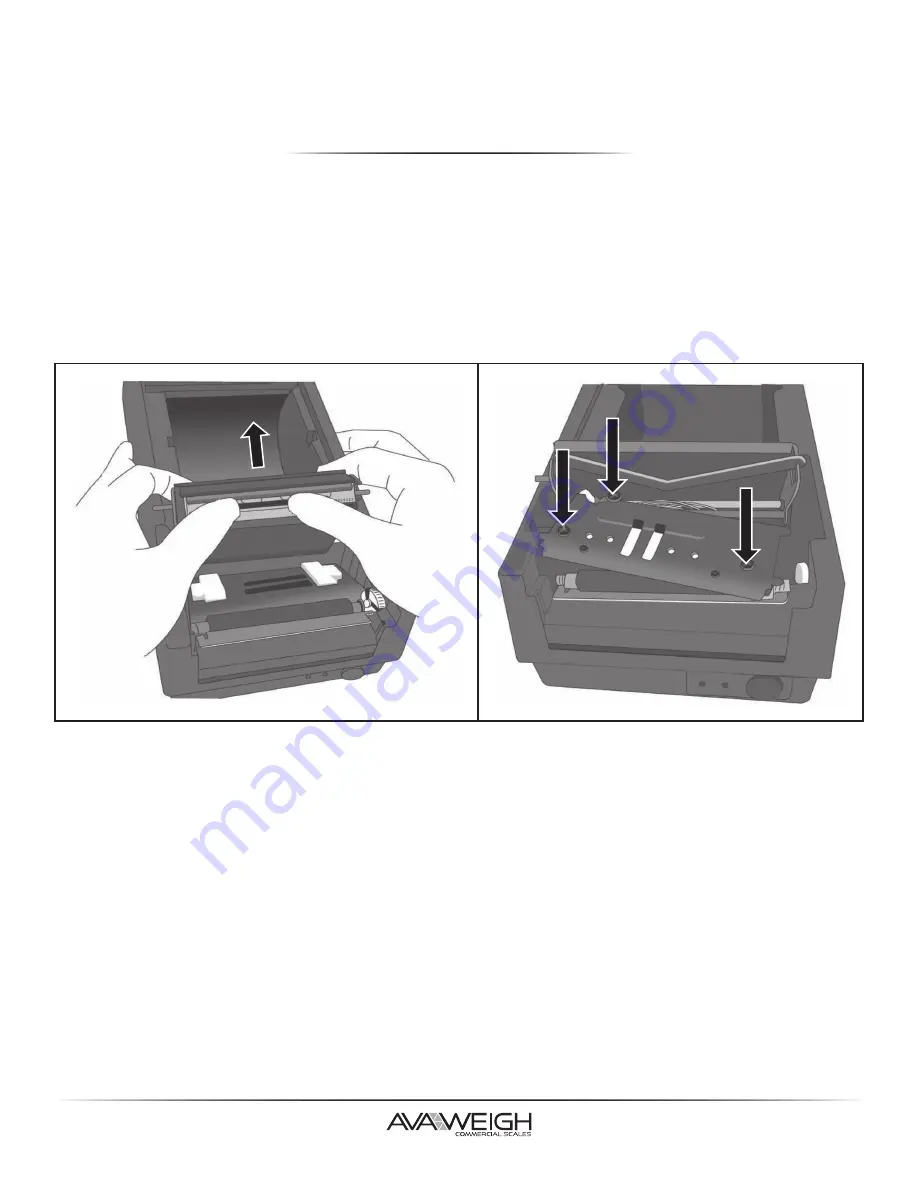
20
THERMAL PRINT HEAD
REPLACEMENT
1. Turn the printer off and wait for both LEDs to go off.
2. Open the top cover.
3. Unlatch the Print Head Module and swing it up to open.
4. Push the Thermal Print Head firmly into the mounting bracket to release it from the Module.
5. Disassemble the Thermal Print Head and the metal plate by removing the screws.
6. Unplug the 2 print head cables from the connectors on the old Thermal Print Head Module.
7. Replace the Thermal Print Head.
8. Plug the 2 print head cables into the new Thermal Print Head.
9. Put the new Print Head Module onto Printer Chassis.



































