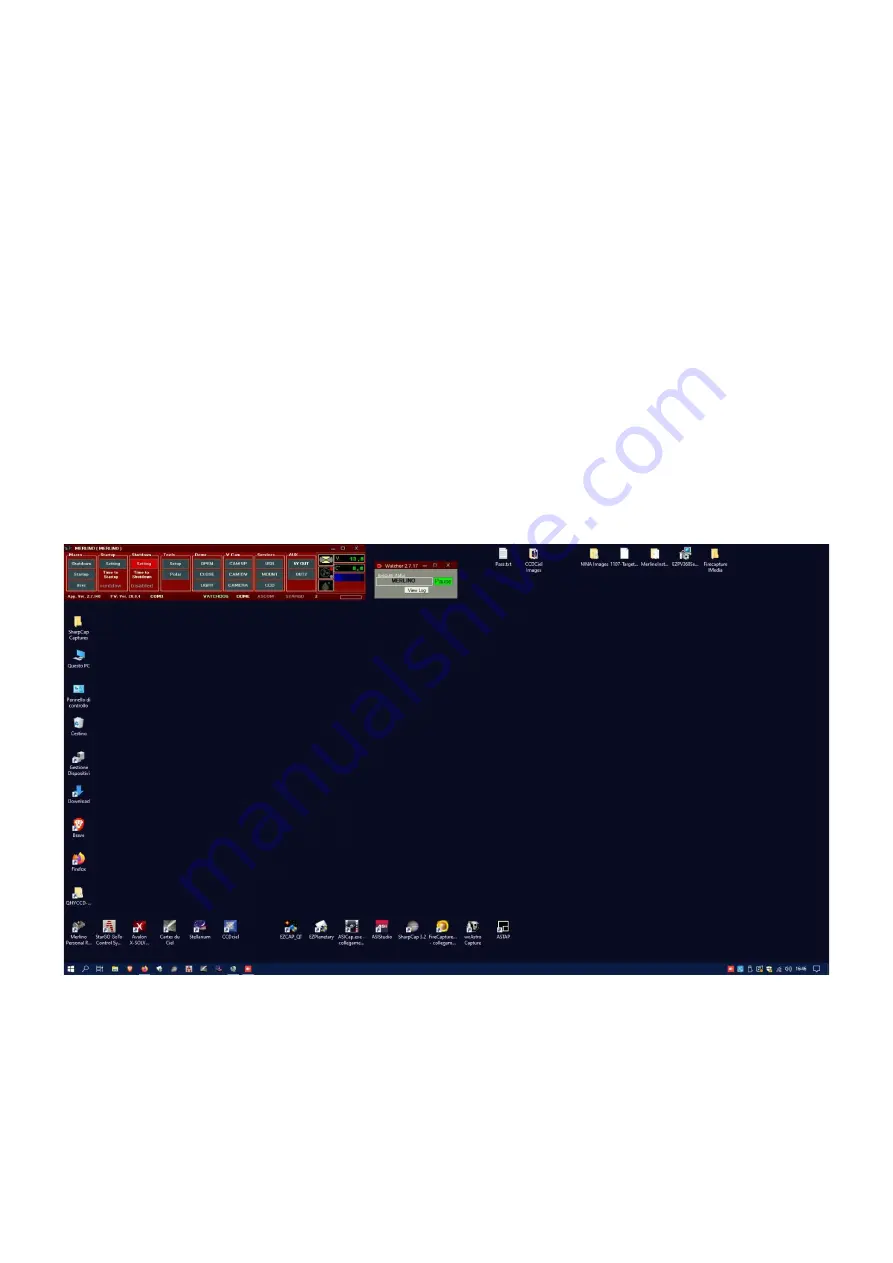
5
2.
Merlino Control System
2.1
User Interface Description
The
observatory control hardware (Merlino Control Center – MCC) is completely commanded
by the Merlino.exe software, developed inside of Avalon Instruments.
Merlino can be launched by a double click on its icon like a normal Windows program, if it
resides on the PC desktop or with a simple click if its icon is placed on the Windows
applications bar. In order to optimize the observatory remote control, it is advised to launch
Merlino.exe contextually to the start of Windows and always leave it opened and active. Its re-
launch will only become necessary in case of unexpected program crash. Remember that, in
case of launch, the program requires the administrator privileges in order to correctly work.
At the operating system start, besides Merlino.exe, also the monitoring program Watcher.exe
that has the task to monitor the correct operation of the Merlino.exe and the MyWlan.exe (if
needed) application will be contextually launched.The latter controls the Internet connection.
Therefore the aspect of the desktop after the access will be similar to that
shown in Figure 1
.
Fig. 1 – PC Desktop after a fresh computer Start
This figure shows the Merlino.exe main interface on top left and the interface of the other two
support applications on top right.
The Merlino.exe GUI is reported in the following Figure 2.
Summary of Contents for Merlino
Page 16: ...16...






















