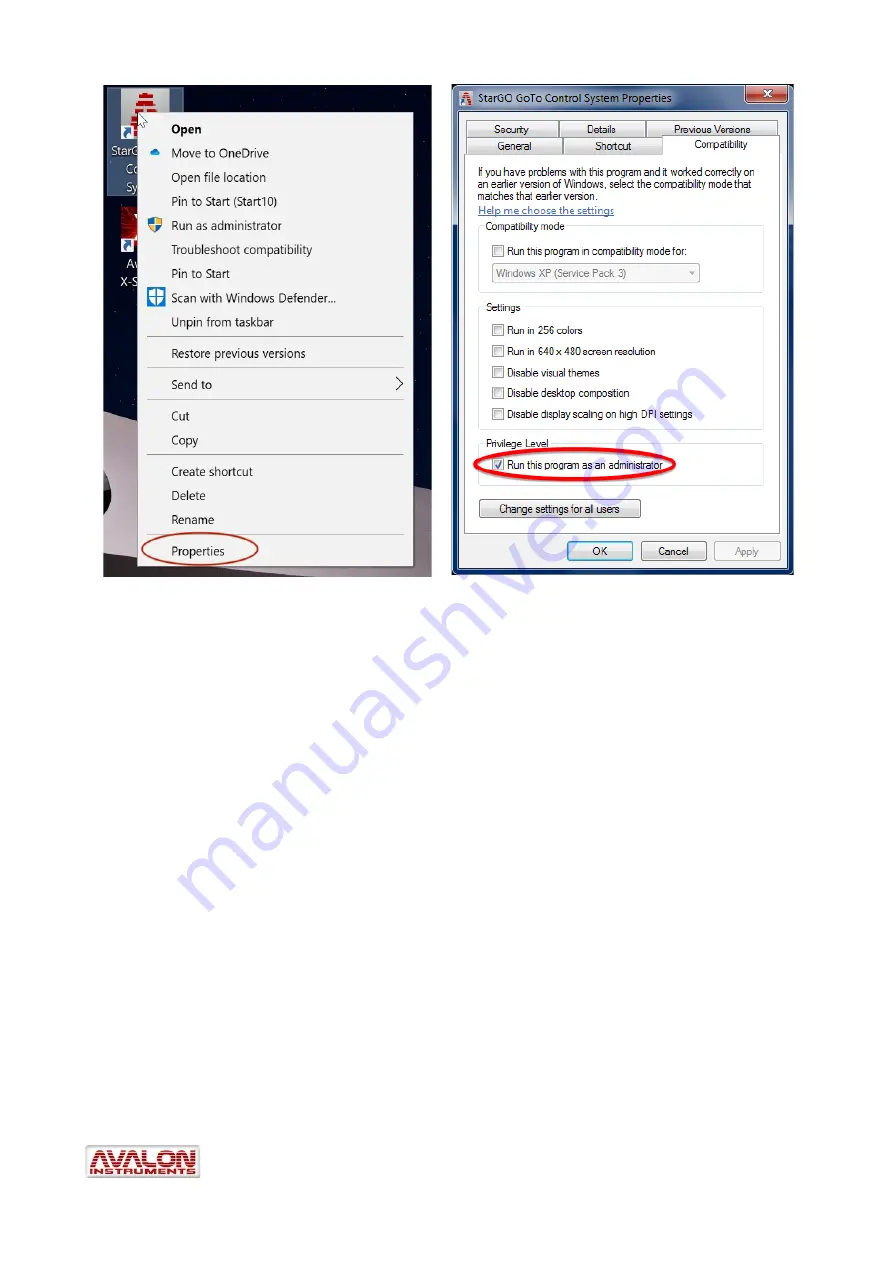
NOTE: If administrator privileges will not be given, the software will not be able to
communicate with the ASCOM driver.
2.1 Mount preliminary settings for a mount quick use with StarGO
Software
1) Point the telescope toward the North Pole if you are on the Morthern Emisphere or
to Southern Pole if you are on the Southern Emisphere
i.
Eq-mode:
perform a fine balancing and an accurate polar alignment (see
detailed info on your mount user manual).
ii.
Alt-Az mode:
fine balance the telescope on the altitude axis and
be sure that the
tripod is well levelled and the Azimuth arm is parallel to the ground by using the
two centering bubble on the tripod head and on the Azimuth mount arm. Then
point the telescope approximatively to the north pole.
2) Connect the mount to the PC with USB cable
3) Connect the power supply to the StarGo
control box.
____________________________________________________________________
©
All Rights reserved
22
Figure 2.p: Properties tab selection
Figure 2.q: Enabling Run as administrator option
















































