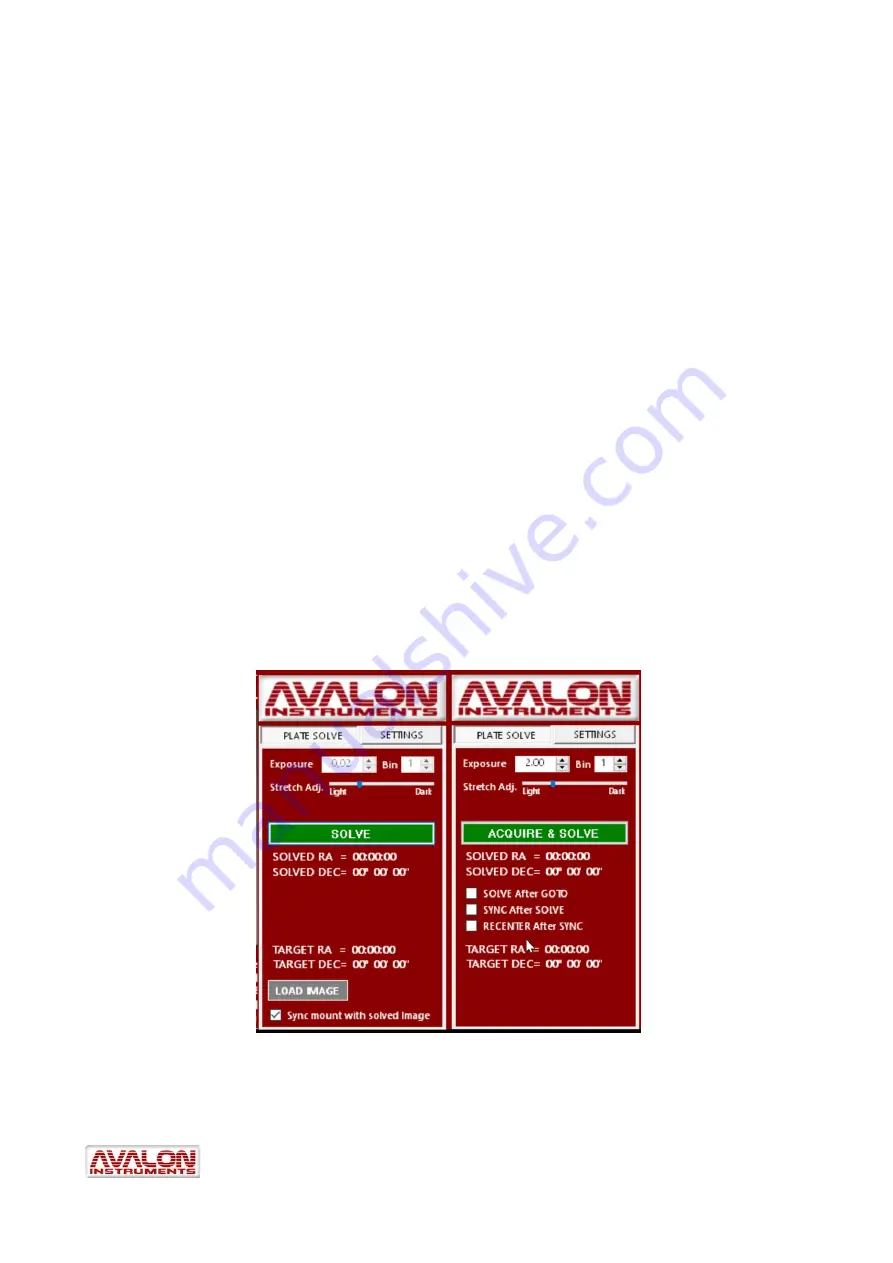
A2.3 Plate Solve panel
This Panel enables the acquisition and solving functions by selecting the following
parameters. The left frame of Fig. A2.3 is related to the plate solving of an existing image
whereas the right one is related to an online zquisition of the image.
Exposure:
Set a test starting time from 5 sec to 10 sec.
Bin:
CCD binning. It is strongly suggested to set this at bin 2.
Stretch Adj.:
This slider allows the image stretching
SOLVE (left frame):
Clicking on this button will perform a Plate Solve on the current
image.
ACQUIRE & SOLVE (right frame):
Clicking on it will star the image acqusition and star
plate soving after downloading.
SOLVED RA and DEC:
The actual coordinates of the solved image.
SOLVE After GOTO (right frame):
Acquires an image and solve it just after a GOTO
completion.
SYNC After SOLVE (right frame):
Performs an automatic sync just after plate solving.
RECENTER After SYNC (right Frame):
Moves the telescope to the center coordinates of
the just solved image.
TARGET RA and DEC:
The required coordinates to which the Goto was performed.
LOAD IMAGE (left frame):
Open an already taken image.
Sync mount with solved image (left frame):
Force the mount syncing with the Solved
Coordinated when the check box is checked.
Figure A2.3: Plate Solve panel for existing image
(left) and online acquisition (right)
____________________________________________________________________
©
All Rights reserved
77












































