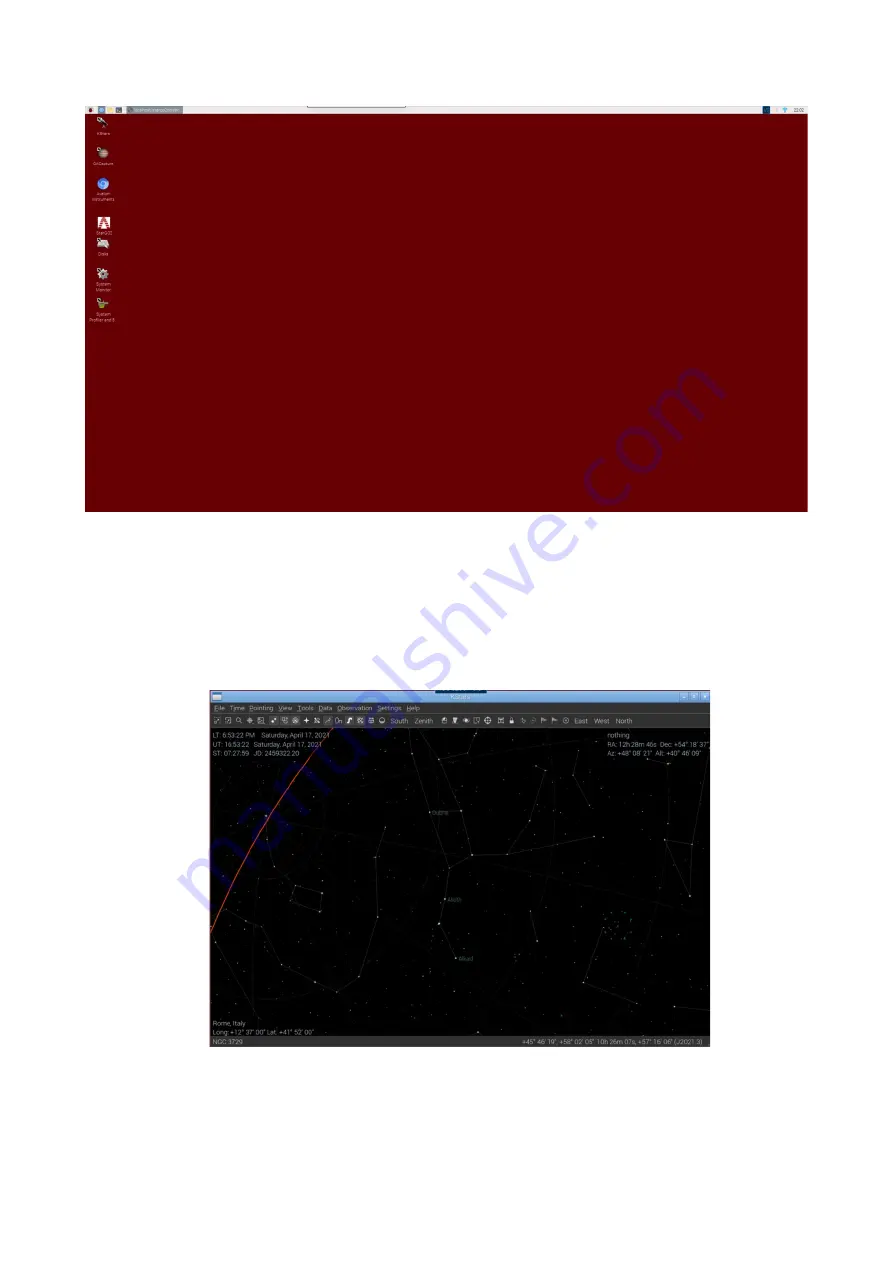
Figure 3.2 – Raspberry Desktop
At the VNC request enter the Raspberry credential
pi
and
AvalonInstruments
. Once entered the
desktop, double click on the kStars icon (the first on top left):
1)
Enter in EKOS environment:
Launch KStars and, in the main menu (see Figure 3.2) click on
“Toggle EKOS” icon in the main toolbar. The EKOS - KStar window will pop up (see Figure 3.4).
If a wizard window will appear before (see figure 3.3), don’t hesitate to close it).
Figure 3.2 – KStar main window
16
Summary of Contents for StarGo2 Pro
Page 19: ...Figure 3 6a StarGO2 Main Control Tab Figure 3 6b StarGO2 General Info Tab 19...
Page 20: ...Figure 3 6c StarGO Option Tab Figure 3 6d StarGO2 Connection Tab 20...
Page 21: ...Figure 3 6e StarGO2 Site Management Tab Figure 3 6f StarGO2 Motion Control Tab 21...
Page 48: ...Fig 3 1 1g Fig 3 1 1h Fig 3 1 1i Fig 3 1 1l Fig 3 1 1m Fig 3 1 1n 48...
















































