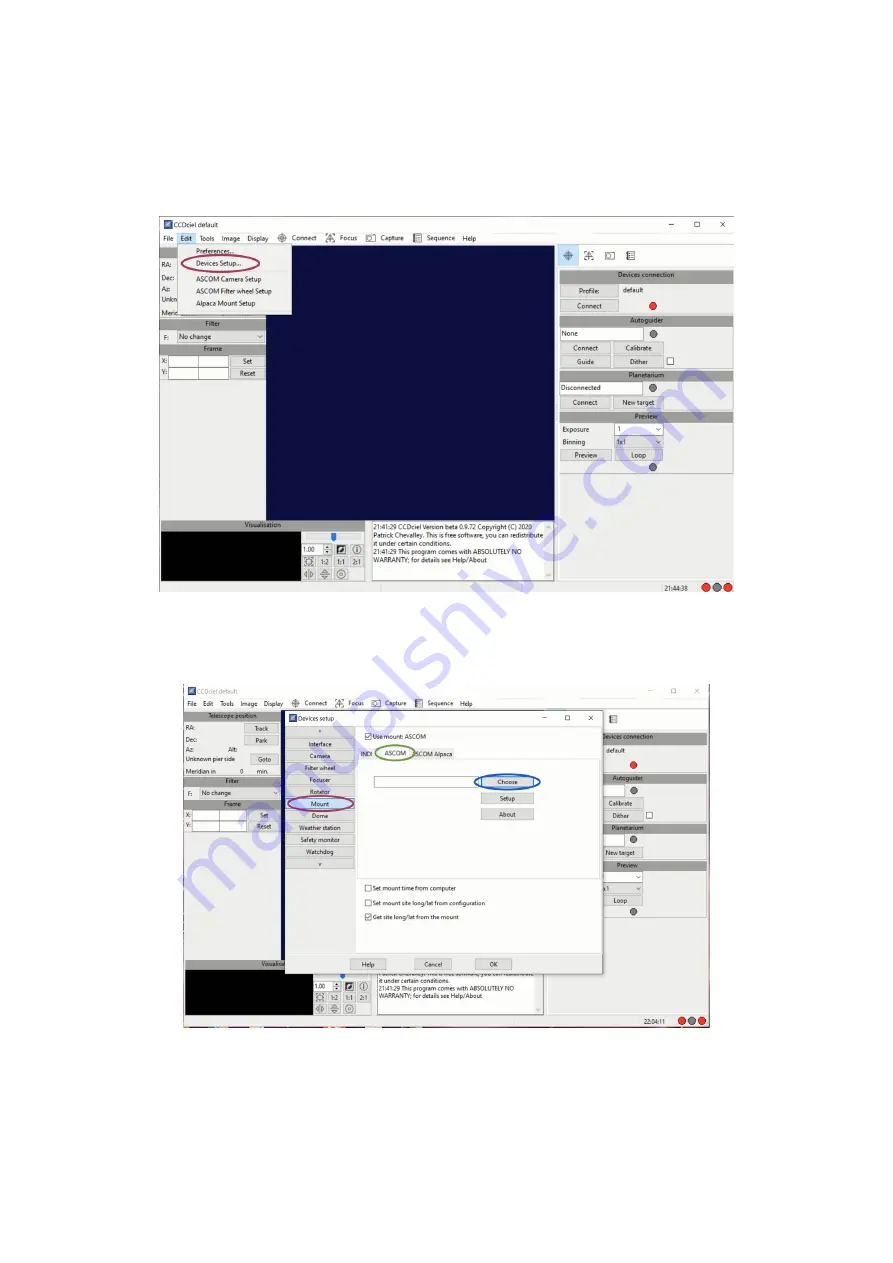
This is the companion program of the CartduCiel planetary, written by the same developer. The
resemblances between the two are really evident. To access the ASCOM Chooser in this program,
after its launch, click the menu items “Edit/Devices Setup…” (figure 3.4.1g) to open the
homonymous window.
Figure 3.4.1g
Choose Mount device, in the panel select the ASCOM tab and, finally, click on Choose (see Fig.
3.4.1h). The ASCOM Chooser panel will appear.
Figure 3.4.1h
41
Summary of Contents for StarGo2 Pro
Page 19: ...Figure 3 6a StarGO2 Main Control Tab Figure 3 6b StarGO2 General Info Tab 19...
Page 20: ...Figure 3 6c StarGO Option Tab Figure 3 6d StarGO2 Connection Tab 20...
Page 21: ...Figure 3 6e StarGO2 Site Management Tab Figure 3 6f StarGO2 Motion Control Tab 21...
Page 48: ...Fig 3 1 1g Fig 3 1 1h Fig 3 1 1i Fig 3 1 1l Fig 3 1 1m Fig 3 1 1n 48...















































