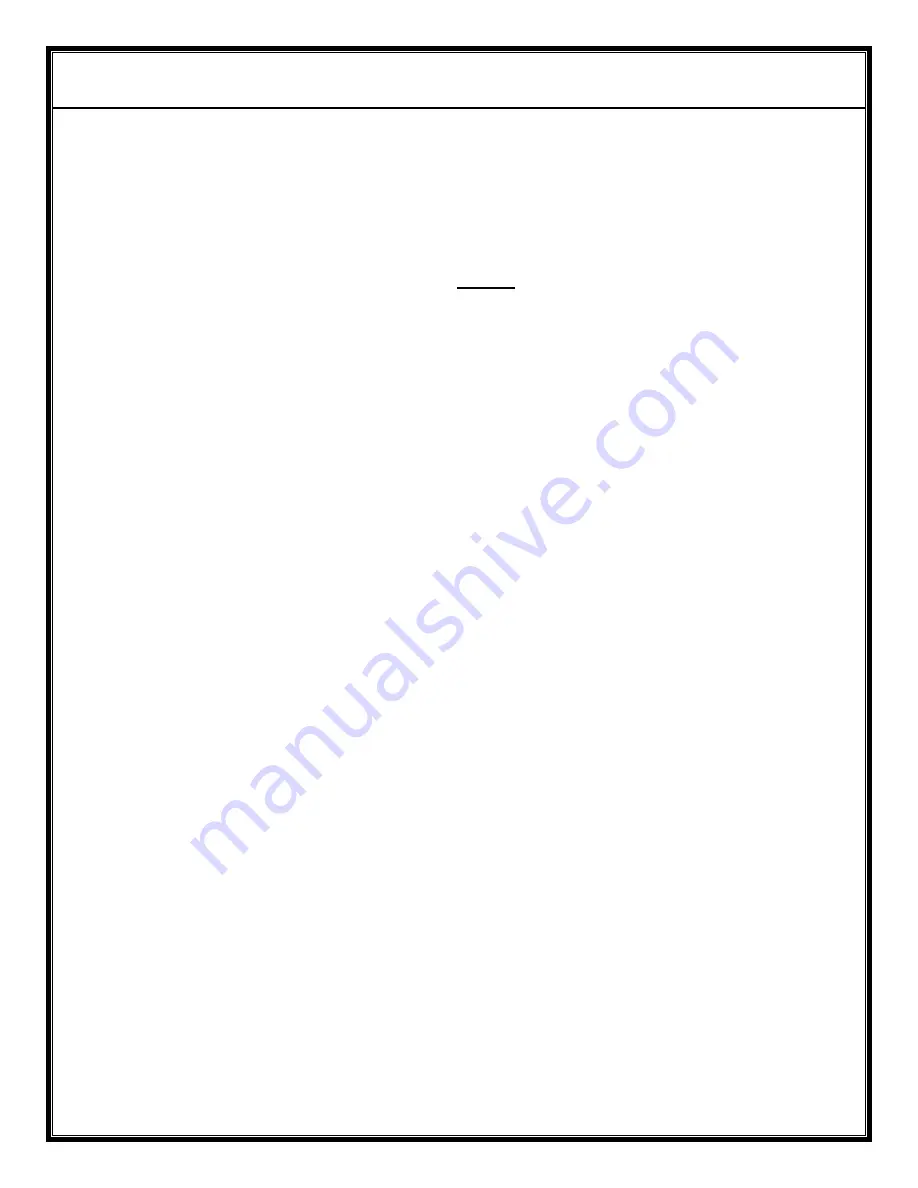
AVALON RF, INC.
Page 15
OTX627 Series User’s Guide & Operating Manual
3.
Operating the transmitter.
Before applying power, make sure all connectors and all antennas
are hooked up.
NOTE
The transmitter will not transmit unless it has an antenna.
3.1 The transmitter has three operator controls and two indicators:
a) On/Off switch.
The On/Off control is an electronic circuit & the switch must be
kept pressed for 3 seconds to turn the unit on or off. The electronic
switch also has ‘under voltage lockout’ that prevents the unit from
turning on or turns it off, if the input voltage is less than the
minimum voltage for reliable operation.
b) Channel select.
The unit has a 16-channel capability. The channels are pre-
configured in the ISM band (except for defense or export units)
with the most optimum settings but can be changed by the user
(authorized user’s only). The channel selection is through a 16
position rotary switch & numbered in hexadecimal format – 0
through F. In hexadecimal notation, A stands for 10, B for 11 and
so on.
c) RF Power Selection
The RF power switch is a 10 position switch with currently 3 power
levels available. The top 3 settings 7,8 and 9 have the maximum
power output for the model. Each lower setting is 3 dB (1/2) less rf
power. As an example, for the OTX627, settings 7,8 & 9 will have
the full +27 dBm (0.5W), setting 6 will be +24 dBm (0.25W) & so
on.
The user is advised to use the lowest power setting & increase
power only if the reception is poor.





































