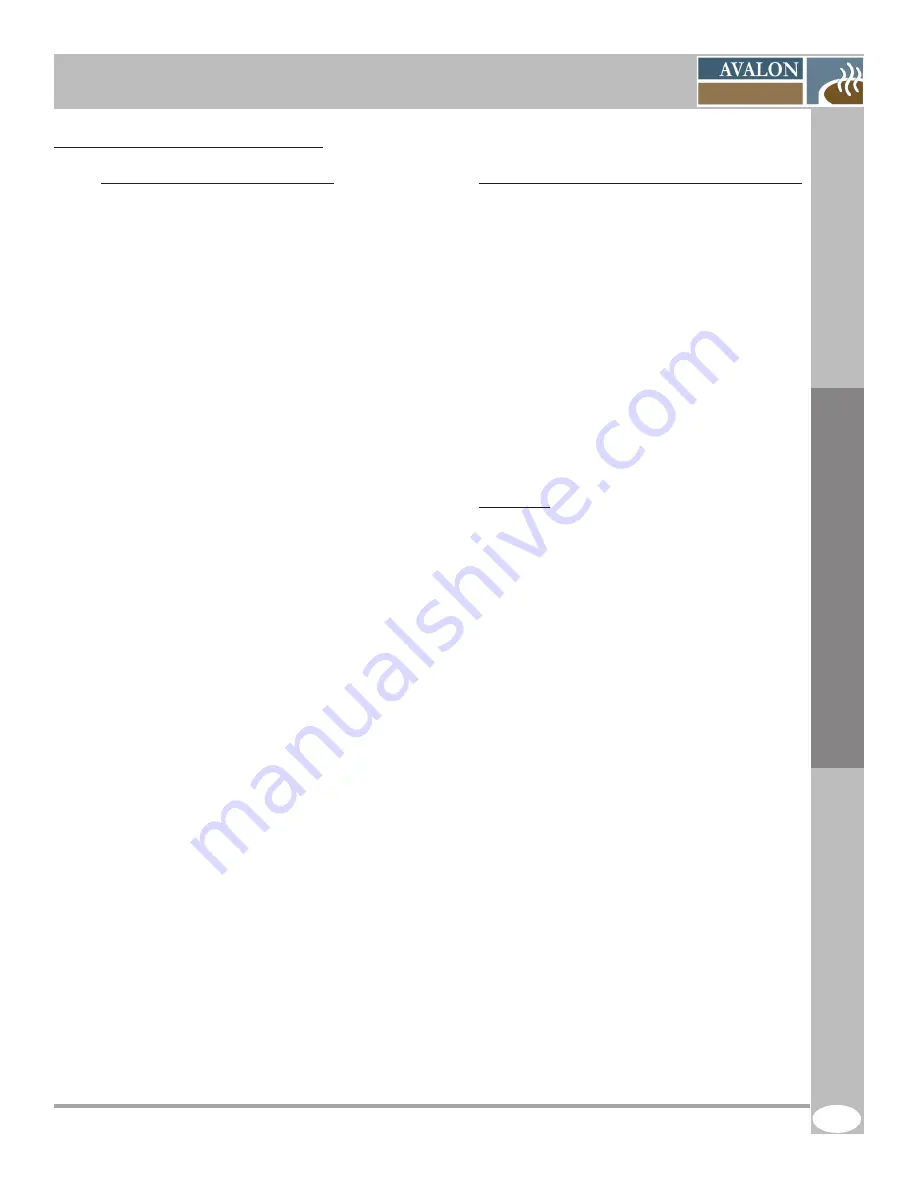
The Petite-X Revision B 03/2010
SERVICE MANUAL AVALON
La Petite-X
Single-Cup Brewer
17
Reference Drawings
4.8.1 Main Board (PCB) Descriptions
Interactive switches and buttons
1. Reset Button (Red)
Pressing this button initializes the 3 Bean
Brewer (same as the on/off switch)
2. Counter Button (SW1) White
Pressing this button gives you access to the tally
counter data.
3. Setup Button (SW2) Black
Allows access to the product and brewer software
parameters.
4. Free Vend Switch (SW3)
ON, this switch allows users to have free
beverages.
5. Brewer Switch (SW4)
ON, the switch lifts the brewer head to allow the
filter paper replacement. The switch must be in
the OFF position for default user mode. This will
reset the bin counter if activated.
6. Ingredient Switch (SW5)
Allows the neutralization of the ingredient
dispensing motors. At OFF, the motors will not
dispense ingredients.
7. Water Switch (SW6)
Allow the neutralization of the 4 water dispensing
valves. At OFF, the valves will not dispense water.
Interactive switches and buttons Green LEDs
The green leds will illuminate to indicate the
alarm that has been triggered.
DS18 -
Drip tray overflow
DS13 -
Cam switch
DS14 -
Filter paper required
DS15 -
Water level switch ON
DS19 -
Water level switch OFF
DS16 -
N/A
DS17 -
N/A
DS20 -
N/A
DS25 -
N/A
DS27 -
N/A
DS26 -
N/A
DS24 -
N/A
DS23 -
N/A
Red LEDs
The red leds will illuminate to indicate
the part is in use.
DS2
-
Coffee #1 motor
DS3 -
Coffee #2 motor
DS4 -
Soluble #1 motor
DS5 -
Soluble #2 motor
DS6 -
Coffee hot water
DS7 -
Soluble hot water
DS21 -
Chute Solenoïde
DS22 -
Brewer motor
DS10 -
Inlet valve
DS8 -
Hot water
DS9 -
Brewer motor
DS12 -
N/A
DS11 -
Grinder
DS29 -
Whipper
DS31 -
Coffee #3
















































