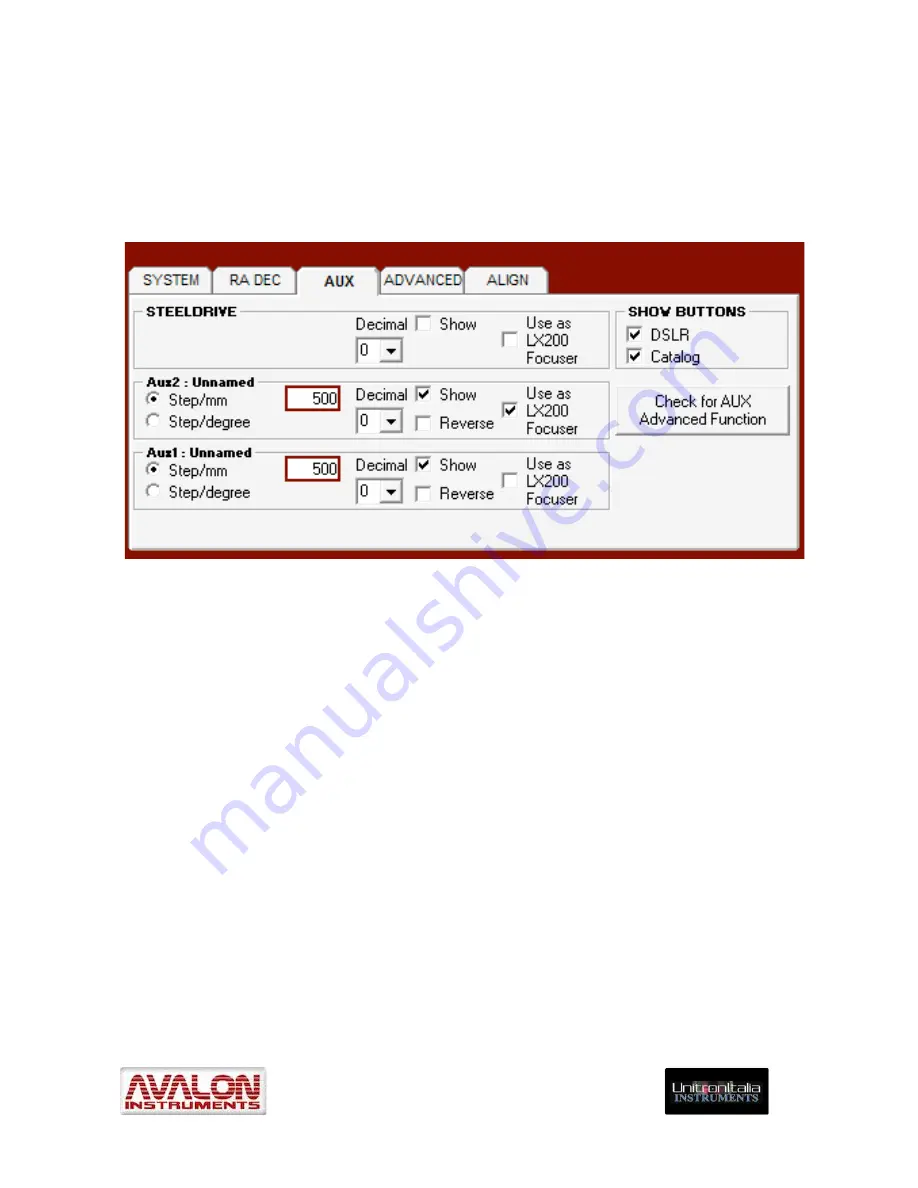
_____________________________________________________________________
©
All Rights reserved
27
The AXIS MODE frame allows the selection of Equatorial or Alt-Azimuth mount working
mode. The M-zero mount is capable of operating in either mode. The selection of the
“Show” check-box on the right of the “Alt-Az” mode selector will force the main display to
show the Alt-Az coordinates in place of the Equatorial ones.
4.2.3 AUX Panel
Figure 4.4 – “AUX” Panel
Clicking on the “AUX” tab brings up a panel (Figure 4.4) that controls the setting of one
auxiliary port dedicated to a Baader Steeldrive focuser and the two AUX 1 and 2 ports
controllable by the StarGO. The latter ports can drive stepper motors for specialized
functions such as motor driven focusers of other brands, filter wheels, CCD rotators, etc.
The “STEELDRIVE” frame only allows the setting of a decimal number (see note below)
because all other parameters are fixed and internally set by the focuser’s manufacturer.
The two frames below, AUX1 and AUX2, contain the parameters pertaining to the auxiliary
devices as follows
•
Step/mm – Step/degree: Device speed measurement type (linear/angular) and
related values.
•
Decimal: Number of decimal to be shown in the main panel (see figures 4.4a and
4.4b) and in the separate windows (see section 4.4).
•
Show checkbox: Show or Hide the controls in the main panel (see figures 4.4a and
4.4b).
•
Reverse checkbox: Reverse the motor movement direction.
•
Motor Speed cursor: Low, Medium, Fast, Ultra.
•
Step/Pulse cursor: Step/Pulse ratio from 0 (none) to 24.
















































