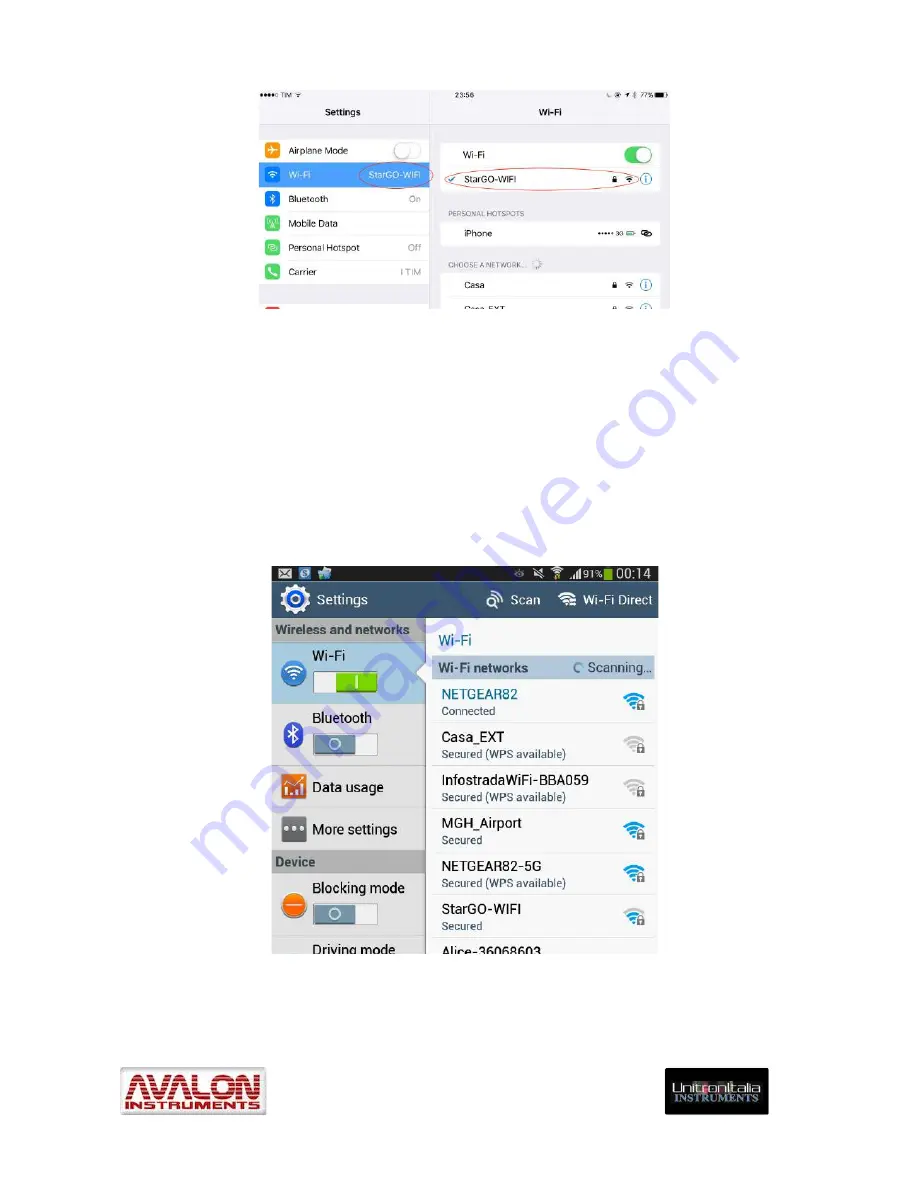
_____________________________________________________________________
©
All Rights reserved
53
4.
At the first connection, a password is required. Type “avalon1234” or whatever
password Avalon Instruments has provided with the software.
5.1.3 Wi-Fi connection of StarGO with an Android tablet or smartphone
This operation can be easily done following these simple steps (the figures can be slightly
different in various Android devices):
1.
Select Setting in the device main screen and, when window opens, select Wi-Fi in
“
Wireless and network
” section. The screen will look as follows:
2.
Choose “
StarGO-WIFI
” in the “
Wi-Fi NETWORK
” section.
3.
At the first connection, a password is required. Type “avalon1234” or whatever
password Avalon Instruments has provided with the software.
















































