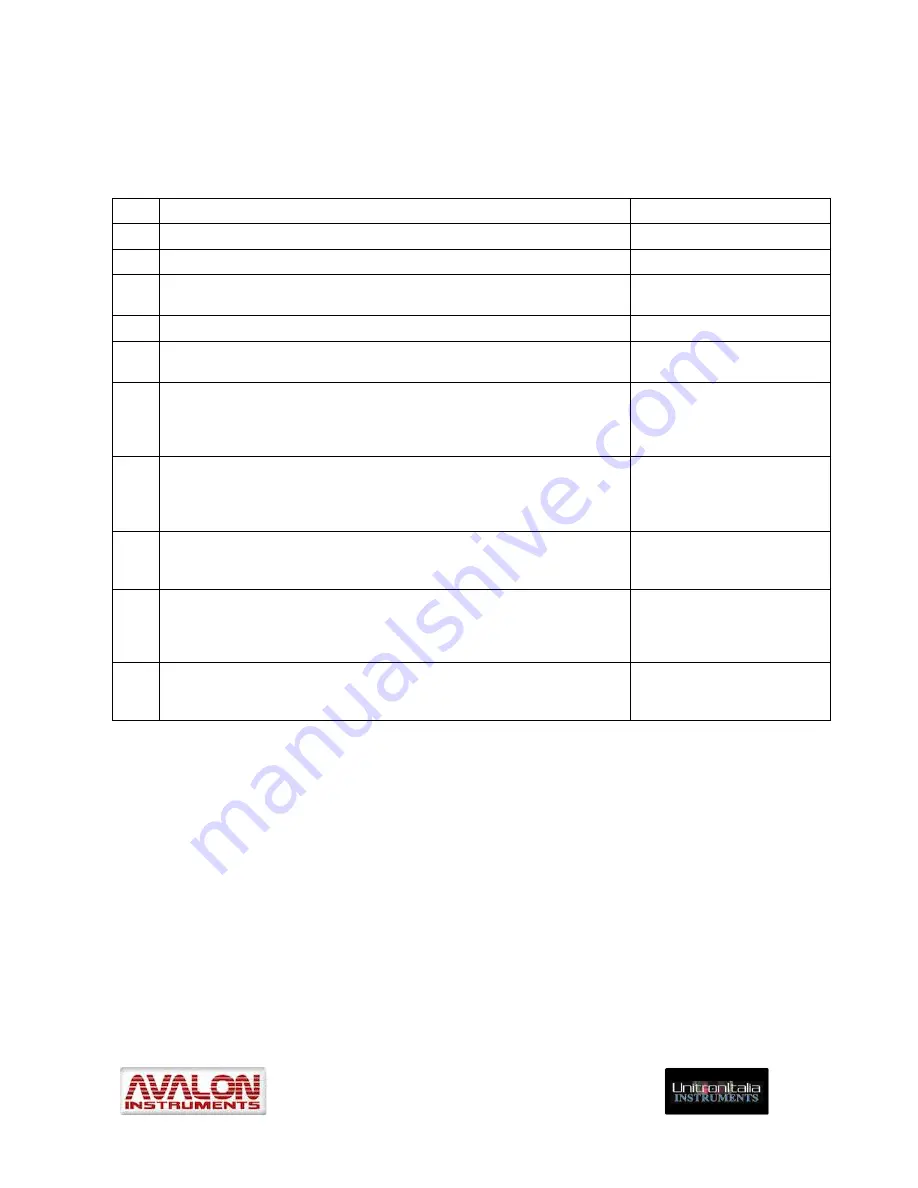
_____________________________________________________________________
©
All Rights reserved
6
1.2
Quick Guide for Visual use with an Android device
N
Description
Reference to users guide
1. Install tripod, mount, telescope and all other needed equipment.
[1] Sections 1.1 trough 1.4
2. Perform telescope balancing and precise polar alignment
[1] Sections 2.1 & 2.2
3. Put the telescope in the HOME position (counterweight down – CWD
and telescope pointing NORTH).
[2] Section 5.3, item 1
4. Connect power cable to the StarGO control unit.
[2] Section 1.
5. Launch the SkySafari application and carry out its Bluetooth connection
with the StarGO.
[2] Sections 5.2 & 5.3
6. On the SkySafari display
,
select a star on the meridian line and quite
close to the South horizon. Perform the synchronization on this star using
the “Align” function of SkySafari without moving the mount from its HOME
position.
2] Section 5.3,
7. As a result of the previous action, the telescope will result aligned to the
pole, where it is really pointing. This operation corresponds to the
execution of the “Sync Home Position” using the StarGO software on the
PC.
[2] Section 5.3,
8. Perform a GOTO to a bright and easily visible star close to the sky area
being observed. If needed the mount will perform an automatic “meridian
flip”.
N/A
9. Using the StarGO keypad or the SkySafari direction commands, bring the
star in the center of the finder field of view. Precisely center the star in the
telescope eyepiece and perform the final sync function with the SkySafari
“Align” button.
N/A
10. At this point the telescope will be able to point to any visible object of the
celestial sphere. If, during the observation session a pointing precision
correction would be necessary simply repeat the above steps 8 and 9.
N/A
[
1]
Specific Mount Instruction Manual
[2]
StarGO Instruction Manual







































