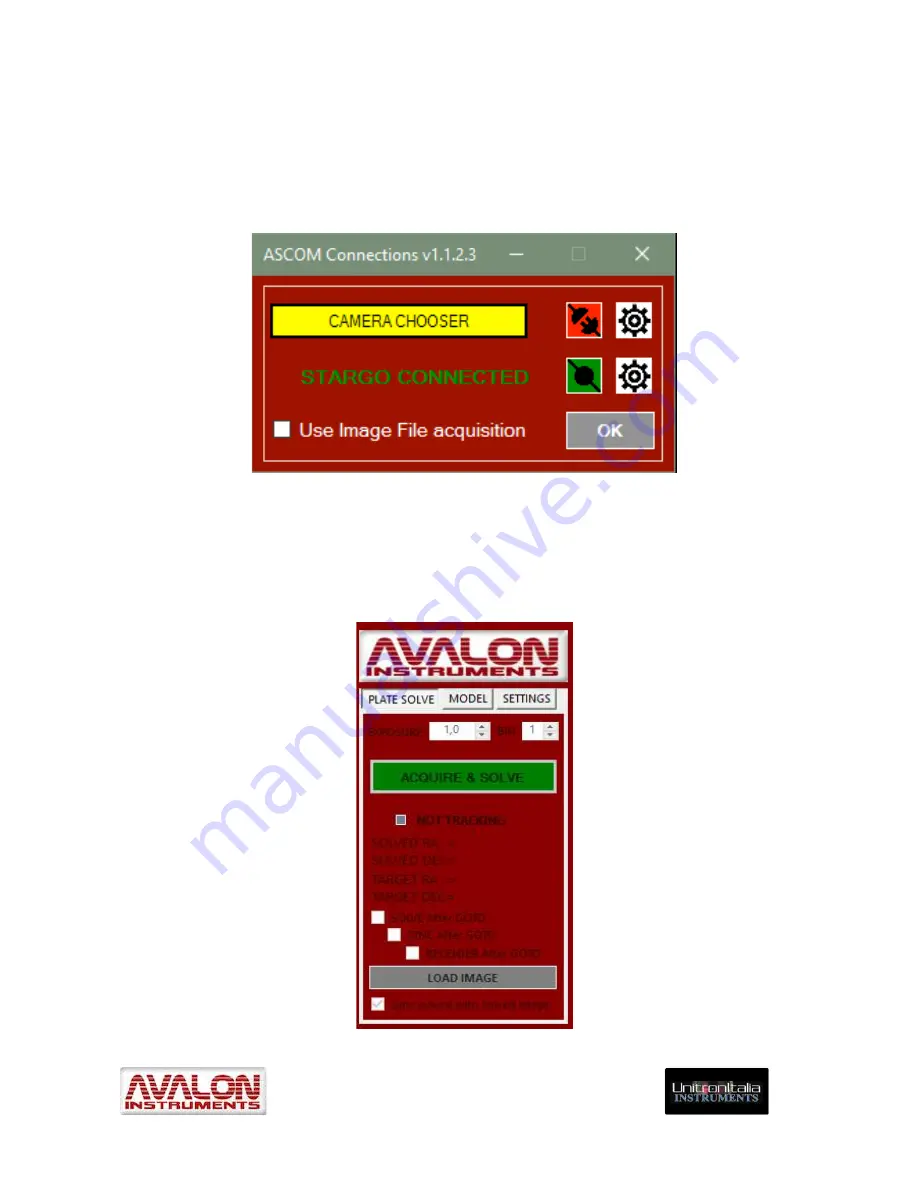
_____________________________________________________________________
©
All Rights reserved
75
A2.0
X
-
Solver Operation
A2.1
X
-
Solver connection
The first operation to be performed after the X-Solver opening is the connection to the CCD
used for the solving and the StarGO mount involved. Press the CONNECT button and the
connection window will popup:
Fig. A2 – ASCOM device connection windows
If we want to use the X-Solver to plate solving an existing image, it is necessary to check
the “Use Image File acquisition” checkbox for enabling the manual image loading.
In this case, checking the mentioned checkbox will cause the right panel of the main window
to change as follows, allowing to load an existing image from the PC By pressing the LOAD
IMAGE button.












































