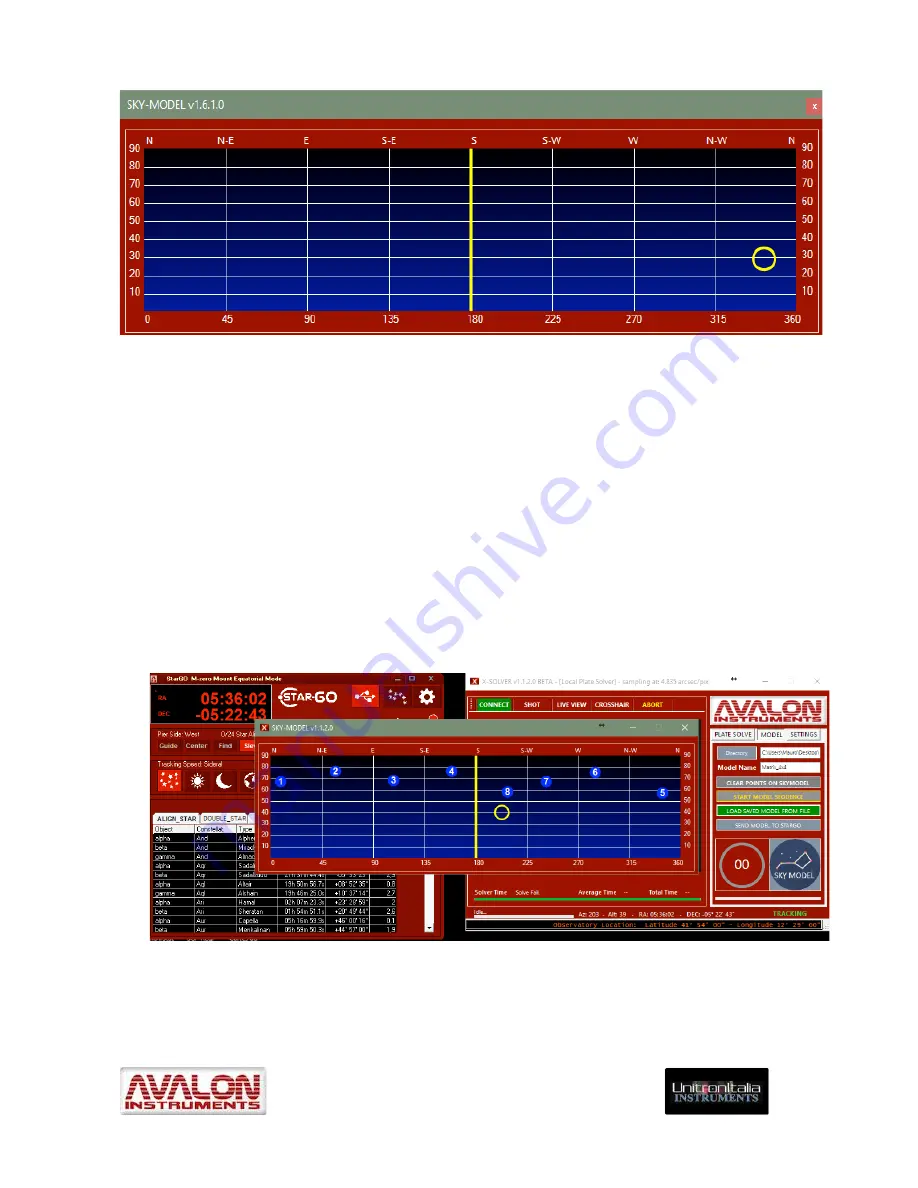
_____________________________________________________________________
©
All Rights reserved
82
This window shows a 2D representation of the Northern Hemisphere sky in alt-
azimuthal coordinates. The Azimuth is in the x-axis and the Altitude in the y-axis. The
yellow circle indicates the current telescope position. This diagram shall be populated
by the operator with a number of points by clicking the mouse (up to 24), taking into
consideration for their position several factors such as the real Horizon, the presence of
obstacles as building or trees, the presence of the moon, the season, etc.
2. The large circle with a number inside, located on the left of the “SKY MODEL” button
indicates the progress of the operation. The number shows the time spent in the model
construction.
3. Directory: This command, placed on the top of the frame, allows defining the folder in
which to save the built models or the upload the existing models formerly saved. It
causes only the opening of the classical explorer windows for choosing a file or a folder.
The name of the selected folder will appear in the text box on the right of the command.
4. The Model Name text box is used to give the name to a new model. It also shows the
name of the model presently in memory.
5. LOAD SAVED MODEL FROM FILE button allows performing what is written. By clicking
on it a file explorer windows will appear opened in the directory previously selected.
In the above figure example we have selected the model directory and the file
Matrix_4x4.PMF (this is the extension of the Pointing Model File) containing a formerly
created model of 8 stars. The blue points in the sky map represent the stars chosen for
the model creation.





































