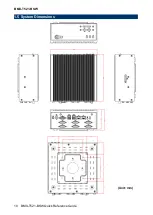Reviews:
No comments
Related manuals for BMX-T521-BSW

3270
Brand: IBM Pages: 18

3270
Brand: IBM Pages: 152

PowerBox 310 Series
Brand: Spectra Pages: 116

Presario 3500 Series
Brand: Compaq Pages: 68

Tricep
Brand: Morrow Pages: 162

E-4300
Brand: Gateway Pages: 144

IC HI Series
Brand: Gispen Pages: 6

DESK-V000M
Brand: Vivo Pages: 4

i33V
Brand: Fanvil Pages: 12

i30
Brand: Fanvil Pages: 15

i30
Brand: Fanvil Pages: 54

Smith Meter microFlow.net Gas
Brand: FMC Technologies Pages: 34

CLASSIC Fibre
Brand: aci Pages: 50

Pro-face PS-2000B-41
Brand: Digital Electronics Corporation Pages: 105

PC Octel 100
Brand: Lucent Technologies Pages: 4

XH110G Series
Brand: Shuttle Pages: 23

PC
Brand: Kano Pages: 54

FX5201
Brand: FabiaTech Pages: 65