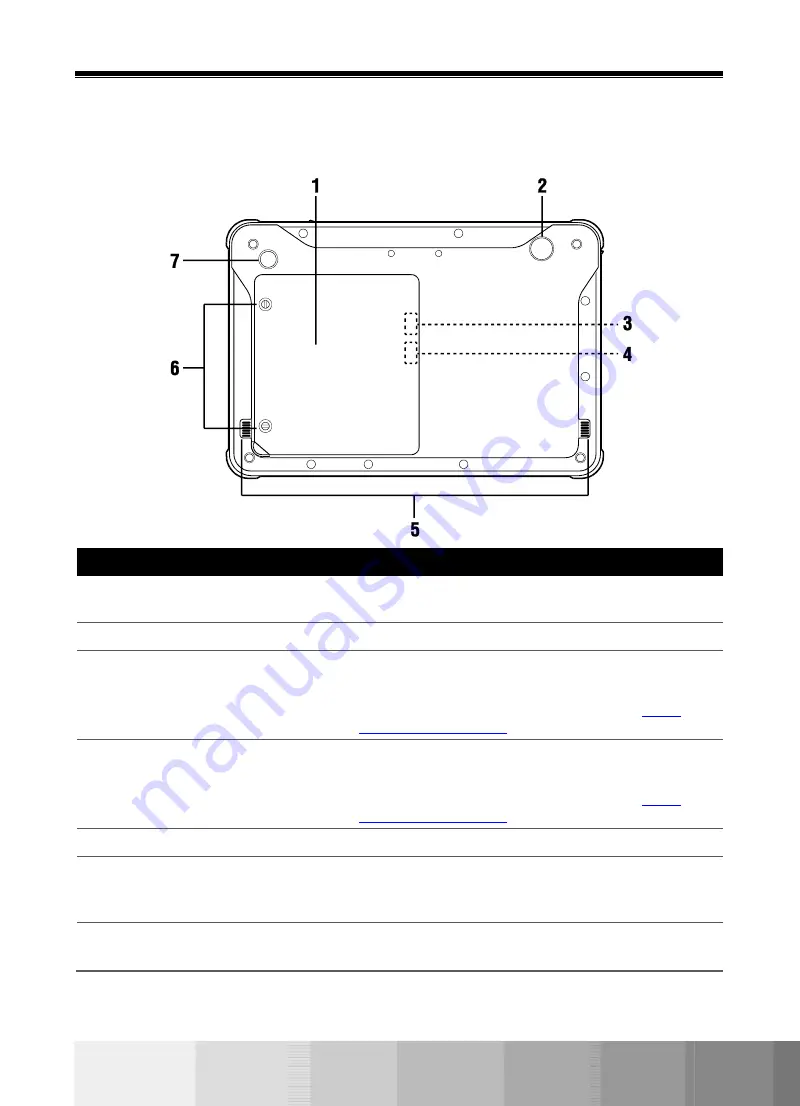
Tablet Overview
21
Rear View
The following illustration shows the rear side of the system.
Number
Component
1
Battery Compartment Cover
Covers the removable battery, optional SIM card, and SD
card slots.
2
Rear-Facing Camera (8MP)
Captures images and videos.
3
SIM Card Slot (Optional)
Located inside the battery
compartment
Accepts a Micro-SIM card for 4G LTE mobile broadband.
NOTE:
The SIM card slot is only accessible after removing the
battery, for information on removing the battery see
4
SD Card Slot
Located inside the battery
compartment
Accepts microSD card for data storage.
NOTE:
The SD card slot is only accessible after removing the
battery, for information on removing the battery see
5
Speakers (1W)
Broadcasts audio played by the tablet.
6
Battery Compartment Screws
Secures the battery compartment cover to the tablet, using
a flat head screwdriver to unlock the battery compartment
cover.
7
Barcode Scanner Button
Activates the optional barcode scanner (the button is non-
functional for models without a barcode scanner).
Summary of Contents for CAXA0
Page 1: ...CAXA0 Rugged Tablet User Manual...
Page 39: ...Operating Your Tablet 39 2 Press the left and right hooks inward...
Page 40: ...CAXA0 Rugged Tablet User Manual 40 3 The upper cover automatically pops up...
Page 41: ...Operating Your Tablet 41 4 Take off the tablet from the mounting station...
















































